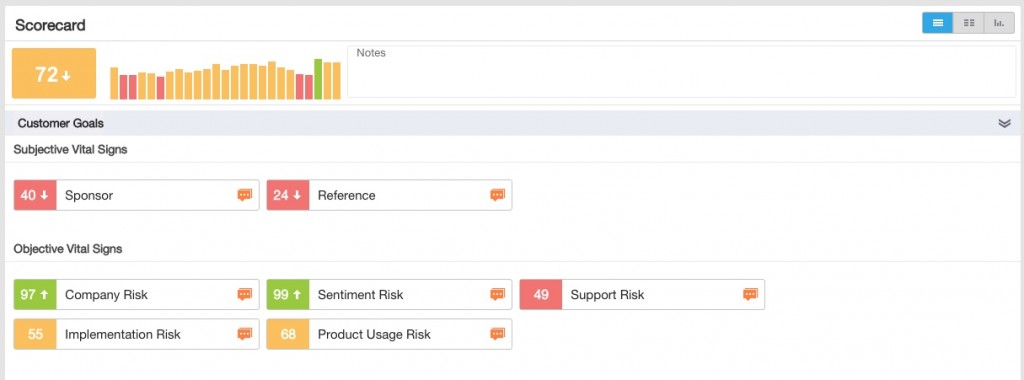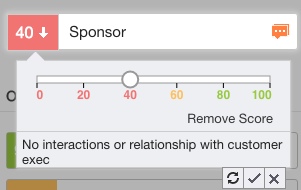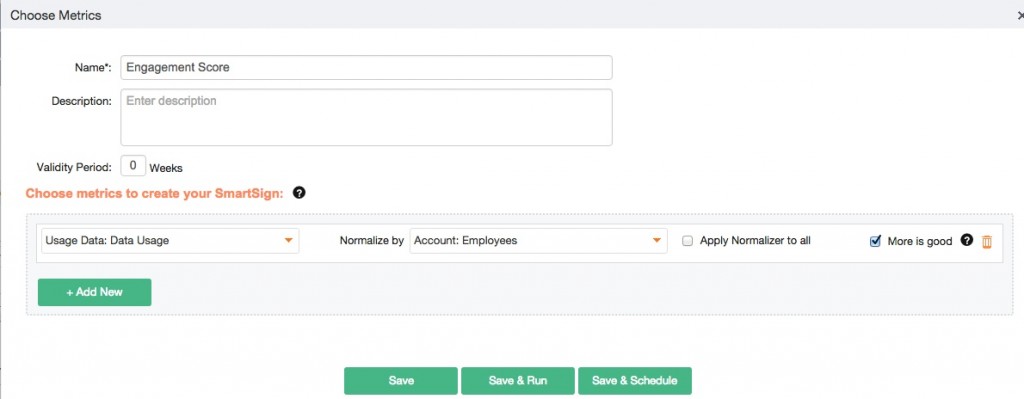Health Scoring is one of the central pillars to executing Customer Success for your company. But actually designing and implementing the right health scorecard under the scrutiny of your team and your VP can be daunting.
To help you down this path, in this post we will outline the four technical ways to populate your scorecard in Gainsight and how and when to use each. The combination of these four scoring methods can leverage Gainsight’s flexibility to craft the most meaningful Health Score for your business.
For more insight on how Gainsight balances these four methods for own Scorecard, check out this post.
Technical Terms
Before we dive into details, lets define a few technical terms:
- Scorecard: This term is used for the overall scoring scheme that you set up in Gainsight. A scorecard comprises one or more measures that monitor different signals of health or risk.
- Measure: A measure is a component of a Scorecard, used to track one specific customer health metric.
- Measure Groups: Measure groups are collections of Scorecards measures, for example, you might have one measure group to track Risk measures and another to track Opportunity measures.
In the image below, you can see that I have set up a Scorecard with the following groups and measures:
Group Name: Subjective VitalSigns
- Group Measures:
- Sponsor
- Reference
Group Name: Objective VitalSigns
- Group Measures:
- Company Risk
- Sentiment Risk
- Support Risk
- Implementation Risk
- Product Usage Risk
1) The Four Scoring Methods
Now that we have the basic constructs down, let’s talk about the various ways to populate these scorecard measures. Gainsight deliberately provided these four methods to support a comprehensive scorecard that considers the full picture of customer health. Each method of scoring is suited to different types of data for different use cases. The breakdown below outlines these two elements for each scoring method.
Here’s the four scoring methods that Gainsight offers:
- Manual Scoring
- Rules Based Scoring
- Smart Scores
- Predictive Scoring
Manual Scoring
Manual scoring is most applicable when you are trying to measure something subjective in nature. In the example below, we are assessing the state of our company’s relationship with a customer ‘Sponsor’ as a manual Scorecard measure. The CSM inputs their assessment of this relationship based on the frequency, quality and tone of their interactions with the Sponsor. Manual scorecard measures can be edited inline by the CSM team.
- When to Use: The scorecard measure represents a subjective assessment by a person
- Example Use Case: Represent the CSM’s assessment of the relationship with the Sponsor of your product
- How it should be updated: The CSM should manually update the score by clicking the Scorecard score and using the inline slider on a regular cadence (weekly would be recommended).
2) Rules Based Scoring
Rules Based Scoring can be used to measure a signal based on certain conditions of your data. In Gainsight, we populate our data driven scorecard measures based on the existence of any outstanding CTAs. For example, the Support Score will be ‘Red’ if there is an Open Support CTA and the CTA has been flagged by a CSM. If there is a CTA but no flag, the Support Score is set to ‘Yellow’. If there are no open Support CTAs, the Support Score will be ‘Green’.
Another popular (and simple) example is if there have been zero logins to your product in the past two weeks, set your Engagement Score to ‘Red’. For all Rules Based Scoring, you can use Gainsight’s Rules Engine to build and schedule your rules.
- When to Use: The scorecard measure is based on qualifying data for certain criteria
- Example Use Case: If a customer has zero logins in the past two weeks, set their Engagement Score to ‘Red’
- How it should be updated: The score should be updated weekly by the Rules Engine
3) Smart Scores
Smart Scores is Gainsight’s in-product ‘data-science’. Using Smart Scores, you can point to one or more underlying metrics in the Gainsight Usage object to auto derive a score.
Smart Scores are ideal if you want to automate the creation of scores based on product usage but aren’t sure what the right thresholds are (i.e., how many page views would be considered ‘Green’?). It’s a great way to incorporate transparent, proven, mathematical methods into your health score.
At Gainsight, we don’t believe in magic black boxes; Smart Scores autorank customers on a forced distribution curve for the chosen underlying metrics. These scores are then updated on a scheduled basis similar to rules, but the key difference is that the appropriate scores are automatically determined. You can set up Smart Scores from the Scorecards tab under Administration.
- When to Use: You have identified the important usage measures for your scorecard but aren’t sure how to determine what thresholds should be ‘Red’, ‘Green’ or ‘Yellow’
- Example Use Case: Emails Sent, Total Leads and Session Count comprise the Engagement Score and the SmartScore determines how these measures translate to the Health Score
- How it should be updated: Scheduled for update in accordance with your data frequency (i.e., I have weekly data, I will schedule for update every week)
4) Predictive Scoring
Predictive Scoring is the result of a full-blown, customized data-science study and is well-suited for customers who know they have the data but aren’t sure how to use it. The result is a health score that will predict a desired customer outcome based on historical data. Most commonly, this type of scoring is used to predict churn (what we all want!). We provide Predictive Scoring as a separate data-science offering because we recognize how in-depth, thorough and meaningful a data-science project can be for our customers. Our data science team will look at your historical data, build a custom model, train the model, test the model and finally deliver scores that you can use in Gainsight.
These scores are then fed into the Scorecard and can be used like any of the above 3 types of scores to trigger CTAs. The key requirement for Predictive Scoring is that you have enough historical data on both healthy and churned customers. Reach out to your CSM if you are interested in learning more about this offering.
- When to Use: I am not sure where to begin to formulate my scorecard but I have a lot of available data
- Example Use Case: I want a score to represent the product usage in correspondence with their likelihood to churn
- How it should be updated: Gainsight Data Science will provide update instructions