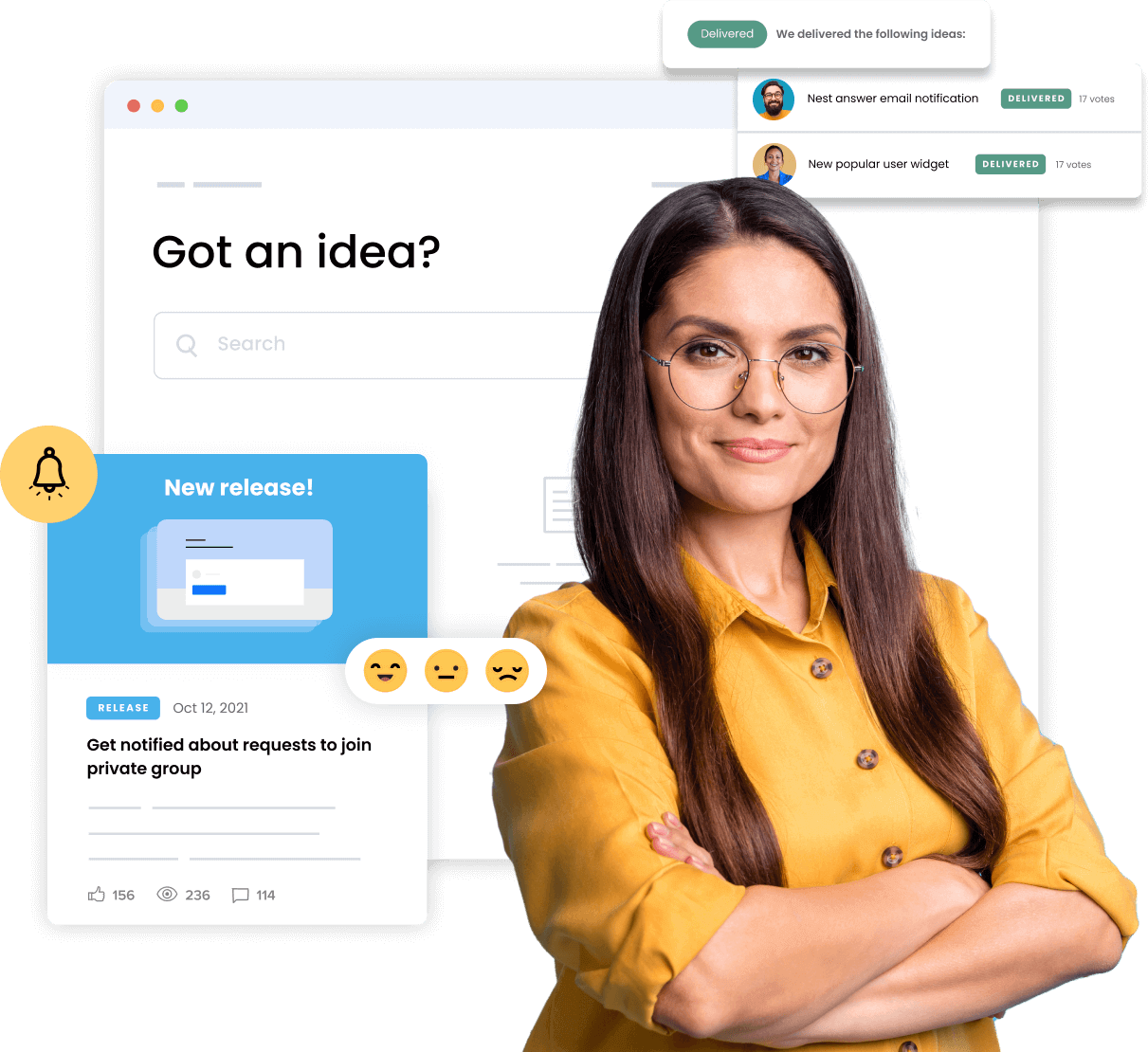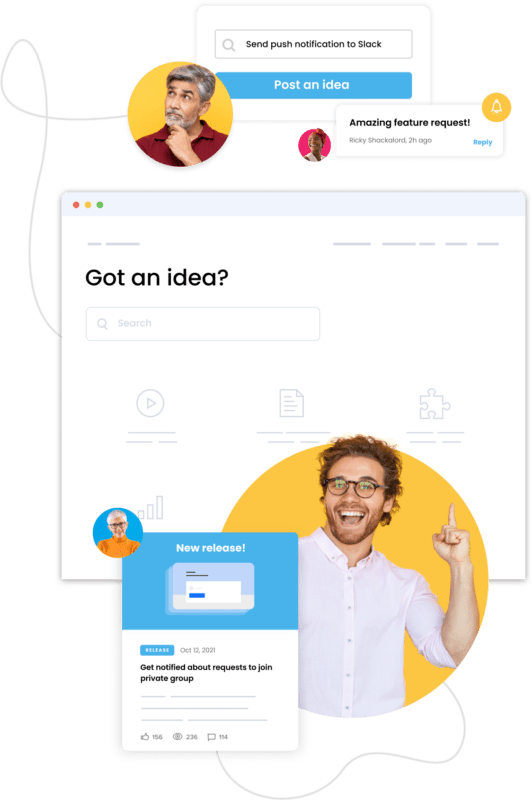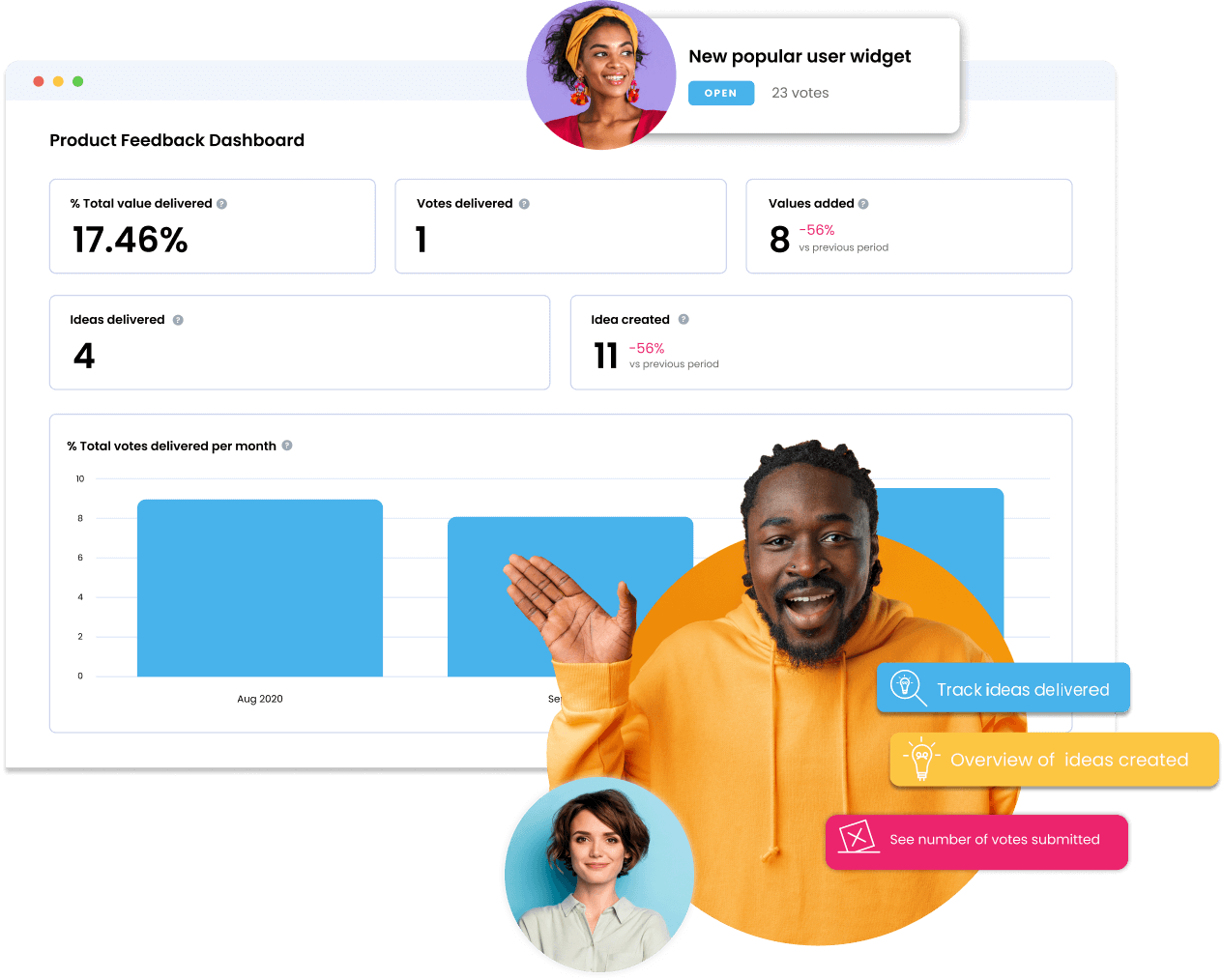Close The Loop With Product Updates.
Close the feedback loop by posting product updates, sharing your product roadmap, and publishing ideation reviews.
Close the loop on customer feedback
Create specific and personalized follow-up communication to your product feedback and make sure your customers feel valued.
- Allow users to subscribe to Product Updates so they don’t miss a thing.
- Tag specific users in updates to acknowledge their contributions.
- Make Product Updates accessible for a specific set of users.
Publish product updates and release notes
Got a product update or feature release? Share it instantly with your customers and make your community the go-to place for everyone to learn about the latest improvements.
- All product updates in one place, your customers will know exactly where to find them.
- A dedicated and customizable landing page for all your Product Updates.
- Categorize Product Updates by Product Areas.