So your free trial period is up… what happens next?
Earlier this quarter we introduced the option to evaluate our Gainsight PX offering by starting a 15-day free trial. A huge driver for our free trial was feedback from our prospects and customers. They preferred to evaluate software by trying it themselves before buying it. This is on point with industry trends—free trial experiences are the second most effective way to gain customer trust—so we set out to deliver the best experience possible.
We had to invest in two key areas on the Product side to make this happen:
- Restrict access to the full Gainsight PX experience once the 15-day trial period was over.
- Guide prospects through a simple workflow that would convert them from a free trial user to a paying customer.
To restrict access upon trial completion, we turned to the idea of a paywall (or pay gate). This functionality would be presented to our users directly in the product. Paywalls are used to block access to a premium offering until an appropriate action has been taken—in this case, the paywall would disappear after paying for the premium offering.

In this article, I’ll share an example of how we set up our paywall using Gainsight PX. As a result, we delivered a better experience for our users without requiring more effort from our dev team.
Best Practice #1: Show the Paywall to the Right People
The first step was to define who, when, and where a user would see the paywall. Because the paywall limits use of the product, this was very important to get right. We didn’t want to restrict people who had paid, interrupt ongoing deals, or risk our own employees that use the app from not being able to do so.
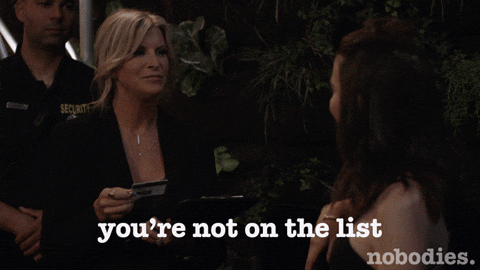
With Gainsight PX, you can create highly-targeted in-app engagements (without any code) based on audience criteria. We created filters so the paywall would not show for existing customers or proof of concept demos that our sales team were leading.
The paywall also needed to be programmed to appear after a user had completed 15 days of the free trial experience. The image below is an example of how we set up the audience criteria for our paywall in Gainsight PX. We did this using a combination of user and account-level data that was coming from SFDC.
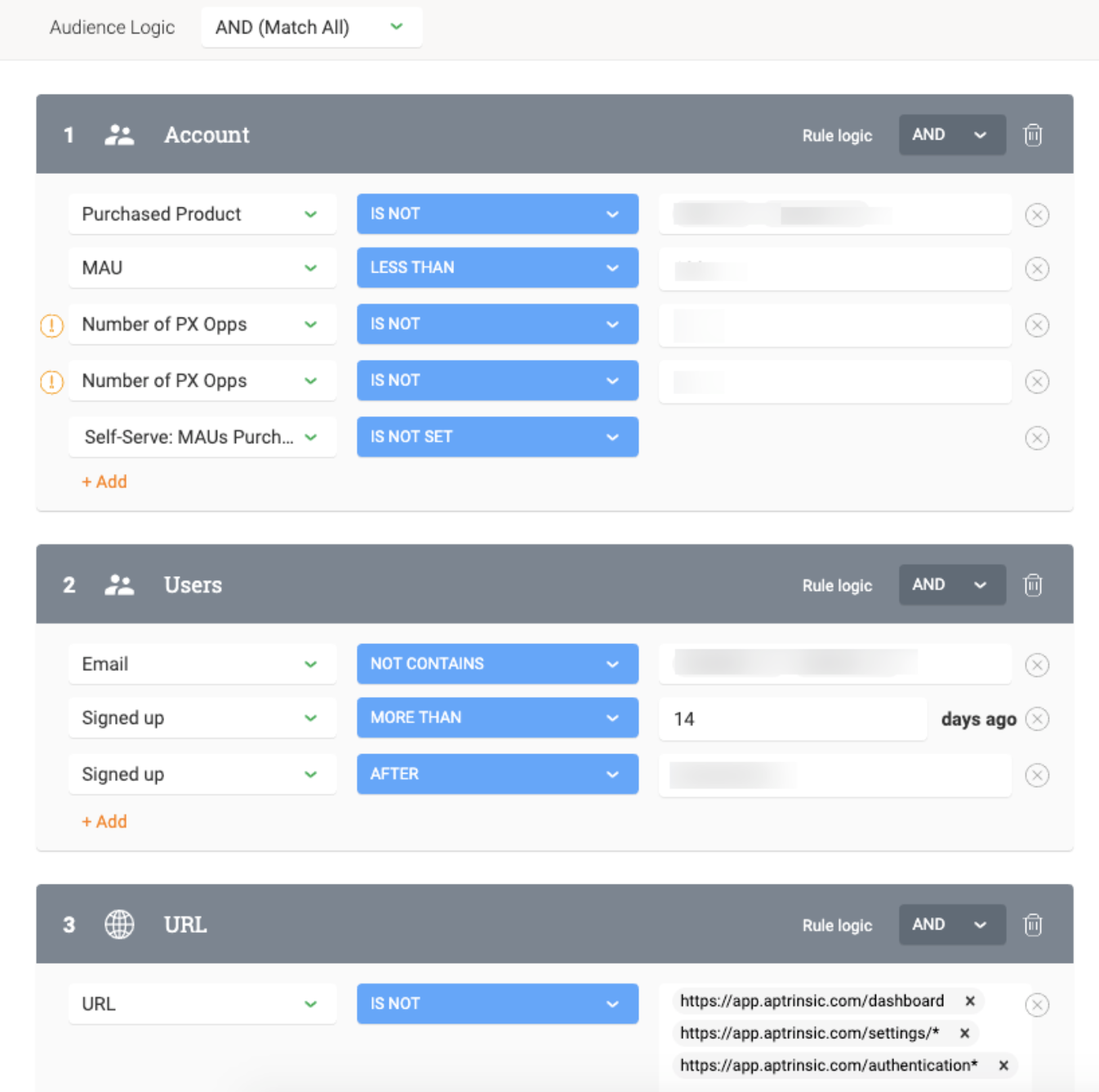
Paywall Audience Criteria on Gainsight PX
Best Practice #2: Think About the User Experience
The next step was to create what the user would see and experience once the paywall was in place.
This is a crucial aspect of a paywall because let’s face it, stopping the user from continuing in your product is going to be a jarring experience, no matter how much you preface it. You build up momentum and trust during your free trial. So, the best thing your paywall can do is to provide a simple, quick workflow that gets customers right back to getting value out of your product—not a never-ending series of doors to open and hoops to jump through.
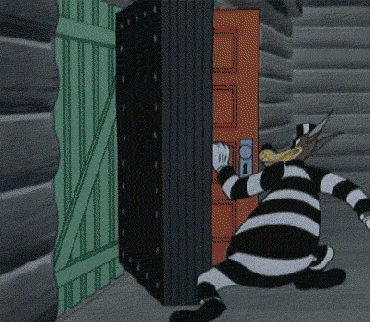
We now have a preloaded paywall template in Gainsight PX (more about this in the next section). To that template, we inserted a custom image that included two call-to-actions for users to take once their trial ended.
As you can see in the below example, we offer customers the option to purchase with their credit card or speak directly with our team if they have questions.
The goal here is to be very clear what the desired next steps are to removing the paywall. In this case, once a prospective customer follows the workflow to pay for the full Gainsight PX experience, they can continue using the product.
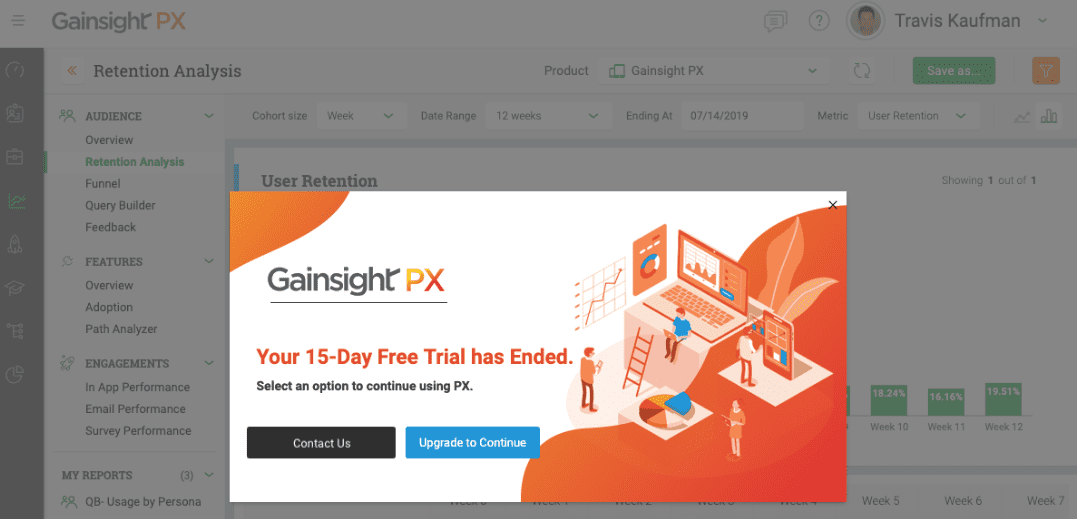
Custom-designed paywall notification using the Paywall Template in Gainsight PX
Results and Learnings
The introduction of paywalls in our free trial experience resulted in an increase in the number of prospects engaging with our sales team. It also doubled the number of users taking key actions during their trial to generate more Product-Qualified Leads. I’m excited to follow the progress of this new initiative and see how it grows and evolves.
Bonus: Our Internal Need Became a New PX Functionality
Like every SaaS organization out there, we needed to make tradeoff decisions on where we invest our talented development team.
The problem: we needed a paywall. The reality: we’re probably not the only company looking for this functionality. So, instead of building paywalls into our codebase, we decided to take this as an opportunity to enhance the capabilities of Gainsight PX. This way, all of our customers could take advantage of this and introduce paywalls in their own products (and we’d save significant development effort)!
What are some ways you can fuel your product-led growth strategy with paywalls?
Increase your free trial conversions with paywalls today.
Paywalls are one of the many in-app engagements you can introduce into your product to drive growth for your organization. If you’re curious to see the experience first hand, feel free to start your 15-day free trial of Gainsight PX today and let us know what you think.


