This post was co-authored by Megha Mathur.
Companies are constantly releasing new products and features. But making end users aware of these new options is a big challenge for marketing, sales, and customer success teams.
For those of us in B2B SaaS, we often interact with solution admins, internal champions, or decision-makers, not our end users. To reach end users, we rely on emails, press releases, and events. These channels let us reach a broad audience quickly but more often than not, end users receive the information when it’s best for us to share it with them, not when it’s most relevant to them.
Our Challenge: Raising Awareness of the New Gainsight Mobile Application
At Gainsight, we experienced this challenge firsthand. We know CSMs are on the go and need a customer success solution that they can access anytime, anywhere, so we created the Gainsight Mobile Application. It seemed like the hard work was done once we built the app, but it was just beginning. We needed to inform our customers of the value they would get from the app so they could download and start using it.
We announced the mobile app at Pulse 2019 and followed up with an integrated campaign to drive adoption. The first touch in our campaign was an email out to all Gainsight users (admins and end users) to announce the availability of the mobile app and share some of the key features and benefits available through the app. But how could we augment our mass communication outreach to improve the effectiveness of our marketing campaigns?
We decided to use Gainsight PX, our Product Experience Platform, to create targeted messages in the hopes that they would resonate better with the intended audience. This strategy revolved around the notion of sending a notification about our new mobile app when it was most relevant to our end users.
The following sections will cover in-app engagement best practices and how our team carried them out.
Best Practice #1: Target users at the right place and time
One of the most important aspects of announcing a product or feature release is informing customers about it at a place and time that’s relevant to them.
A key benefit of Gainsight’s Mobile App is that users can access the full functionality of our Timeline feature on their mobile device.
We deduced that customers that regularly use Timeline on our desktop application were likely to be interested in the ability to access Timeline in our mobile app (simple enough, right?).
Gainsight PX’s Product Mapper allows you to map out the features of your product in an easy-to-read format. This detailed hierarchy also makes it easy to create targeted messages based on user activity. Using Product Mapper and Gainsight PX’s in-app engagement editor, we set up a message that triggered for end users when they were on the Gainsight CS Timeline page.
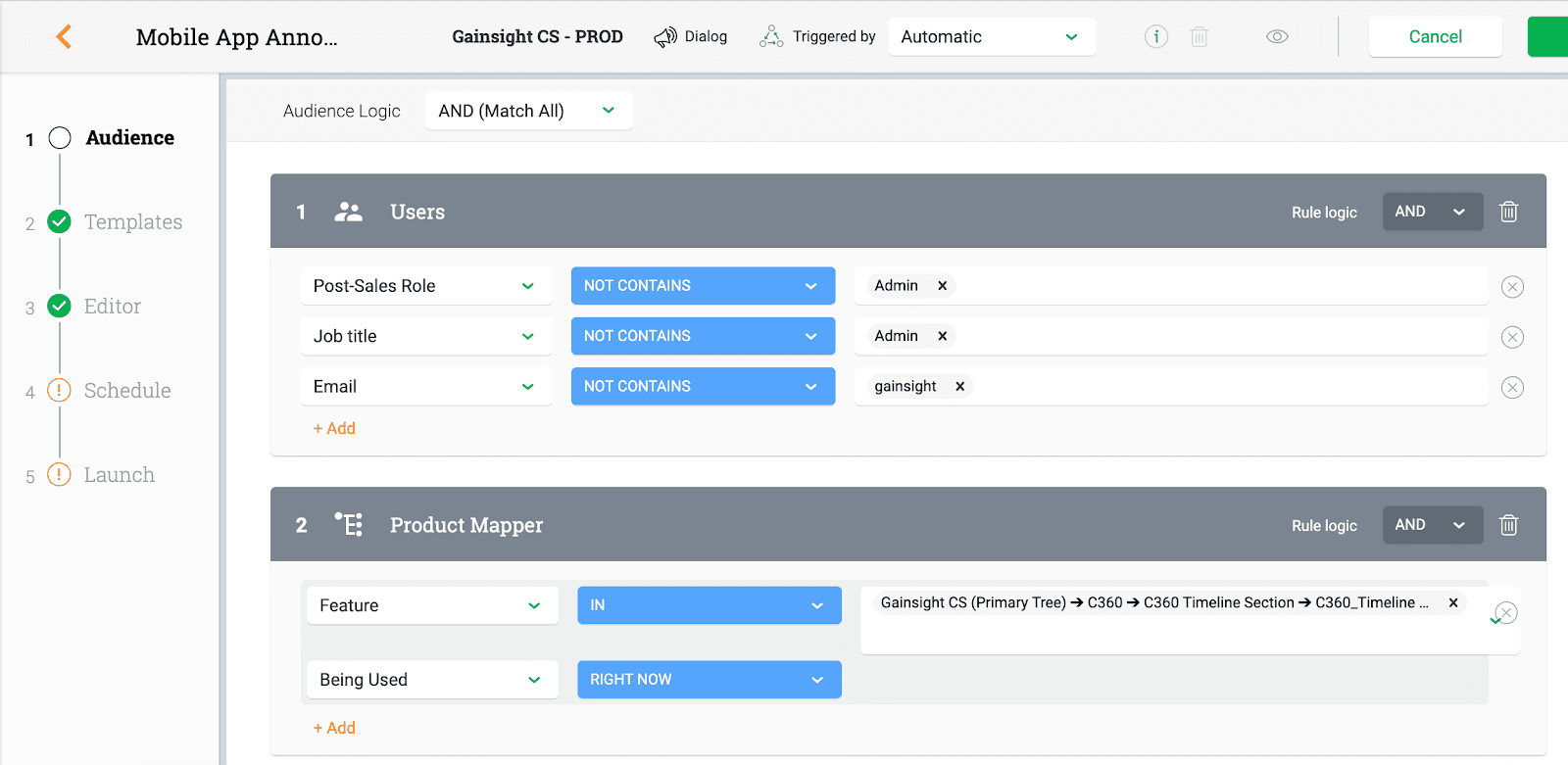
Gainsight PX’s feature hierarchy goes beyond pages to map out the features of your product so you can create highly-targeted in-app engagements.
Best Practice #2: Create relevant messaging that adds value to the product experience
Timing is just one part of an effective product announcement. Relevant messaging is equally important to drive completion of the call to action.
Since our goal was to drive app downloads, we needed a message was short, sweet, and tied to the actions the users were actively performing. We decided to use Gainsight PX’s Dialog engagement—a single pane notification.
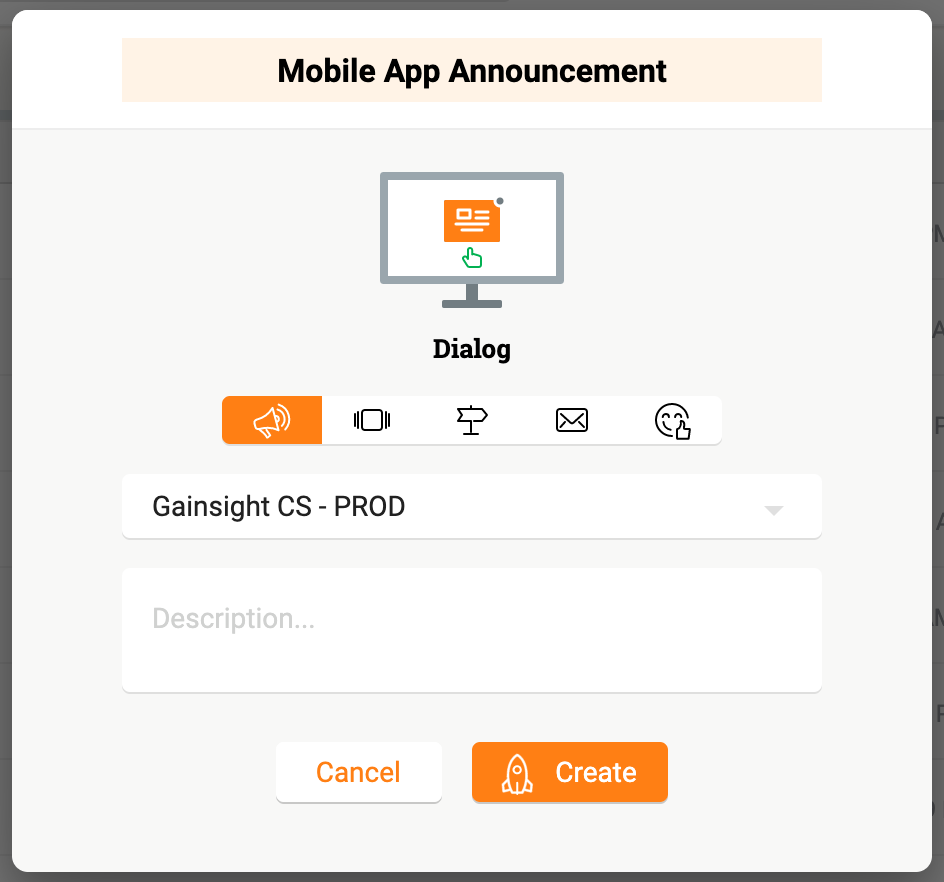
The In-App Engagement Editor in Gainsight PX allows anyone to create engaging messages, no coding required.
Using the WYSIWYG (what you see is what you get) In-App Engagement Editor tool, we created a message with custom-designed graphics. It’s important that the look and feel of the engagement align with the user behavior that triggers the notification, or else there’s a disconnect and your message could come off as spammy.
Our in-app engagement triggered when a user interacted with our Timeline feature and said, “Did you know that you can access Timeline and more of your favorite CS functionality on the go?” The call to action was to download the app and led users to the app store.
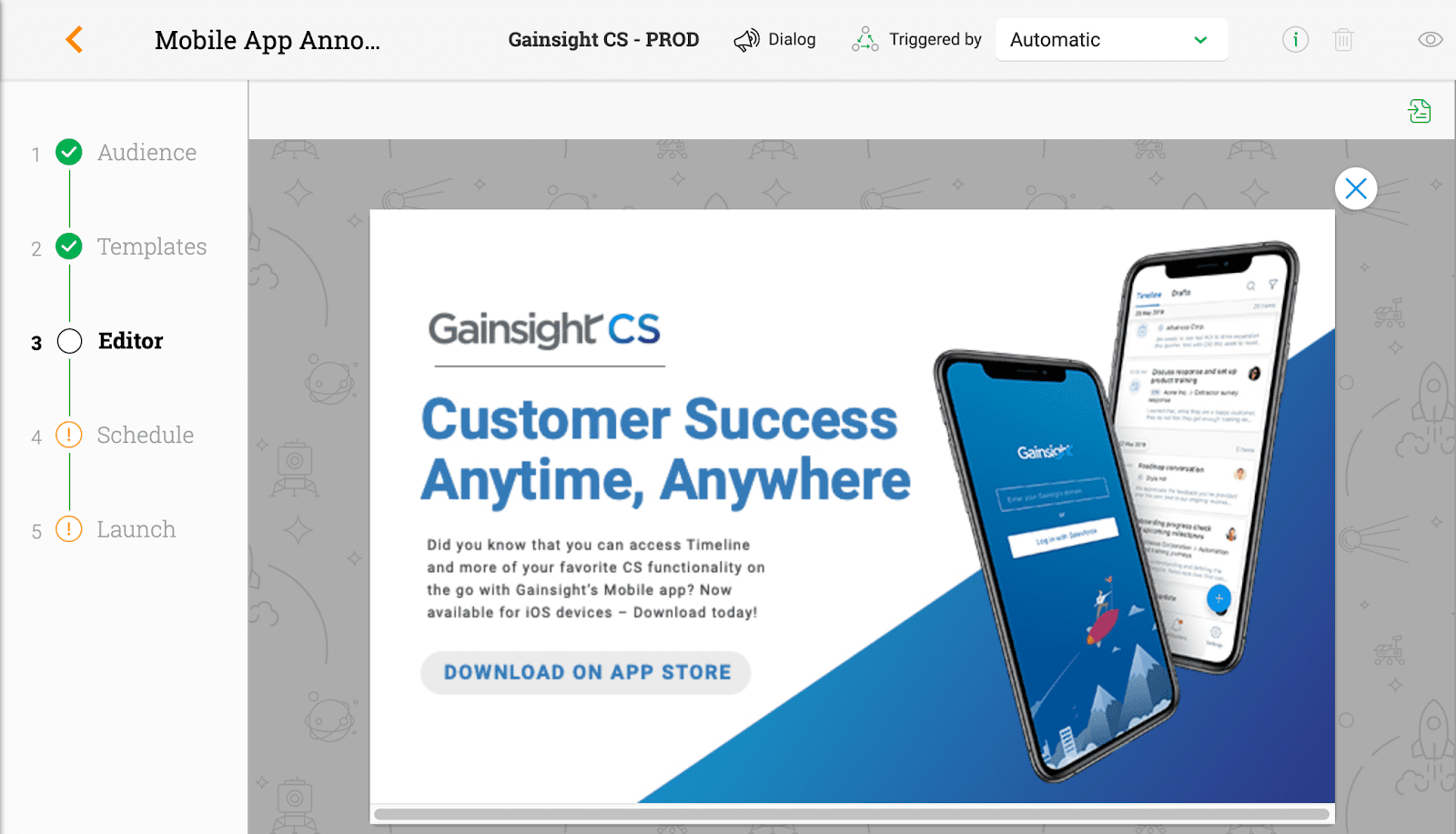
Example of a custom-designed engagement in Gainsight PX
Since we targeted users that were actively engaging with and interested in our Timeline feature, we were able to tailor the messaging accordingly. To put it in perspective, our email message, sent to a wide variety of users, covered a broad range of capabilities to meet the needs of each different user (see below). While the email message does a good job of informing our users the benefits and capabilities of the Gainsight Mobile App, this one-to-many approach lacks the personalization an in-app engagement provides.
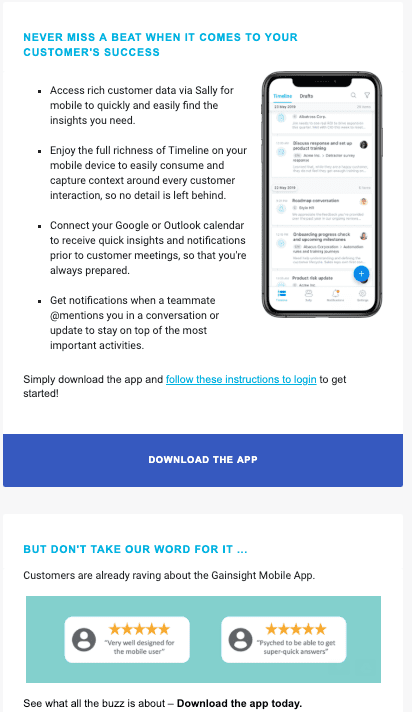
Best Practice #3: Filter out irrelevant users so you don’t create unnecessary noise
You have the messaging, you know when you want to send it, so how do you make sure it goes to the most relevant users?
In our case, Gainsight Mobile App has features that are most suited for particular end users of Gainsight CS. These users are, for example, managing accounts and accessing dashboards as part of their day-to-day. Other users of Gainsight CS include Gainsight Admins. They would get less value from the Gainsight Mobile App because the features they need go beyond the current offerings of our Mobile App.
To ensure our message didn’t fall on deaf ears, we filtered out Gainsight Admins using Gainsight PX’s powerful rule logic. With Gainsight PX, we were able to locate users with the role “Admin” and job title “Admin” and exclude them from the notification.
We also recommend filtering out your own internal accounts. For example, we filtered out our own Gainsight employees by excluding all users with “gainsight” in their email address. Using the “And (Match All)” Audience Logic (shown below), we were able to ensure that engagements were only shown to end users, not irrelevant audiences.
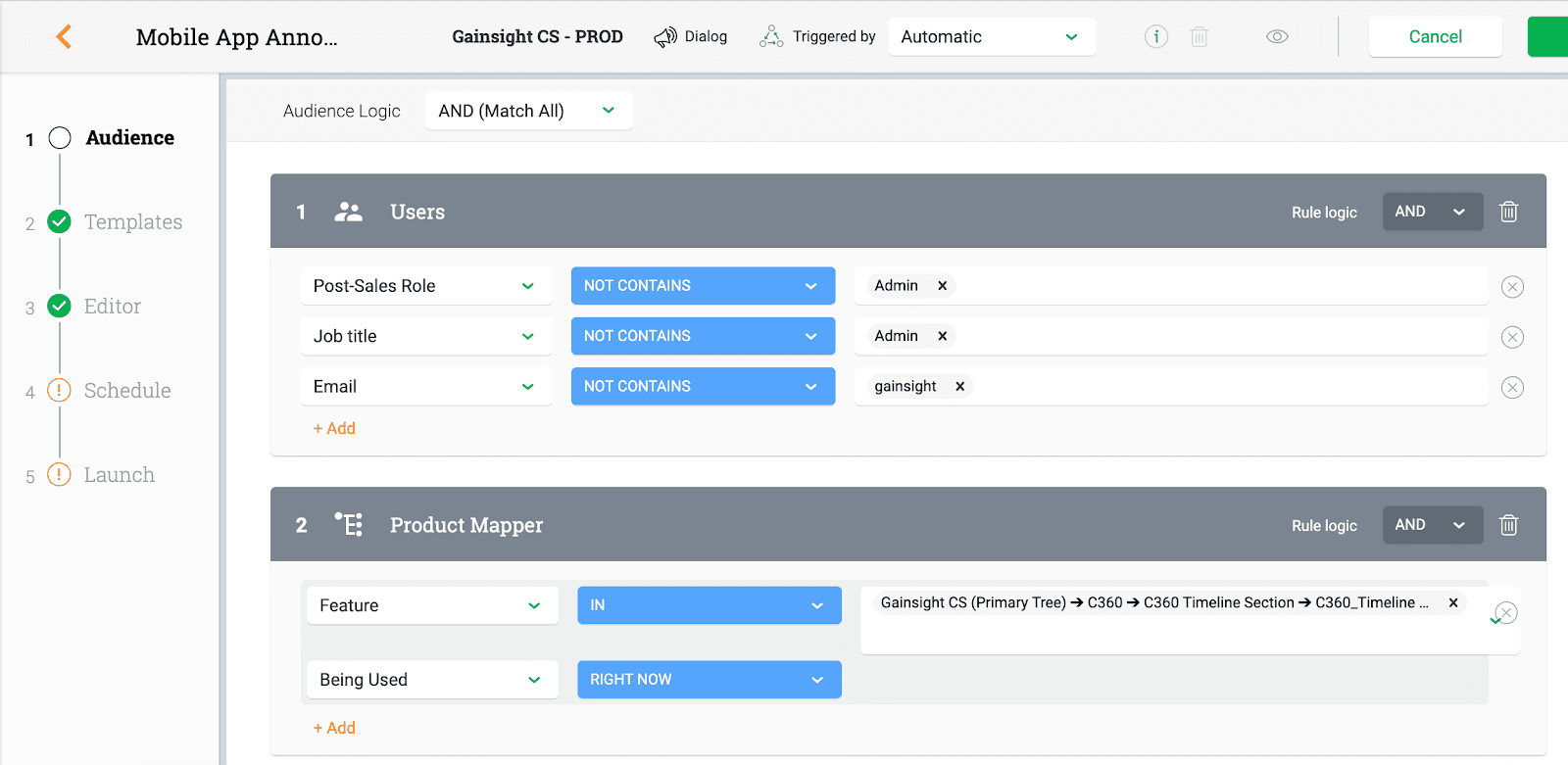
Powerful rule logic displayed in Gainsight PX’s In-App Engagement Editor
Best Practice #4: Track the impact of your efforts and identify ways to improve
As you begin to create your own in-app engagement strategies, it’s so important that you track your efforts so you can improve over time.
In less than two weeks of launching our Gainsight Mobile App engagement, we tracked 5,500+ lifetime views. With 192 users (3.4%) clicking on the link to download the app.
One more benefit of an in-app engagement is that unlike an email in an inbox, it won’t get buried. It can show up on the intended page every time a user navigates there, for as long or as short as you like. By keeping our Gainsight Mobile App engagement live, it increases the chances that a user will become curious and click through.
We also discovered that our targeted in-app messages performed better than email. Because we provided the content to our users in the right place, at the right time, we were able to drive 1.5x more click-throughs to download the app in our in-app communications through our email ones. In less than two weeks we were able to increase mobile app downloads by 110%. Since the in-app engagement is still running, we expect to hit our target of 150% increase in downloads by the end of the month.
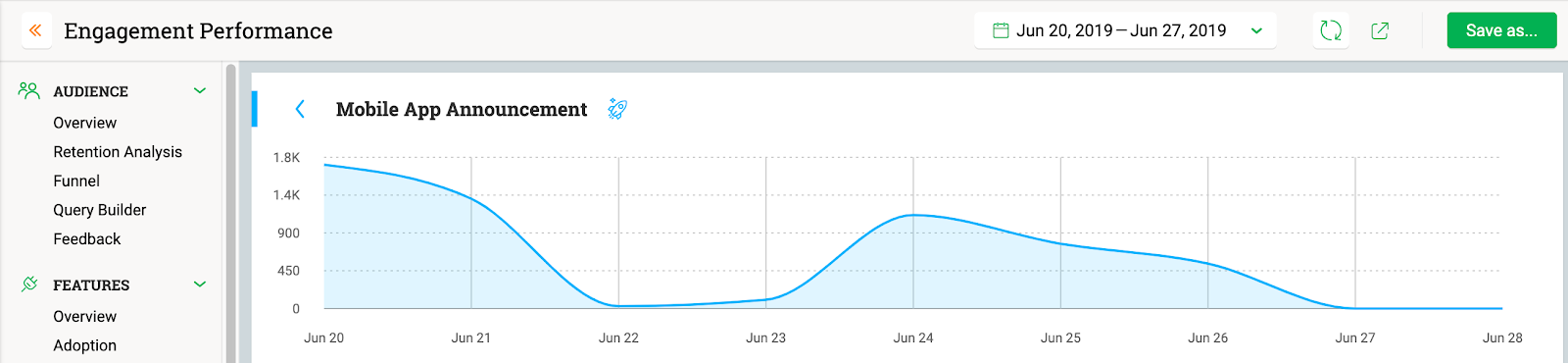
![]()
Engagement performance of our Gainsight Mobile App in-app notification displayed in a Gainsight PX dashboard
In addition to overall views over time, we can use Gainsight PX’s powerful analytics to dig into the data at a more granular level and gain a deeper understanding of which users saw the engagement and then also clicked on the call to action. By mapping that data to our data on who is using the mobile app, we can measure the attribution of the engagement.
Drive Meaningful, Personalized Engagement With Gainsight PX
In-app engagements are an incredibly impactful way to drive adoption and engagement. But, if you use them to the extreme, they can become just as noisy as a crowded inbox. To avoid this, we created the TRUST Framework. You can learn more about it in our “In-App Engagement Starter Kit.”
If you’d like to learn more about how Gainsight PX can help you create in-product engagements to reach your customers and drive new product and feature adoption, reach out at sales@gainsight.com and we can share more use cases of how our customers and we are using Gainsight PX.
Try Gainsight PX for free today.
With our complete Product Experience Platform, you can create tailored engagements, like the one in this blog post, with absolutely no coding required. See for yourself in our 15-day free trial!

