A common question we hear from customers and prospects all of the time is, "How does your Support team use Gainsight?
At Gainsight, Allison Pickens, our Chief Customer Officer, owns the Customer Success Organization, which includes Onboarding, Services, Client Outcomes, Technical Account Managers, Customer Support, and Operations. Customer Success is not a siloed department but rather a movement which extends to all areas of the business.
Our Customer Support teams handle a variety of tasks, including break-fix, how-to questions, manual upgrades, and much more. Gainsight segments our customers into three groups. Currently we offer Standard, Premier, and Elite support packages. Additional packages include things like a dedicated point of contact, expedited SLAs, and extended support hours.
We have Support Management located throughout the world focused on driving excellence around the clock. Within our management team we each have roles and responsibilities that align to both overall company objectives and specific team objectives as well. For example, my responsibilities include driving metrics across the entire Support team while being specifically responsible for the entire Premier Support portfolio of customers. This allows us to drive both strategic and tactical objectives as they come up.
So, why should you use Gainsight?
If you are anything like we are, the Support department plays a key role into the long term success of your customers. If your customers are spending too much time in the Support department it leaves the organization open to a variety of customer risks, including drops in sentiment, adoption, and ultimately renewal risk. Here are the specifics on how we use Gainsight and some advice on how to get started.
Risk Management
From our perspective, one of the most important things a support organization can do is manage risk. Based on our experiences, these are situations which show characteristics that can lead to an escalation. Being proactive about risks, Gainsight Support has drastically reduced the amount of support escalations and increased our department goals and metrics.
Using the characteristics mentioned above, Support Management has laid out a Risk Framework which leverages bionic rules to fire off automated calls-to-action (CTAs) when we see these characteristics occur. Support treats cases like any other usage metric and use that to bring automation to this process. These risks are broken down into two categories, Support Risk and Bug Risk. Each risk has a specific playbook with tasks for the assignee to complete in order to expedite resolution. In situations where the assignee needs more assistance, they will leverage the “flagging” feature on CTAs. Flagging these CTAs will kick off escalations and enable downstream processes like health scores and ticket routing for sensitive customers.
Support Risks
A Support Risk CTA triggers when there is one of three situations:
- Open tickets compared to 90-day rolling average
- Sudden spike in support tickets created
- The duration that a ticket is open based on the priority
Leveraging data that our Support team collects from our customers in the MDA, we calculate each customer’s 90-day average for things like Open Support Tickets and Overall Resolution Time. Not only does this give us an excellent snapshot into how we are doing over time, it allows us to set the thresholds for our CTAs specific to each customer’s unique support habits. It is important to consider who will be managing the Support Risk and how much bandwidth they will have. For Gainsight, the ownership of the Support Risk depends on the Support Service Level.
For our Standard customers, the Standard Support Manager assumes ownership of the risk. The playbooks are modeled in more of a tech-touch approach that is focused on keeping tickets moving in a positive direction. For our Premier and Elite customers, the dedicated point of contact takes frontline ownership of these Support Risks. Those playbooks are a very high-touch approach, to the point that they sometimes assume direct ownership of tickets depending on severity. While the foundation of managing the risks are very similar, the Premier Rep is going to take a very hands-on approach to these risks and will escalate to management in the event they need any assistance in getting it resolved.
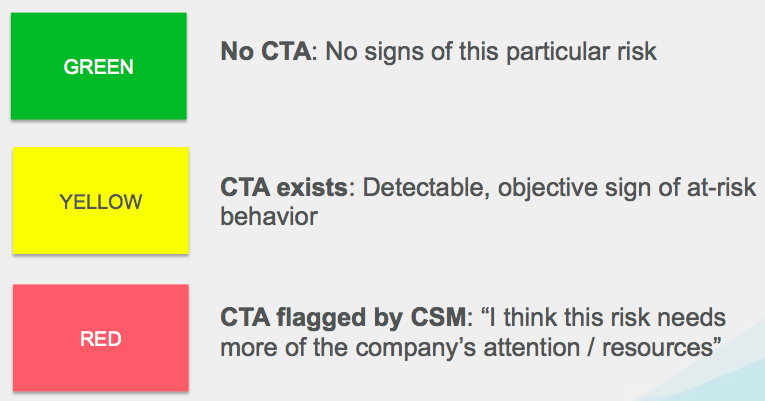
Bug Risks
When it comes to bugs, Support follows a very similar process, which focuses on the best path to resolution for tickets that have been classified as a product bug. A Bug Risk CTA triggers when there is one of two situations:
- Open bugs compared to 90-day rolling average
- High priority bug ticket has been open for over 30 days
Product Risks
If you have a customer consistently coming to Support because they’re bumping up against product gaps or limitations, it should raise red flags and the Customer Outcomes Manager (COM) should be alerted. While Gainsight Community is great for logging one-off requests, you can leverage Gainsight to holistically manage a customer’s product enhancement requests. We fire off CTAs when a customer logs a certain number of requests and also tag tickets identified as a critical blockers for customer use cases. These CTAs fire off to our COM team which manages these requests that fall outside the scope of Support.
Collaborating On Risks
Throughout the week, there are various meetings held in which Gainsight collaborates to drive resolution on Support Risks as follows:
Open Office Hours – Daily
This meeting is designed for Support Analysts to collaborate on tickets they need assistance with. In this meeting, reps work to prioritize tickets and work together to drive resolution with the resources needed.
1:1 – Weekly
Each week, Support Managers meet with our Support Analyst 1:1 to discuss a variety of things, but the first thing discussed in that meeting is open Support Risks. Each Risk is discussed, including the best way to expedite resolution on each situation.
Support Management Meeting – Weekly
At the end of each week, Support management meets and reviews all open Support Risks to brainstorm what help is needed cross-functionally in order to close high priority Risks.
Escalation Management – As needed
When an escalation does happen, it’s best to have a plan. Our Support team has defined clear escalation paths internally and uses things like escalation rubrics to ensure the business impact matches the escalation path being followed. Even our CEO, Nick Mehta, plays a role from time to time in these escalations.
Health Scoring
How Do We Score The Health of Customers?
One thing that our Support team emphasizes is making your health scores actionable. Our Support team leverages Gainsight Scorecards heavily to drive downstream processes. Our health score is composed of the following four factors:
- Support Engagement: Is the customer using support? If so, how much? If not, is that a bad thing?
- Non Bug Ticket Volume: Using the 90-day rolling average, do they have higher than normal non-bug ticket volume?
- Bug Ticket Volume: Using the 90-day rolling average, do they have higher than normal bug ticket volume?
- Support Risks: Does the customer have open Support Risks? Are any flagged?
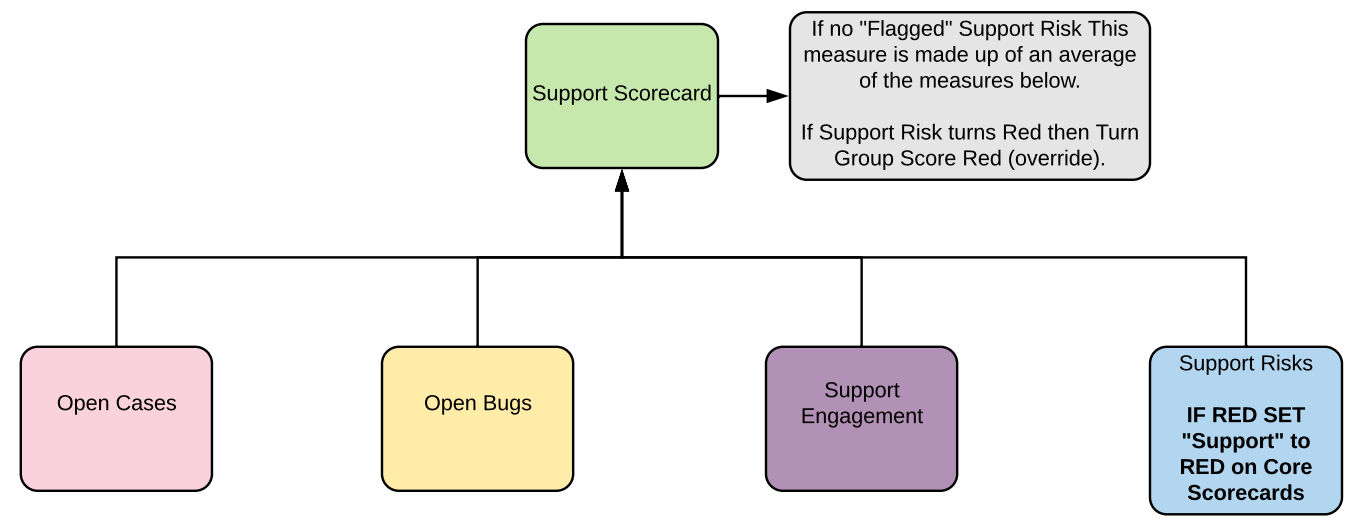
What do we do with customer health scores?
We use Gainsight scoring for visibility into all of Standard, Premier, and Elite customers. In fact, Premier/Elite Support Reps leverage this score to structure their daily activities. Here are some examples of how scoring is leveraged:
- Ticket Routing: When a customer’s health score drops to Red, there is a workflow in our ticketing system that will route any new tickets submitted during US hours directly to Premier Support Rep—regardless of Priority. Otherwise, only high–priority tickets would be directly assigned.
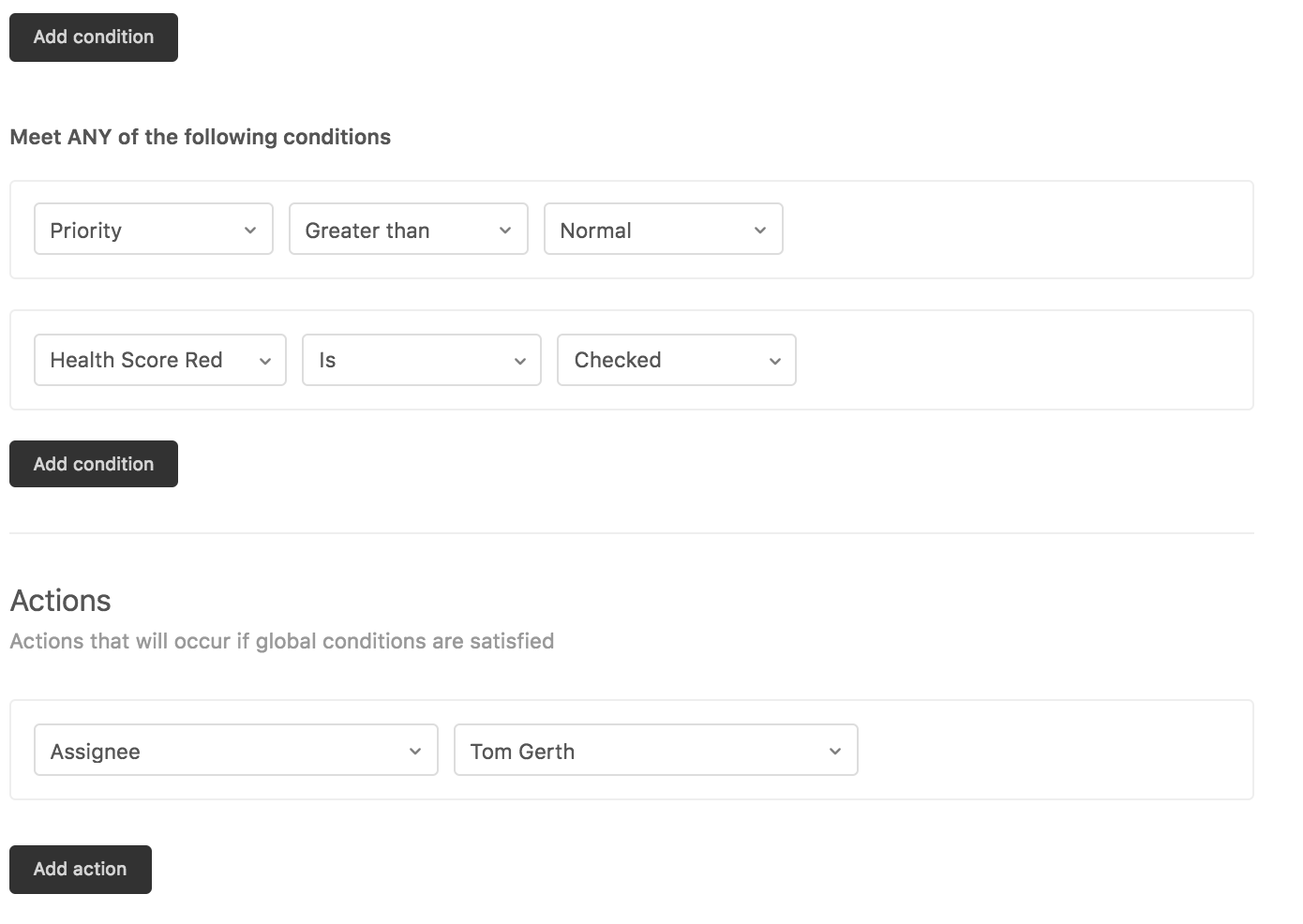
- Visibility: Premier Support Reps, Managers, and Executive Stakeholders all have dashboards which give them insights depending on job function. Agents’ dashboards are filtered to their specific accounts, while manager dashboards are focused on the entire portfolio.
- Calls to Action: When a customer’s health score drops to Red, a CTA is fired off to Support Management to take action if necessary. The Support Rep should already have a handle on the open issues, so this CTA is more for communication touchpoints outside of just a “ticket update.”
- 1:1/Meetings: A large portion of the weekly 1:1 between the Premier Support Rep and manager covers accounts that are in bad health. They focus on not only solving the immediate issues (tickets), but also how to prevent this customer for being an unhealthy customer again.
- Cross Collaboration: What if a customer doesn’t have any support activity? Analysis from our Data Sciences team internally has shown that no support activity in itself should be treated as a risk. When you see this measure turn to Red, you can fire off CTAs to COMs to ensure customers are actually finding value in your product.

Efficiency Gains
Customer Communications
Support works closely with our Business Operations team to send communications out to our customer base using Journey Orchestrator. It is a very effective and efficient tool to email customers on those “one-off” support communications that supplement the Gainsight Support status page:
- Upcoming product release information
- Release notes for upcoming releases
- System downtime notifications
- Immediate notifications when an outage is observed
- Emergency notifications (i.e. breach of security or severe outages)
- Critical/Urgent bug notifications
- Support NPS surveys
- Email Assist for CTA communication
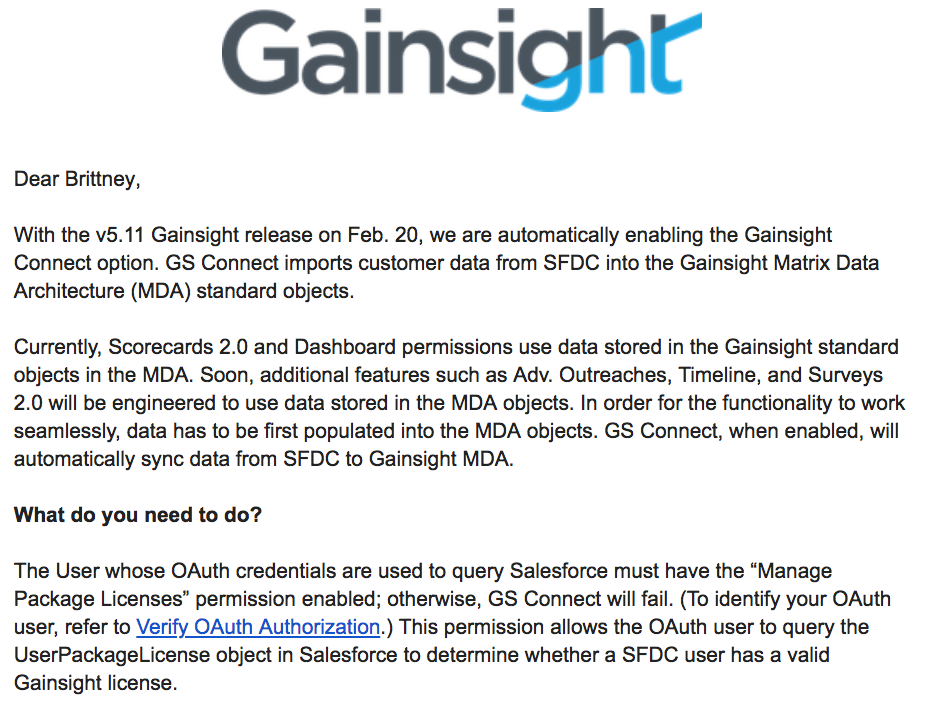
Customer Success 360
With so many systems, including CRMs, ticketing systems, community, documentation sites, and many more, how can Support Managers get Support Reps to use yet another system? The answer lies with Gainsight’s Customer 360 layouts and dashboards. Support agents have customized our Gainsight C360 views by utilizing SFDC’s User Role feature. For everyone in Support, we have broken down the C360 view into the following:
- Summary
- Account Attributes (COM, Onboarding, Renewal Date, etc.)
- Current Open Tickets (bug and non-bug)
- Trending Support Ticket Data
- Cockpit
- Scorecard
- Usage Data
- API Events (How often they are pushing data, running rules, etc.)
- NPS Score
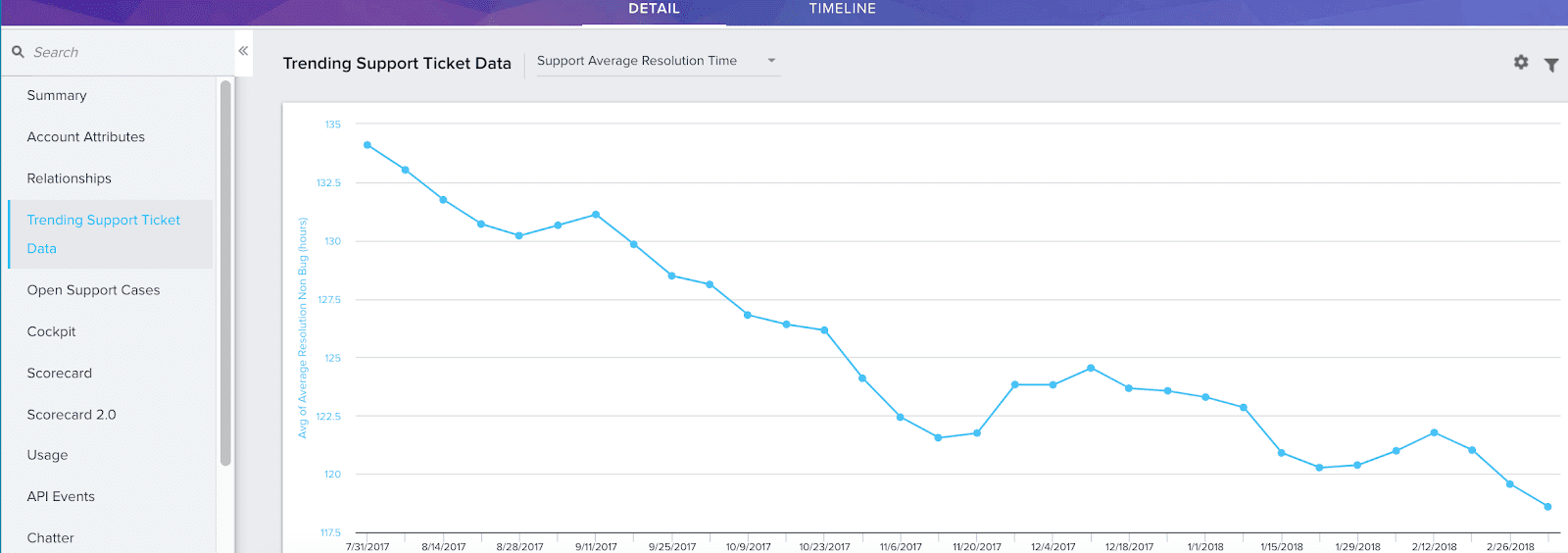
Ticket Analysis
One of the largest efficiency gains that we saw using Gainsight also solved a rather large problem that we started seeing in Support. As Gainsight grew in both customers and features, the business started sending requests for information about support ticket data at an overwhelming pace. These started coming in from customers, Sales, COM, Engineering, and Product. Turning around these requests required exporting data out of multiple systems and then manually analyzing information. With monthly release cycles, some information became obsolete prior to consumption.
Leveraging Gainsight, Support Management created dashboards for the key stakeholders for each business function. The data is available in real time, and levering things like global filters, click-through, and drill down has cut hours down to minutes. Having this data in real time allows Support Management to quickly identify trends for correction via enhancements, additions to documentation, and internal training to assist Reps to better troubleshoot these types of issues.
Reporting
Where does the data come from?
As Gainsight Support moves up the Maturity Model, we are finding more creative ways to leverage the data that is captured every day. Currently, our raw support ticket data is being housed in an Object in SFDC. Here are the primary sources of data that our team leverages:
- Raw Ticket Data: This data is mostly being used at the individual rep level. These are reports are designed with click through capabilities in which a support rep can instantly navigate directly to the support ticket when needed.
- Customer Case Metrics Data: Support has created an MDA table which houses metrics for individual support customers. Examples of some things that being are capturing about our customers are:
- How many tickets created daily
- How many open tickets daily
- 90-day rolling average (non-bug and bug)
- How many tickets are they over/under that average (Delta)
- Overall resolution time of support tickets
- Overall Customer Case Metrics Data: While individual customer data is useful, there is also a need to understand as a Support organization what our overall customer support trends are. This is very helpful for Support during EBR situations because not only can these reports compare a customer against themselves, but they can also compare that customer to our overall customer base as well. Another thing that we use this data for is to provide our Product and Engineering teams valuable information about the impact their features are having on our Support team. Here are some examples of the information collected:
- Active Support Customers
- Tickets by Customer (Average tickets a typical customer has open)
- Tickets by Segment (i.e. Enterprise vs. SMB customers)
- Category Stats (What features create the most tickets)
- Resolution Stats (How long does it take us solve a feature’s tickets)
- Priority Stats (How many tickets come in for this feature at high priority)
- Ticket Escalation Stats (How often does this feature’s tickets get sent to L2/L3)
- Engineering Team Stats (i.e. How many product bugs does each team own?)
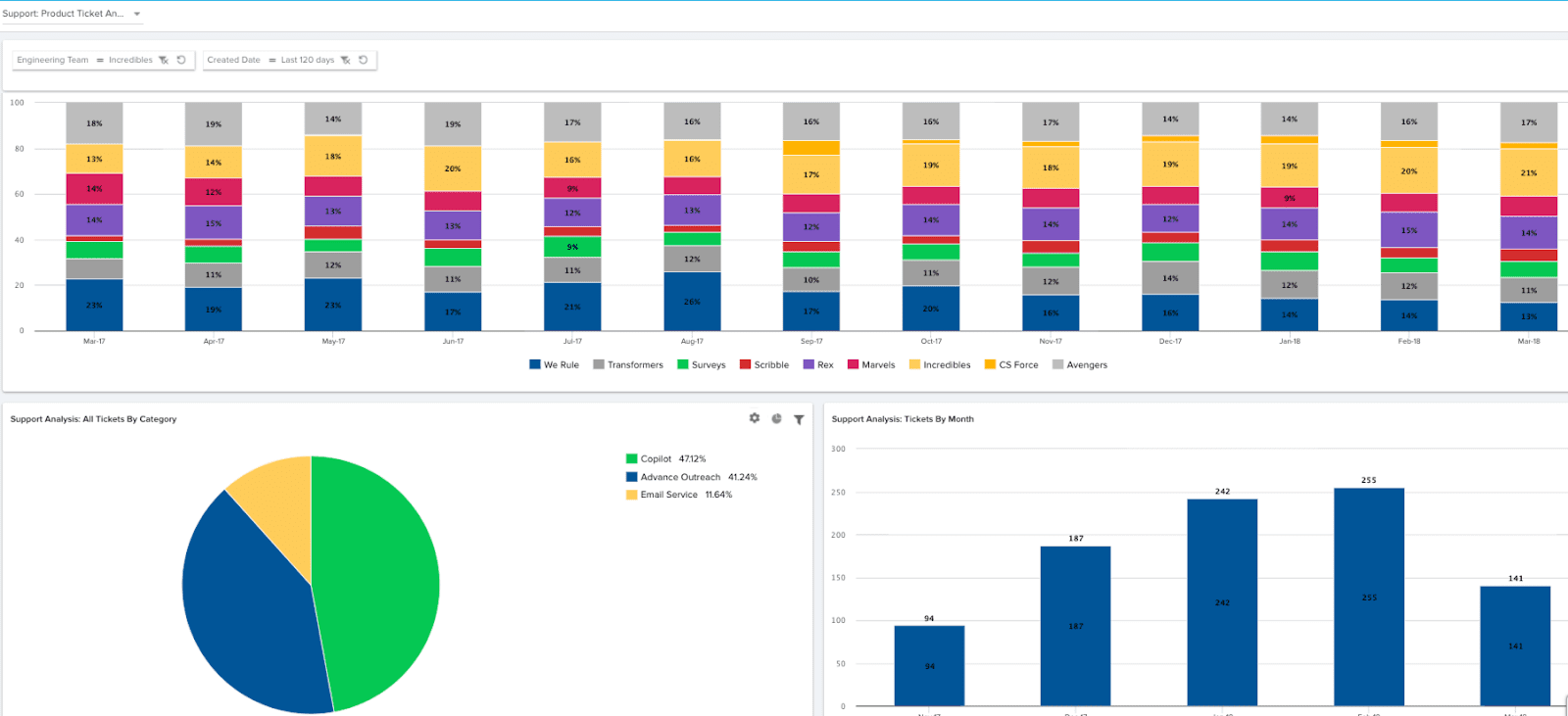
How do we use this data?
Gainsight Support leverages this data both in the department as well as cross–functionally. We’ve created a series of dashboards that can be accessed and controlled by using Gainsight Permissions. We’ve centered these dashboards around the following purposes:
- Individual Support Rep Dashboards: These are very tactical, made up primarily of raw ticket data. The purpose is to quickly view tickets and take actions on the ones boiling up.
- Support Manager Dashboards: These dashboards are a mix of tactical ticket data and also frontline analytical information. The purpose of these dashboards is to give middle management real–time information that they can dig into as needed.
- Sr. Support Manager Dashboards: These dashboards focus on overall department information. These are things that guide Support Managers to make real–time departmental decisions into areas that need more investment (training, headcount, etc).
- Executive Dashboards: These dashboards are designed to give executives insights into the Support department. Most of these reports are high–level, showing trends within the department.
- Cross Functional Dashboards: These are dashboards that other Customer Success functions can reference in case they need specific information about support. Consumers of this info range from COMs trying to pinpoint training opportunities to Salespeople trying to upsell Premier Support as part of an ongoing renewal.
- Product/Engineering Dashboards: These are dashboards that provide real time insights for our Product and Engineering teams to understand macro level statistics that are relevant to the specific features they own. Rolling out these dashboards saved Gainsight Support ~15 hours a month that we were spending on manually crunching this information.
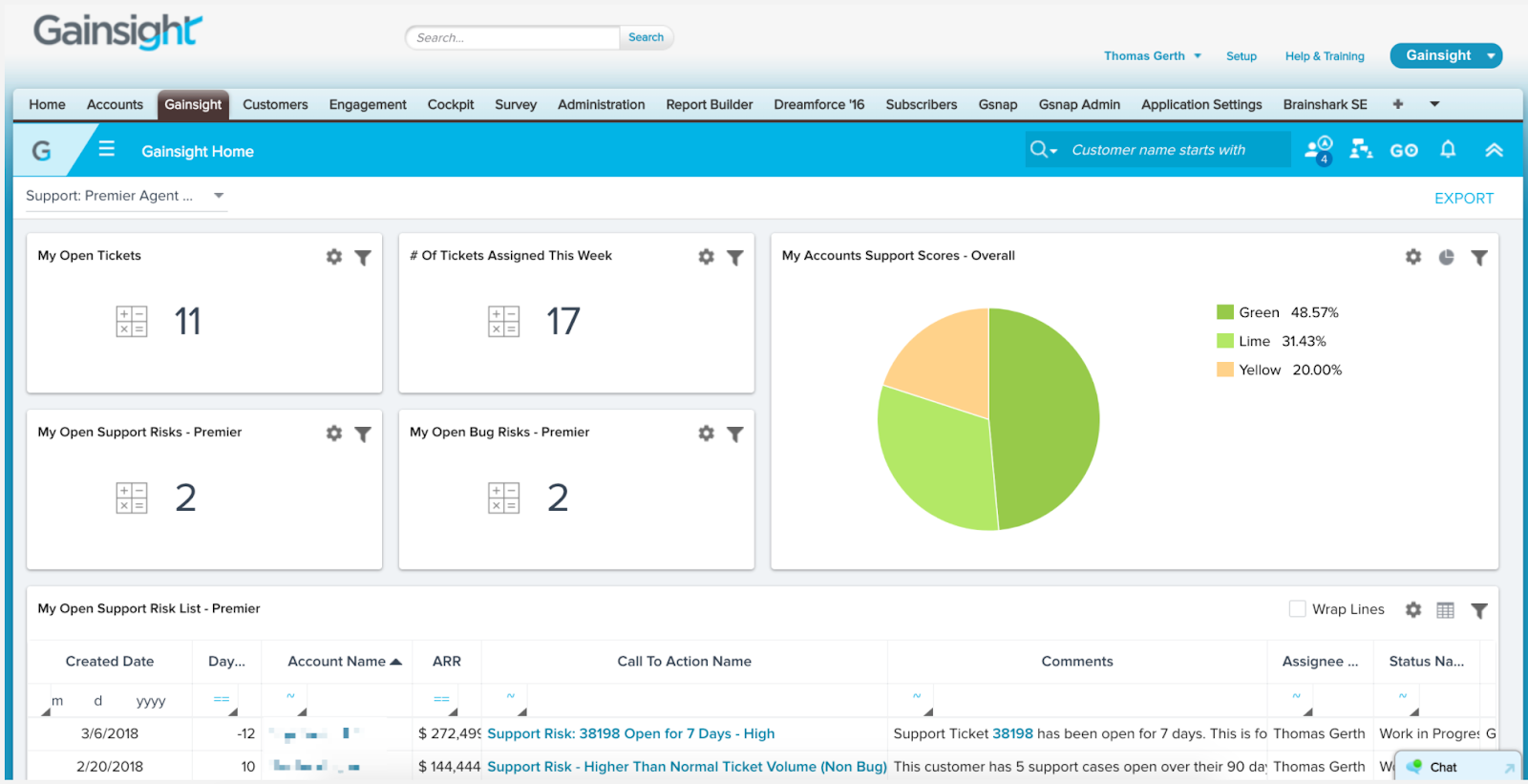
So Where do I begin?
Getting started can often be the hardest part. In order to help with this, I’ve outlined the process that we took internally in rolling out some of these processes:
- Identify and Establish Risks for Support: What are the characteristics in your support tickets that cause these situations to occur? (Pro Tip: I’d recommend you start with your team goals around resolution. For example, if your goal is to close 95% of tickets in 14 days, the other 5% of tickets is where I’d start.)
- Understand your data: Now, how are you tracking that data? For example, if the goal is to fire a CTA based on duration, make sure you have things like priority, created date, and a lookup to a CTA assignee. The more automation you can bring into this process, the more success you will have. Adoption will increase and your ability to be proactive in identifying trends will as well.
- Map The Flow: Once you have identified the tickets you want to look at, take a few minutes to map out an agreeable flow with CTA owners to ensure playbooks reflect the the best way to expedite resolution. (Pro Tip: A little math will go a long way here. Take some time to understand how much effort goes into each CTA times the number of CTAs. If users get overwhelmed by volume, adoption will likely suffer.)
- Scorecards: Once you’ve got a handle on the risks, start the conversations internally on how you want to score support and how you want support to impact the overall health score. Make these scores actionable and determine how you can get them directly in front of all reps as tickets flow into the department.
- Identify Efficiencies: Look for other areas that Gainsight can increase productivity with things like Journey Orchestrator, Surveys, and Dashboards (sharing). (Pro Tip: Make everything actionable from Dashboards to Surveys. Fire off CTAs for bad survey scores, create meetings to talk through risks—even the data itself can be very insightful.)
Real World Examples
To tie all these together, I’ll provide some real world examples of scenarios that we see happen in support and how all these things working together has led to our Support team’s extremely high NPS score at Gainsight.
Risk A
A support ticket of “High” priority reaches its eighth day of being open. Several responses are going back and forth with no end in sight. The customer doesn’t appear to be motivated to a resolution but it meets your SLA for a “High” issue and should be treated as such.
- Automated CTA fires off to Premier Support Rep
- Playbook directs the rep to review the ticket and take ownership if needed
- Support rep is directed to set up regular calls until the issue is resolved
- Support rep escalates to Support Management as needed.
Business Impact
Even if the customer doesn’t seem motivated, eventually an escalation will arise if we can’t get the issue resolved. Since rolling out this model, we have seen both in increase in our backlog goals and a drastic reduction in escalations.
Risk B
A customer has a high priority support ticket in for 48 hours. Because this is critical to a project, they send an escalation email to the Customer Outcomes Manager (COM) requesting they take action to get this situation resolved. The COM sends an email to our Support Management group requesting that we do everything we can to expedite resolution.
- Rep creates manual risk CTA and “flags” it
- Automated scoring metrics turn score to “Red”
- All incoming tickets temporarily routed to dedicated Rep
- Playbook directs the Rep to review the ticket and take ownership if needed
- Support Rep is directed to set up regular calls until the issue is resolved
- Support Rep escalates to Support Management as needed.
Business Impact
Let face it: these situations will always happen from time to time. The response is the most important thing. An approach like the one above has built trust with our clients that we will do everything we can to expedite resolution.
Risk C
As use of your product is growing, one of your customers has added a new administrator to manage your software. As this individual is learning to administer the tool and build out some new objectives, you see a spike in the number of support tickets for that organization.
- Automated CTA fires off to Premier Support Rep
- Automated scoring metrics temporarily turn score to “Red”
- All incoming tickets temporarily routed to dedicated Rep
- Playbook directs the Support Rep to:
- Navigate to C360
- Review all open tickets for the customer
- Pull customer stats (i.e categories of tickets, resolution trends, etc.) for customer
- Set up regular calls (if needed)
- Escalate to Support Management (if needed)
- Provide Documentation
- Identify training opportunities
- Update Timeline (if needed)
Business Impact
These situations can cause escalations and long term sentiment risks. By managing holistically and methodically, we can spot this situations proactively and take action (often times prior to customers even reaching out).
Cross Collaboration A
Sales/Client Outcomes sends out an email that a key client is being very tough during the ongoing renewal. A stakeholder tells them that they aren’t sure that they really “need” the Premier Support package, which would cancel out the upsell on the table. Support management takes the following actions.
- Support manager exports dashboard about all customers (Premier & Standard)
- Applying a global filter narrows down to customer data and exports
- Support Manager analyzes the data and pulls together collateral for Sales
- Support Manager makes recommendations in how to find more value
- The exported presentation is uploaded into timeline after meeting
Business Impact
Part of the value in owning Premier are things like expedited SLAs and a dedicated point of contact to mitigate risk and keep things moving. By leveraging all of this data, these objections are overcome pretty quickly when they see this data visually. Even with achieving over 99% of our standard SLAs, response times are cut in half for Premier. Oftentimes, these analyses that take very little time provide our most compelling information.
Cross Collaboration B
Your Product team has recently released a new feature out to market and will be evaluating some enhancements based on customer recommendations and ticket data. You run on monthly release cycles, so the request is for a ticket data analysis to be completed in very short order.
- Support creates a “Product Ticket Analysis” dashboard
- Applying a global filter allows us to narrow down to specific product team
- Additional global filters allow us to narrow down to specific time frame
- Support trains Product on how to use dashboards
- Support exports out on a regular cadence to stakeholders for review
- Using insights, Support deep–dives into segment of tickets on cadence
Business Impact
This can take a very reactive process and make it proactive. The Product team has information directly at their fingertips without the need to export and manually analyze this data. Insights can be gathered very quickly, which then allow you to narrow down to a specific subset of tickets that need further analysis. This has not only cut down on the time needed to complete an analysis, but the resources needed to completed this tasks as well.
If you want to learn more about the use case of Gainsight for Support, reach out to your COM for more information. If you have any questions around the technical components mentioned in this article, please contact support@gainsight.com.

