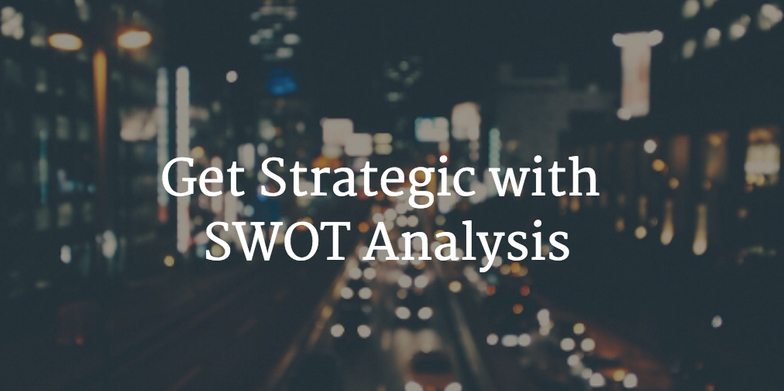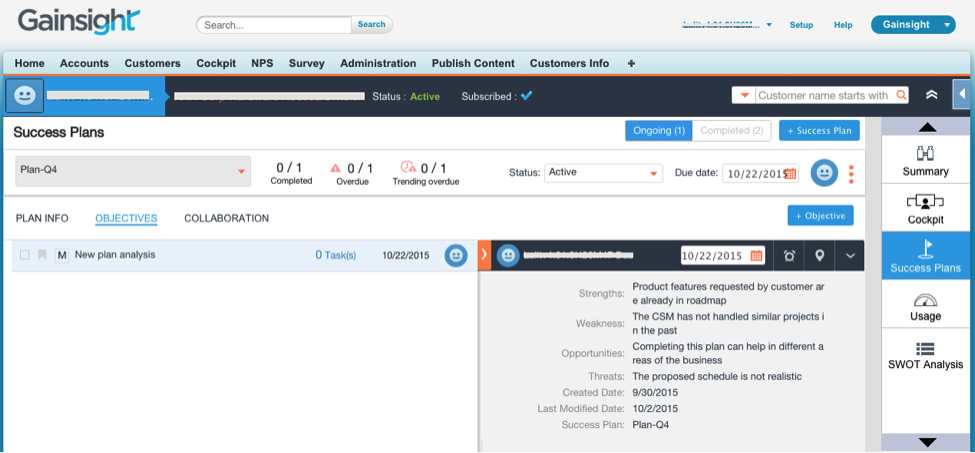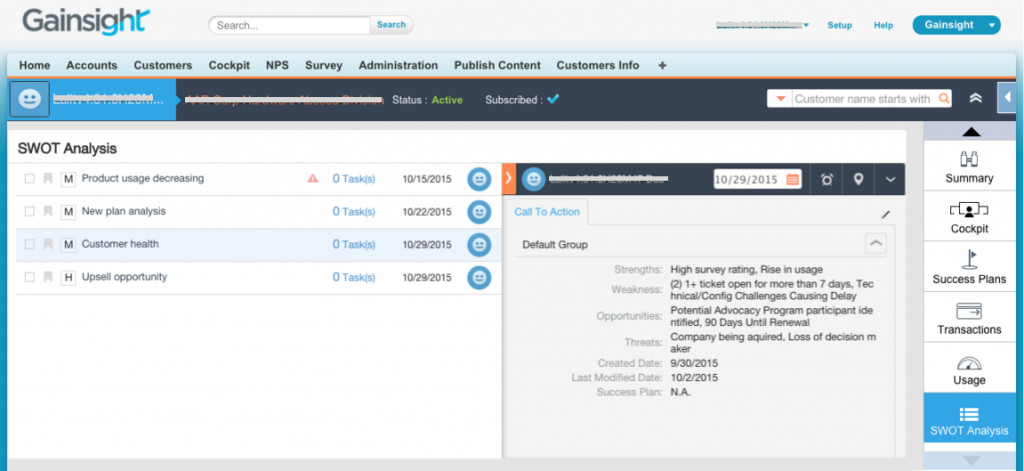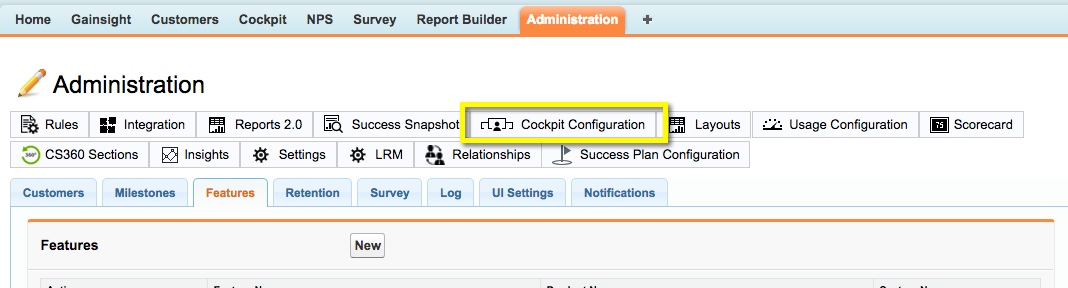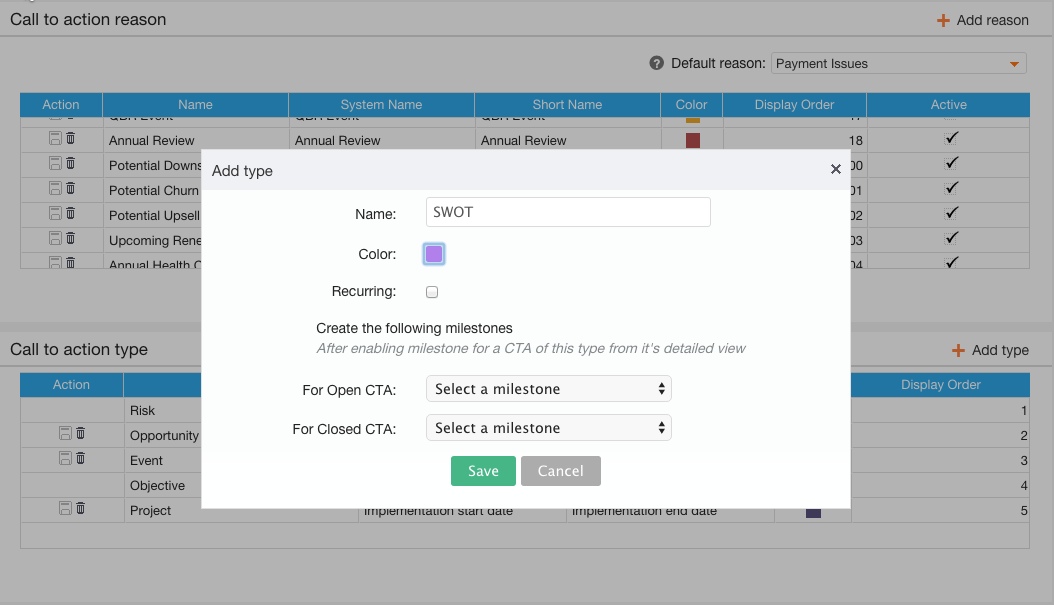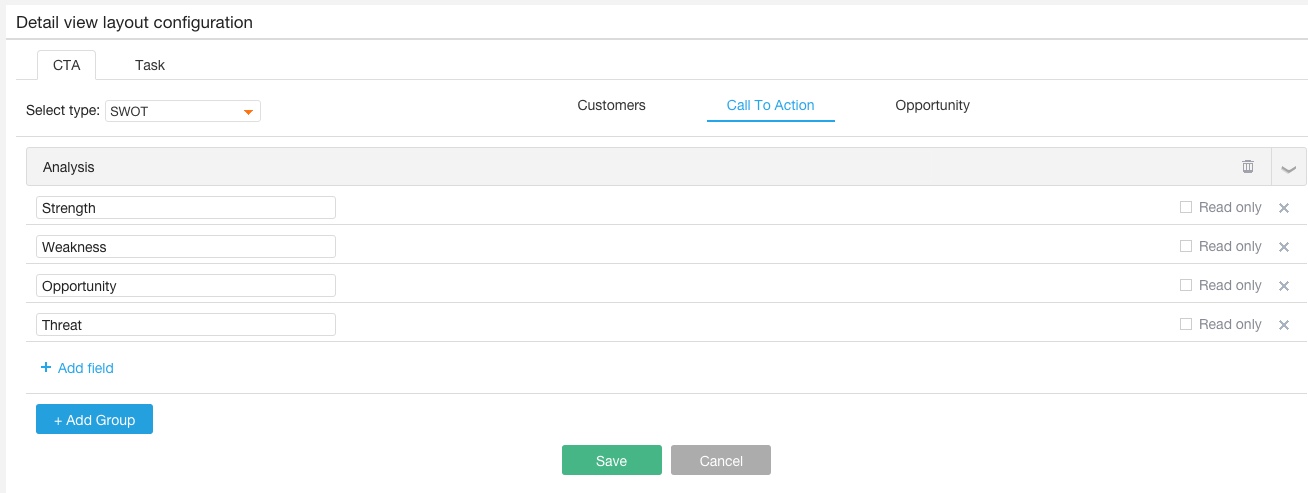In customer success, we often hear the words: “retention, upsell, churn, renew, etc”. Some of these are opportunities, while others areas risks, but all of these have one thing in common – your business needs to have a strategy to handle them. You need a plan to quickly capitalize on the opportunities and minimize the risk – and that plan needs to be thorough, well thought-out and effective.
Gainsight offers a construct to help make these strategies better. In Gainsight, you can prepare for any goal in advance by comprehensively analyzing the strengths, opportunities, threats, and weaknesses present in the situation – a SWOT Analysis.
What is a SWOT Analysis?
As you might know, SWOT is an acronym that stands for Strengths, Weaknesses, Opportunities and Threats. This process helps the management team identify internal and external factors that might affect the company’s ability to achieve a goal. It also helps in developing strong business strategies by making sure that you have considered all potential externalities.
In Gainsight, SWOT can be used as an effective tool in two scenarios:
- Account Planning or Goal Setting
- Overall Customer Analysis
At the end of this article, you will find the instructions to set up a SWOT Analysis in Gainsight.
SWOT Analysis in Account and Goal Planning
SWOT analysis can play an important part in the account planning process. It can help in analyzing the situation, externalities, and the resources needed to achieve a goal. This analysis can be performed both during the initial phase of the plan, to determine the potential success of the new plan, or in later stages, if the plan is running into difficulties.
To illustrate with an example, a new success plan can be in the danger of running into roadblocks like missed due dates, low-quality deliverables, etc. unless the planning is effective. SWOT analysis will be a useful tool in such scenarios while analyzing the elements of the plan and making strategies.
In the screenshot below, you can see that we are using Success Plans to capture our goals for a Customer and also the SWOT Analysis. When going through your Success Plan, creating a SWOT Analysis as the first Objective in your plan is an excellent way to include this piece of analysis in your plan development as well as record it within the Plan.
Overall Customer Analysis
SWOT analysis can also be a useful tool to analyze the overall state of your Customer. It’s an excellent way to proactively think through methods to fortify the Customer against Risks and identify Opportunities to further grow the Customer.
In this scenario, the SWOT Analysis would live as a SWOT-type CTA to be displayed on the C360. The analysis then becomes part of the historical record for that Customer; helping CSMs and leadership incorporate that history and analysis into strategic initiatives and develop a long-term roadmap for Customer development.
Creating and maintaining SWOT Analysis CTAs on the overall customer also allows these Analyses to be surfaced through Gainsight Dashboards and widgets. This can be particularly useful for leadership that is trying to gain a high-level understanding of team efforts across the customer base.
Exposing the SWOT Analysis CTAs in Gainsight’s Account and Opportunity widgets can also present valuable information to the Sales team. It can help a Sales rep gain further visibility into how/what a customer is doing before picking up the phone to propose a contract add-on. It can also provide valuable insight for net-new prospecting. A Sales rep can investigate an existing Customer that is similar to their prospect to see where the Customer has struggled, improved, and thrived with your product. Knowing the weaknesses and threats of an existing customer will enable the manager to devise mitigation strategies which will help make their pitch for the prospect stronger in turn.
How to configure CTA Type – SWOT in Gainsight
The CTA Type – SWOT can be configured in few steps –
Step 1: Add the custom fields to the CTA Object ‘Call To Action’ in Salesforce.
- Go to Setup -> Create -> Objects
- Select custom object ‘Call To Action’
- Add four new custom fields: Strengths, Weaknesses, Opportunities and Threats in ‘Call To Action’ object. Data type = Long Text Area
For your reference, below is the guide to create custom fields in Salesforce objects – https://www.salesforce.com/resources/articles/small-business-sales-guide/
Step 2: Go to Administration -> Cockpit Configuration
Step 3: Go to section ‘Call to Action type’ -> Add a new type ‘SWOT’
Step 4: Go to section ‘Detail view layout configuration’ -> Select type as ‘SWOT’ -> Select ‘Call to Action’ Layout -> Add four new fields: Strengths, Weaknesses, Opportunities and Threats and make sure the ‘Read Only’ box is unchecked
You are now ready to use SWOT analysis.