The In-Home Office
Are you working remotely? Do you have barking dogs? We’ve heard a few in the background. Maybe your kids are interrupting a customer video call trying to become the next act on America’s Got Talent. Nothing like a little humility when you’re trying to support and retain your customers, right?
Welcome to customer success in the time of COVID-19. With so many working remotely, it is becoming increasingly difficult to master the everyday tasks of being a CSM without the ability to be “personally involved” with customers. And it doesn’t seem like the work from home situation may change anytime soon. CS teams are under increasing pressure to support a larger book of business in this economic downturn. So, how can you use everyday tools to create better practices, promote efficiency and productivity? Don’t forget to enhance your customer experience, create retention, all while incorporating more customers too.
Gainsight New Email and Calendar Integrations
The best practices start with doing more with what you have. Begin with the basics like the things you utilize every day. We have found that our customers are relying on Gainsight even more than before COVID-19 arrived. So, we wanted to help CSMs and all customer-facing roles do what they do, but better. How can we do that? Improve your productivity by giving you access to core Gainsight functionality within the solution you use the most—email and calendar.
Gainsight has introduced an email integration as part of our GS Assist feature. This new integration comes as a plugin that allows Gainsight users to access Gainsight email templates from their Google or Outlook inbox, allowing them to quickly send the right message to their customers. CSMs can log customer emails to Timeline directly from their inbox, making it even easier to capture this context.
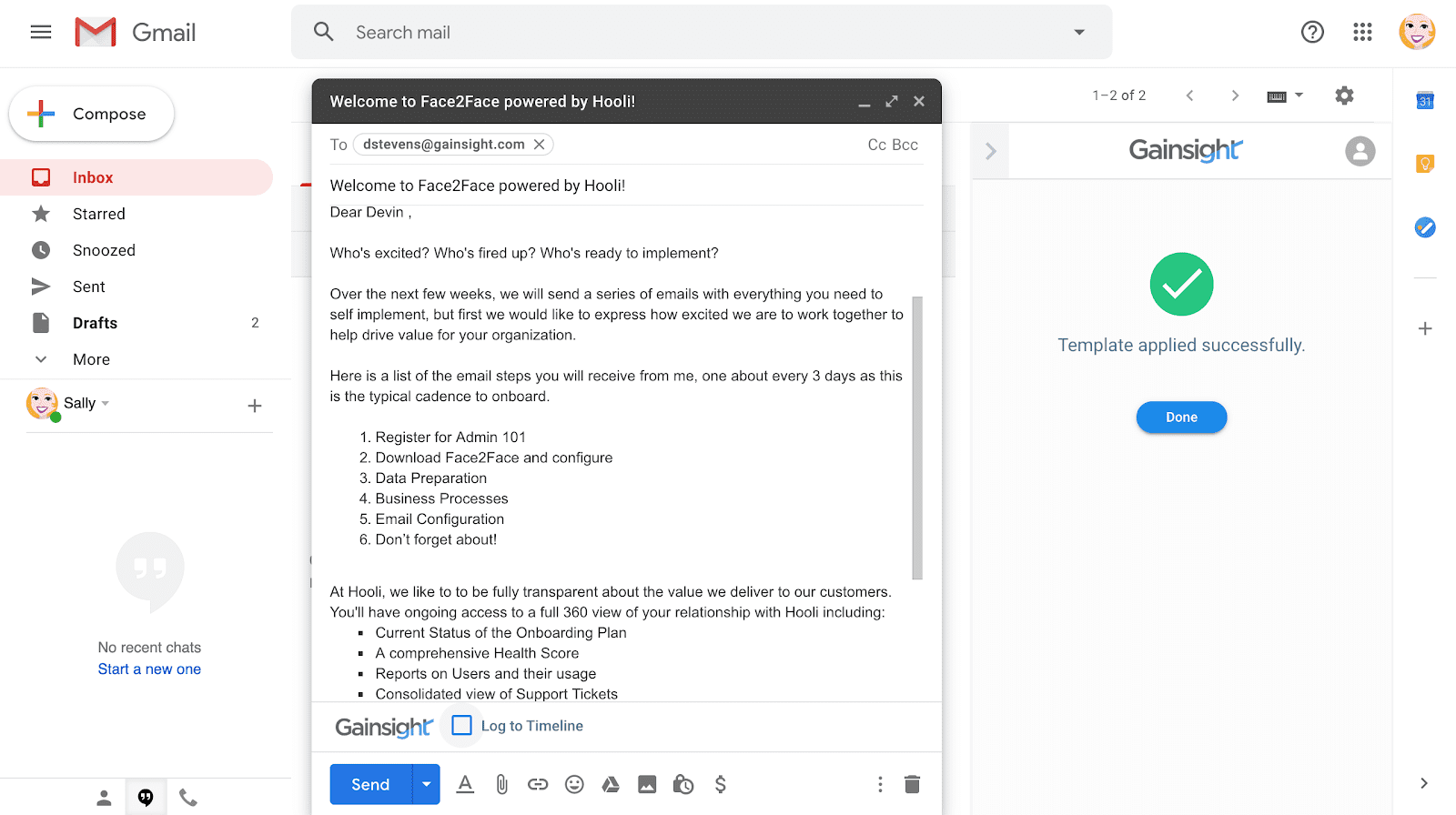
Gainsight also offers calendar integration in Cockpit. You can sync upcoming Calls-to-Actions (CTAs) and view them directly in your Google or Outlook calendar. By monitoring customer data and triggering CTAs, you will know when action is needed on a customer account. Just click into the calendar item to view your CTA details and easily click back to the CTA in Cockpit. Simple.
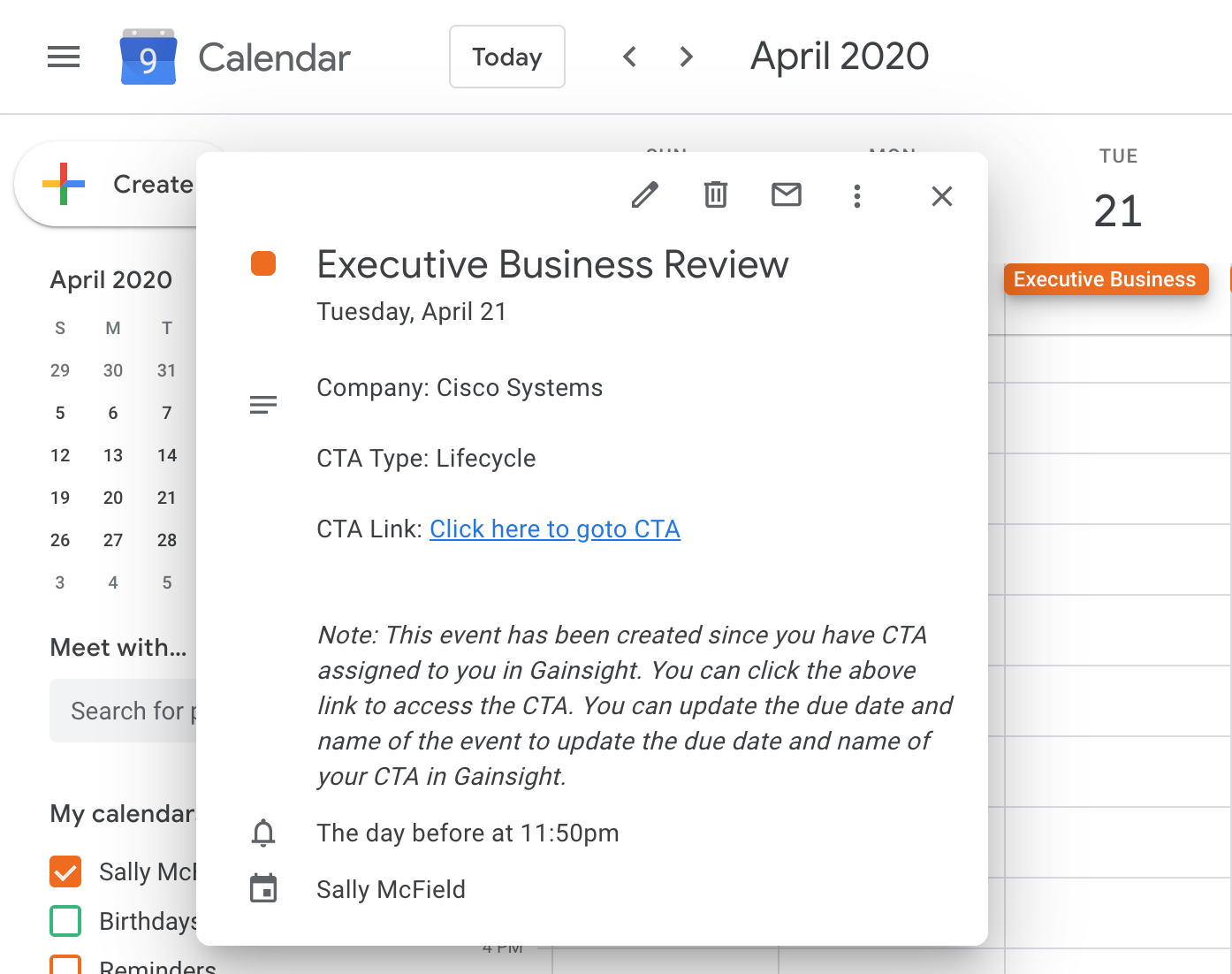
Both features extend the power of Gainsight into your inbox and calendar. You don’t have to switch back and forth as frequently. Together these features help you scale the challenges of managing more customers while preserving time and creating efficiencies. Yes, CSMs need to streamline and make the most of their bandwidth to deliver the best outcomes for your customers. And we are here to help. Clients such as Christopher Nelson, Manager of the Customer Success Team West at O’Reilly Media, have proclaimed the new enhancements are “easy to use and save so much time.”
While you may have CSM superpowers, you can’t always keep track of all your customers and what each account needs off the top of your head. That is why Gainsight Playbooks help CSMs stay on top of their to-do’s for each customer and enhance your productivity.
Lastly, Gainsight’s Timeline allows CSMs to capture essential notes and updates on customer accounts. By sharing information with the rest of the team and any other teams across the organization working with the customer, you give the account more visibility. This allows others to understand the status of each account. The more people know the more they can help keep a customer healthy.
Gainsight’s Promise
Being a CSM or any customer-facing role requires some heavy lifting right now. That’s why Gainsight, a #humanfirst company, wants to help alleviate that pain. Our new product functionality is proving we always keep our customers and their needs at the center of the Gainsight platform. We are committed to continuing to invest in making our products, your tools, and your job better. That way, we can all stay ahead of the changing needs of the customer now and in the future.

