Every year, Gainsight holds its annual conference, Pulse. It’s THE must-attend event for anybody interested in creating customer-centric experiences that drive business growth. Whether you’re in customer success, product, or an executive, you’ll find content and a strong community at Pulse.
At Gainsight’s Pulse Everywhere 2021, I had the opportunity to bring my event planning background together with my current product experience design role. When people look at my LinkedIn, they’re often surprised to see that I was an event planner before I worked in a more technical role. However, the longer I stay in tech, the more I see the parallels between the two professions.
As a product experience designer, my time is now spent creating seamless in-app experiences using Gainsight’s own PX tool. Much like my previous role as an event planner, I am thinking about what exactly users will need to see, learn, and experience while in the product. This was exactly the mindset I brought to the table when collaborating with our events team to make the virtual experience a success.
While we’re slowly starting to see events return to an in-person format, it’s likely that some form of a hybrid event will become the norm. Check out 7 ways I used Gainsight PX to make our virtual event feel more engaging like a true, in-person event!
What is Gainsight PX?
Gainsight PX is a usage analytics and product engagement platform that helps you drive superior product experiences. With Gainsight PX, you can deeply understand how users are engaging with your product, collect feedback, and drive adoption with in-app engagements like guides, walkthroughs, and more. In this blog post, I’ll share how we used Gainsight PX to drive event engagement but if you’d like to learn about other use cases, check out our product page.
1 – Make attendees feel welcome
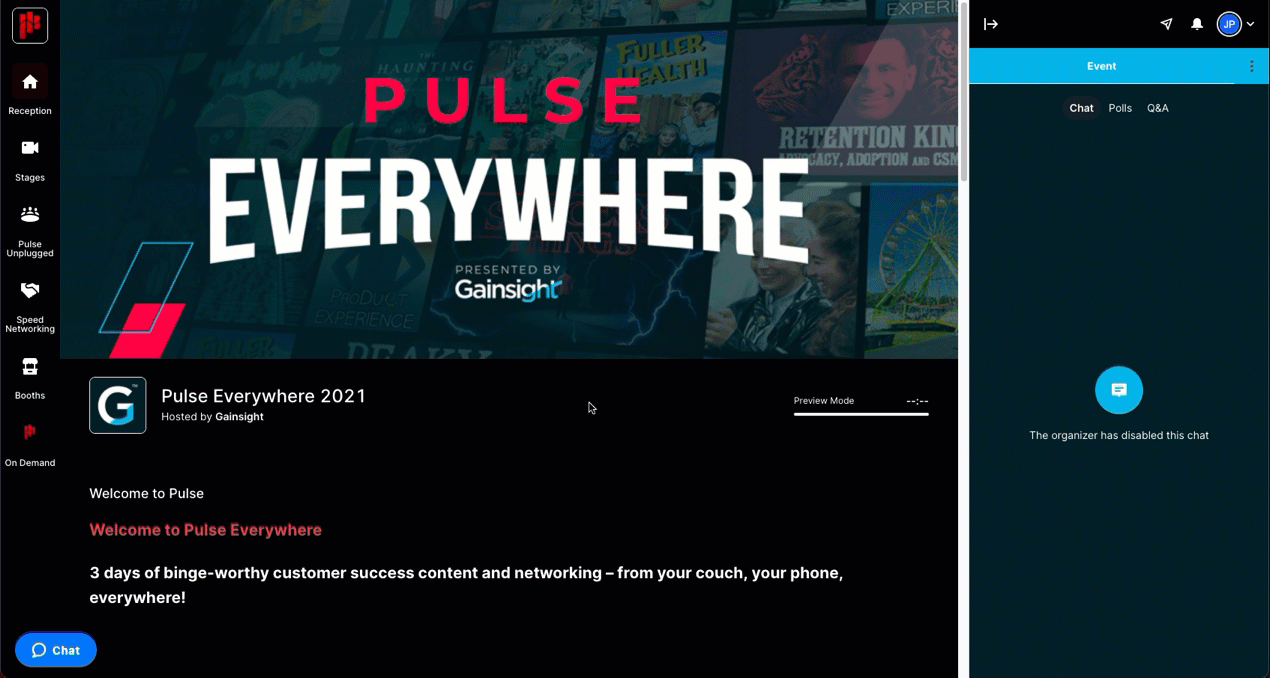
At an in-person event, I think about creating hype as soon as the attendee walks through the door. Usually, this means music, lighting, banners, etc. to make the attendee realize they’re walking into an experience separate from their day-to-day. Of course, our amazing event planners had the incredible DJ Skemaddox, puppies of Pulse, top-notch swag, you name it—to set that tone of excitement, we wanted attendees to feel welcome from the moment they opened the virtual event platform.
We made three welcome video pop-ups, one for each day. As soon as attendees entered the event, they were greeted by our CEO Nick Mehta, CCO Kellie Capote, or Sr. Director of Corporate Events Lauren Olerich. Every virtual event platform experience varies so we wanted to make sure our attendees were confident right out of the gate. The videos provided a warm welcome and helpful tips for navigating the virtual platform to make the experience as frictionless as possible.
2 – Check-in attendees and orient them
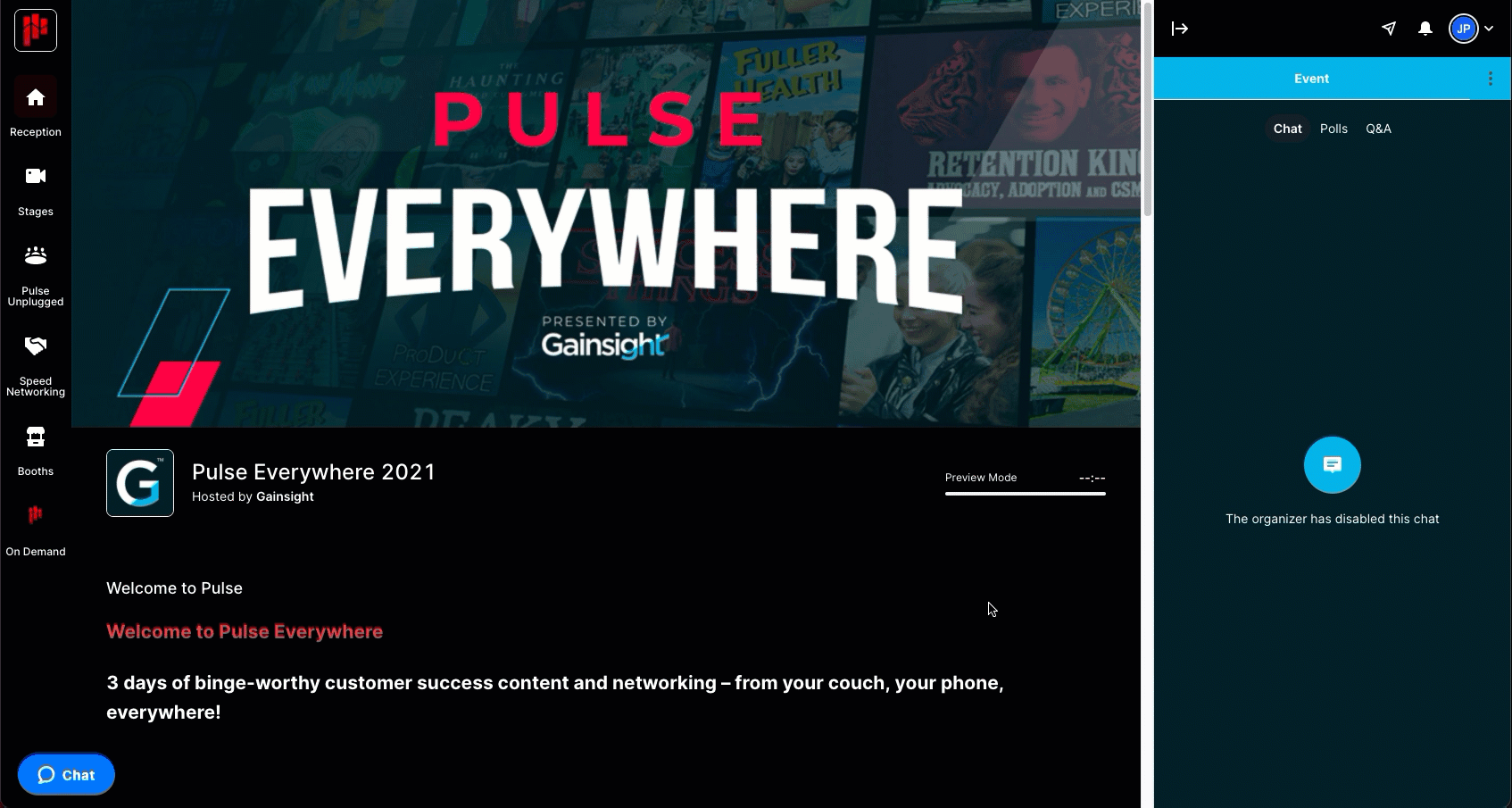
One of the features Gainsight PX offers is the ability to create in-product walkthroughs. I picture this set of guides as the virtual equivalent of a check-in booth where attendees would normally get their lanyard and name tag, then be directed to the first session. The key thing here is to keep the instructions as short as possible—only tell the attendee what they need to know right away.
3 – Answer common questions
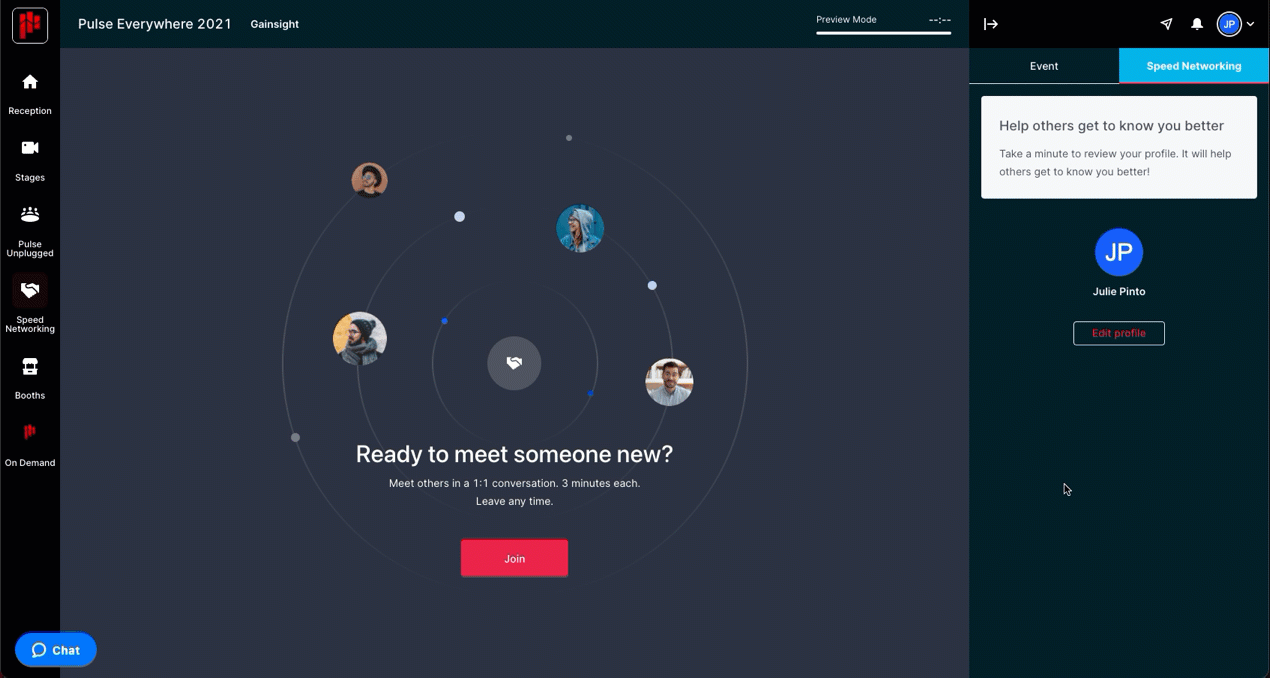
At an in-person event, there’s usually some way to answer FAQ’s—whether that’s signage or someone on a mic with a talk track that proactively addresses those questions. One of the most common virtual event questions our events team gets is, “How can I find this amazing content later?” Anticipating the question, I made a tooltip engagement pointing to our On Demand tab to show attendees where to find the content later.
4 – Announce when something is starting
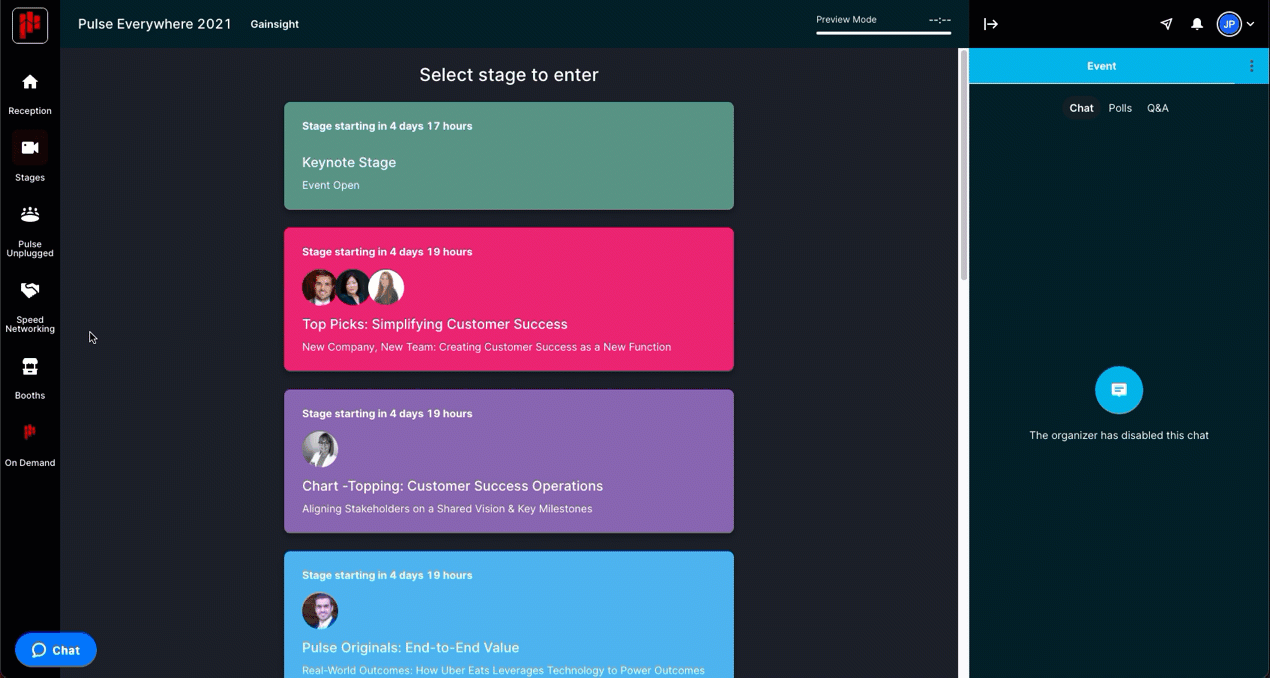
At Pulse Everywhere 2021, our incredible events team incorporated a new live element called, “Pulse Unplugged” sessions. These were interactive sessions where attendees could actually raise their hands and participate in the conversation. Once inside, the Pulse Unplugged sessions were a hit—the problem was getting people to navigate to these in the first place. Since these were a new addition, we needed to make sure attendees were well aware of this option.
At an in-person event, you’d usually have an emcee or mobile app push notifications telling attendees when something special is starting. To help drive attendance to Pulse Unplugged, I made tooltips that only ran for one hour (15 minutes prior to the session until 45 minutes into the session). Having this narrow window of runtime was crucial to ensure attendees knew there was still something to attend despite the other sessions being over.
That’s great, but did it help? Well, using Gainsight PX’s impact analysis capabilities, I determined that attendees who saw the tooltip above were 129% more likely to attend the promoted session.
5 – Show attendees how to connect with each other
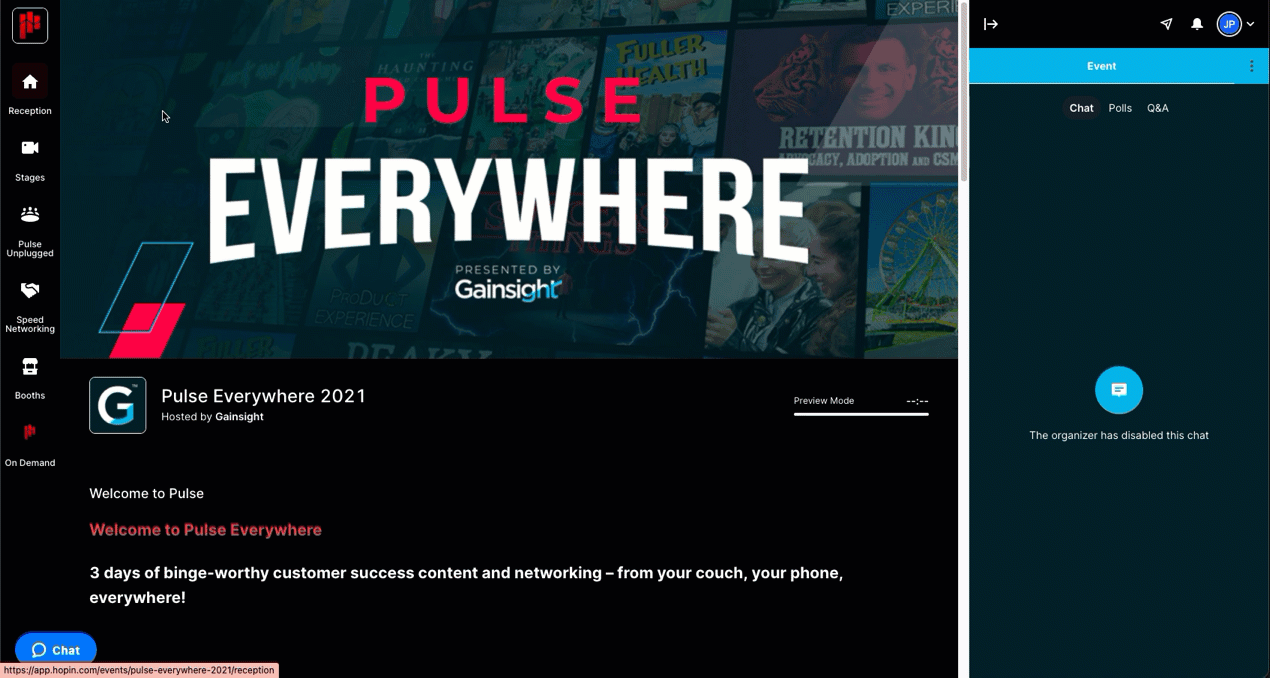
You might think networking happens naturally at an in-person event, but maybe you’re just overlooking the sneaky magic of event planners. In real life, you’d have sessions paced out such that there were “natural” moments for people to meet each other. Seating spaces are arranged to facilitate conversations. Happy hours allow for mingling. You get it—event planners are wizards.
In a virtual event, our events team mimicked that feel with a “speed-dating”-style networking option. However, knowing that this was a new experience for our audience, I made a single tooltip to encourage attendees to try it out. The tooltip launched once for each user after they had seen a welcome video and the welcome guide.
Even more amazing – because I can measure adoption trends with Gainsight PX, I saw that attendees who saw the above tooltip were 46% more likely to use the Networking feature.
6 – Request feedback from attendees
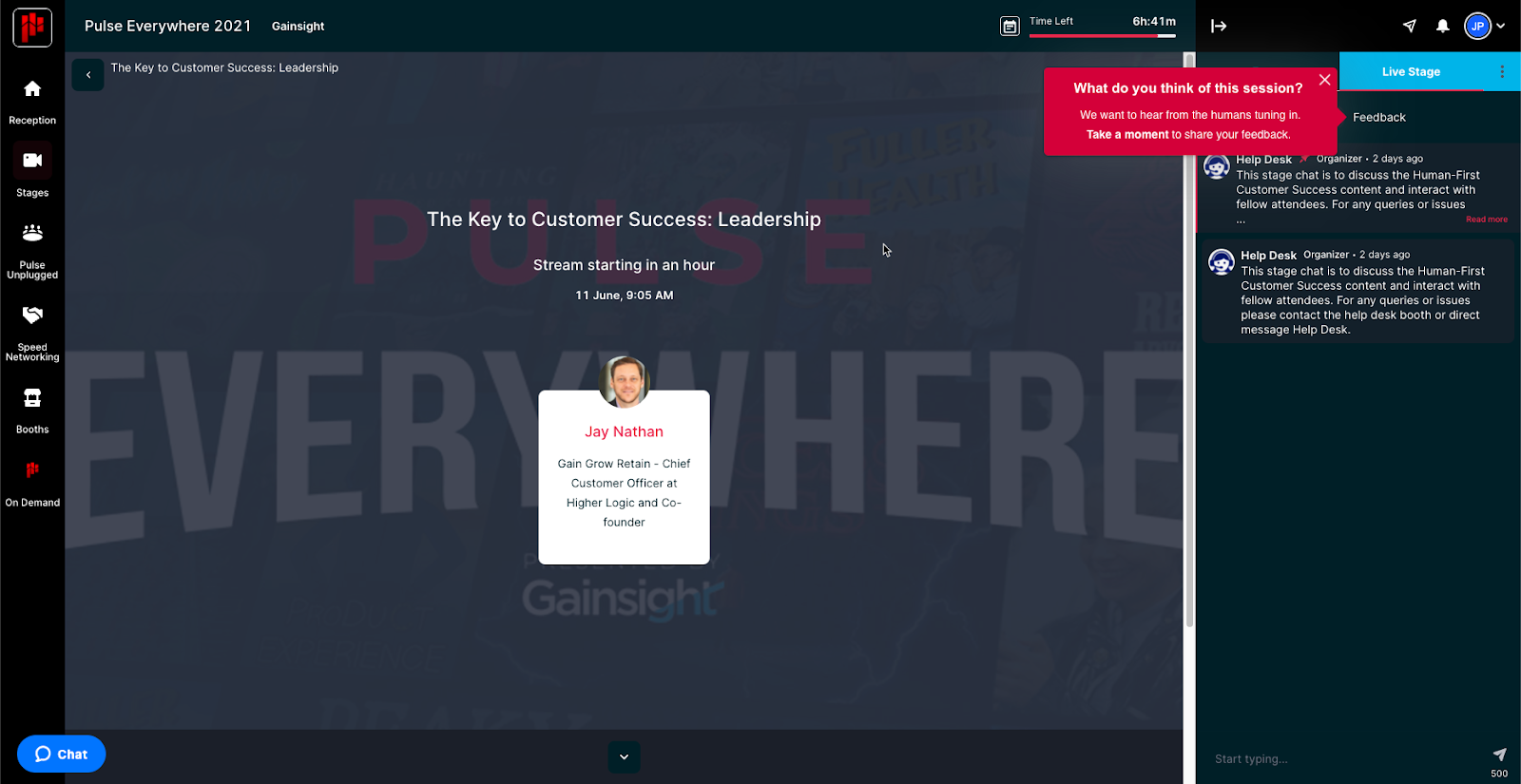
Capturing attendee feedback is super important to continuously improve the event experience. This is typically done via email or a hard copy survey, depending on the type and scale of the event. By integrating Gainsight PX into the virtual platform, we were able to supplement our survey strategy with an in-platform survey option. Survey best practices stress the importance of survey timeliness. Having a survey trigger right after an important moment provides more accurate sentiment data as the experience is still fresh. These tooltips appeared 10-15 minutes into the targeted sessions so attendees had enough time to view the session content and provide adequate feedback.
Even better than just looking nice – these tooltips resulted in 6x the number of survey responses once launched!
7 – Get them excited about next time
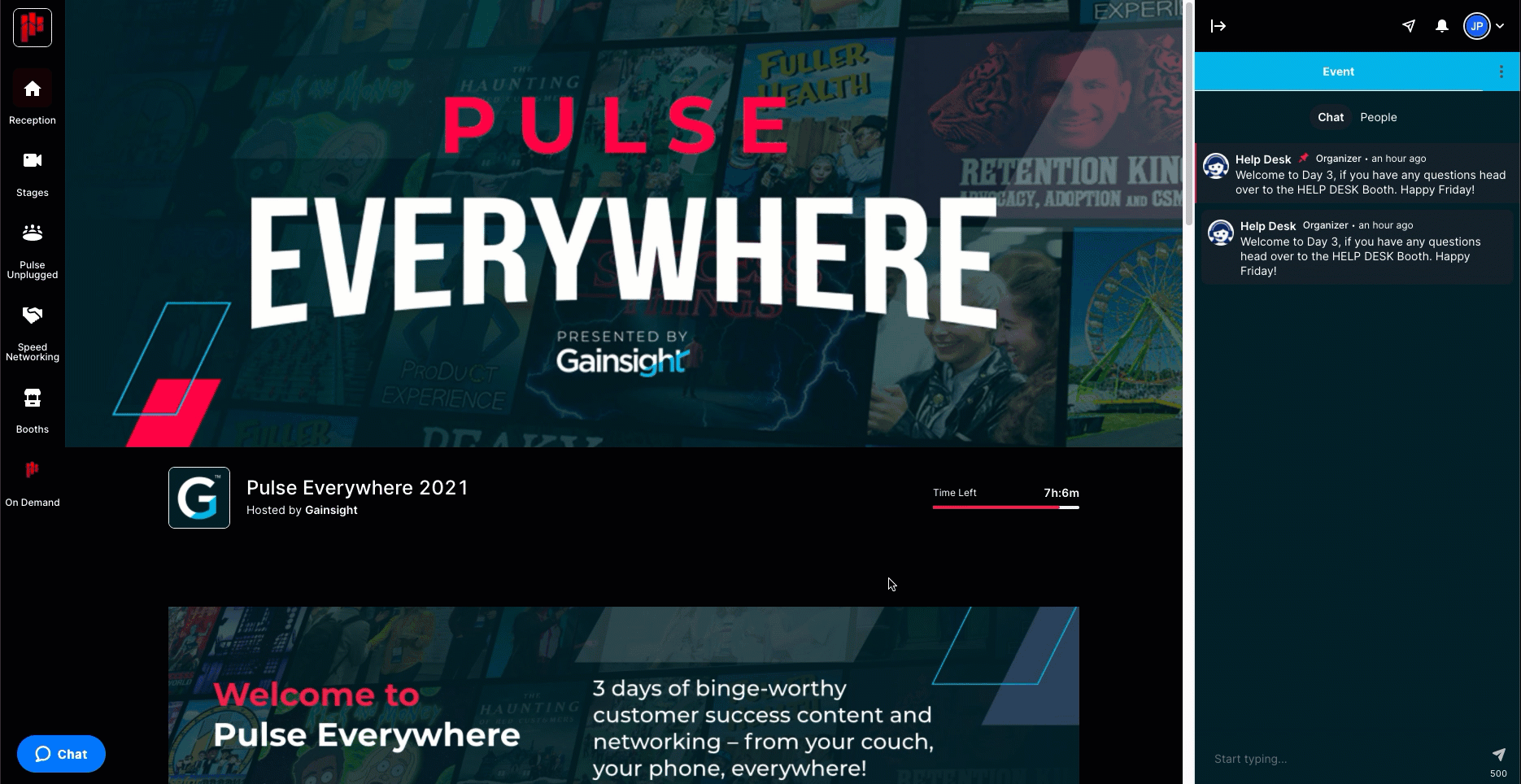
Last but not least, event planners always want to get attendees excited about the next big thing. Using Gainsight PX one last time, we made a quick plug for Pulse 2022. This pop-up only appeared halfway into the final day. The open rate on this one was ~50%, so that tells me this message was in the right place at the right time!
The Future of Hybrid Events
As the world shifts to hybrid events, I can picture an even more sophisticated event experience. Imagine being able to create hybrid event experiences based on which persona the attendee is, if they’re a speaker, and even whether they’re a customer or prospect. Theoretically, it’s all possible with the combined power of Gainsight PX and other tools—it’ll just take the magic crossover of creative PX-perts and event planners to make it a reality.

