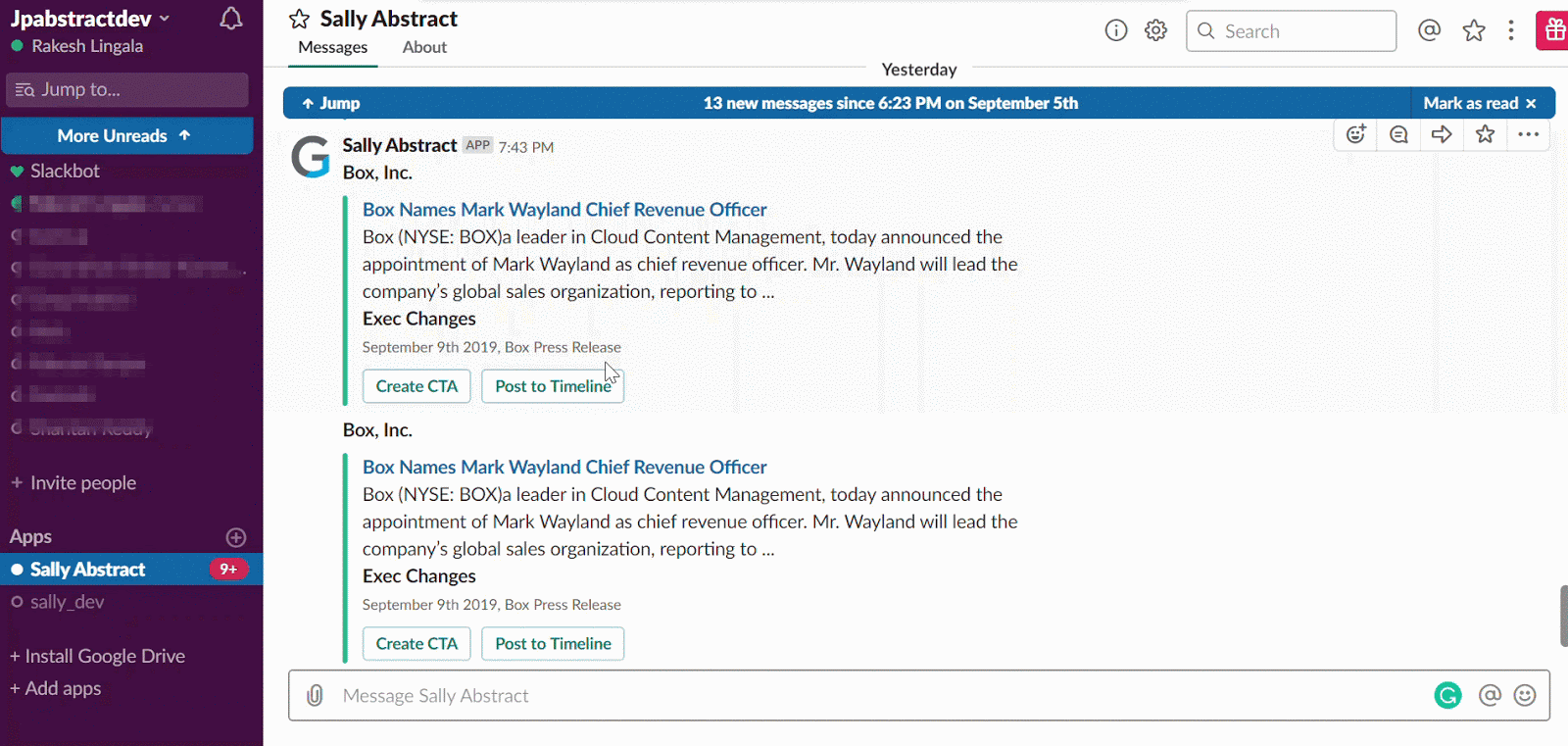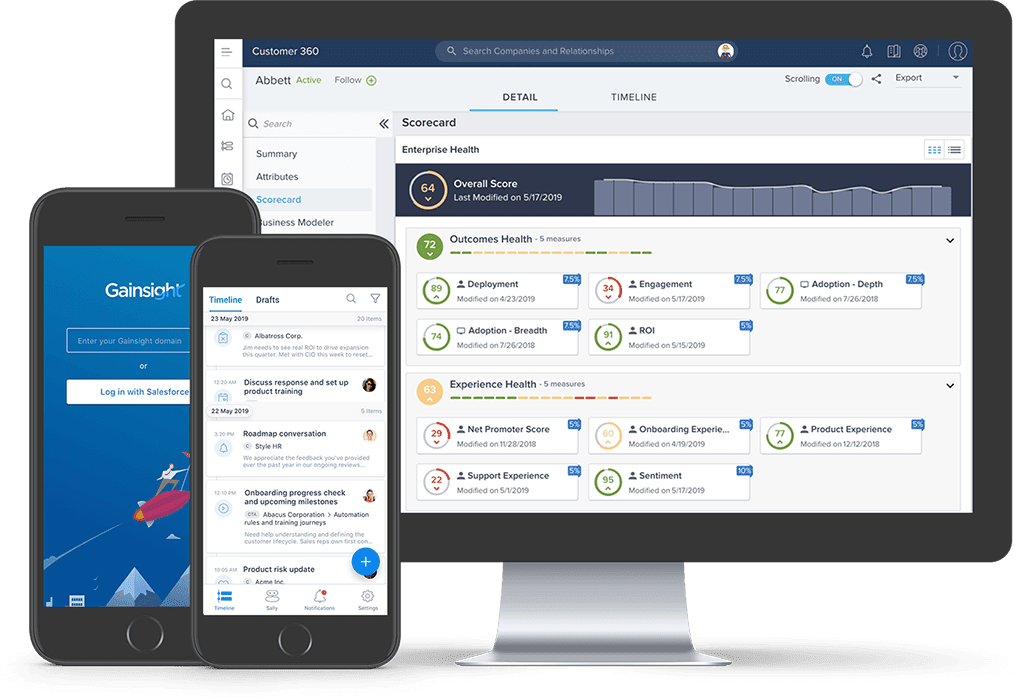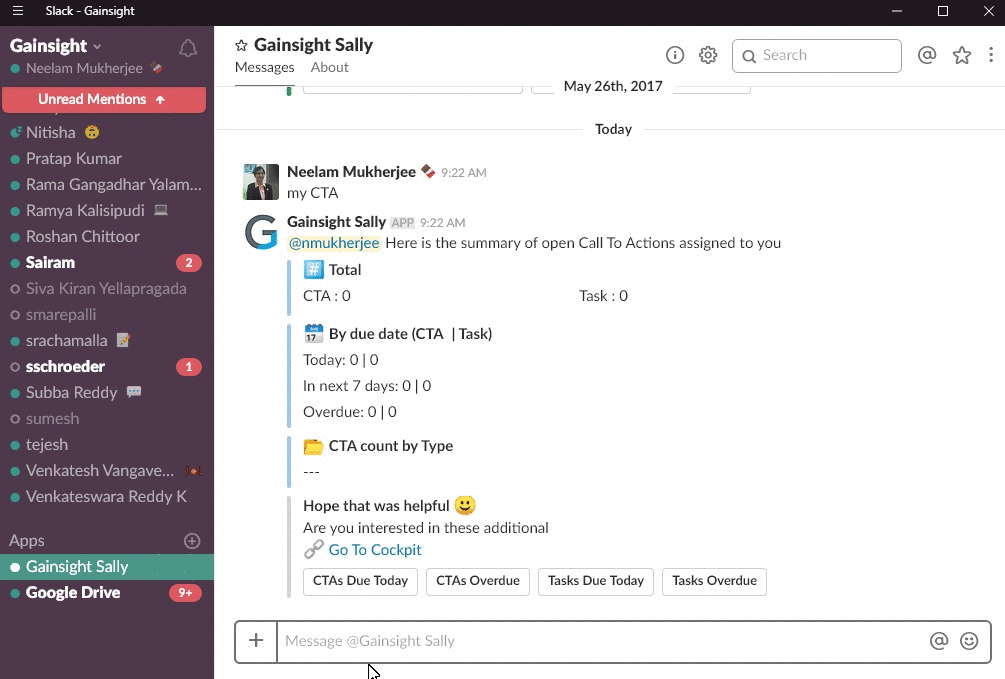If you’ve been following customer success blogs recently, a lot has been said and written about how to communicate better and consistently in times of crisis like the one we’re all going through.
In these uncertain times, companies (rightly so!) are keeping close tabs on their expenses and cash. Based on research done by Gainsight as well as a few other companies with CEOs, CROs and CCOs, 65–80% of companies have frozen hiring for the next few months and 30–45% have frozen hiring and backfills indefinitely. In addition, 60–70% of sales leaders polled are reporting delayed sales cycles.
All these data points suggest that retaining existing customers becomes even more important in these times—and furthermore, to maintain retention without adding to the headcount. As a fellow CS leader, I have so much empathy for what it takes to deliver on those expectations while making sure your CSM and Account Management teams don’t burn out (further impacting customer retention in a downward spiral).
To do more with less in CS, many companies are relying more than ever on process simplification, automation and consistency to add scale. I’ll share five strategies based on what I’ve seen as best practices in the CS community to quickly add efficiencies to the team.
1. Automate frequently-used manual outreaches
If your team is like most other customer-facing organizations, you rely on email to do a lot of communications with your customers. And there’s a lot of inefficiency in email—I can wager that your CSMs are sending the same email in slightly modified forms many times over to their customers. I also observe that some high-performing CSMs have their own templates that they find impactful with their customers on a frequent basis but the rest of the team is not aware or don’t use the same template. If this is the case, here are some ways to add efficiency to your teams.
Quick Win: Automate frequently sent emails
Do a quick poll with the team (it can be a focused group session in a team meeting) on all their “Draft” templates and most commonly used emails. Most common use cases to look for include:
- Following up on NPS or other survey responses
- Reaching out to customers with low product adoption
- Reaching out to customers with high support ticket volume or priority
- Engaging with customers in an upsell conversation when they are close to their maximum entitled licenses or usage, etc.
Convert those into templated emails in Gainsight that can then be modified by the CSM before sending it out to customers. That way, you can ensure efficiency as well as consistency in outreaches.
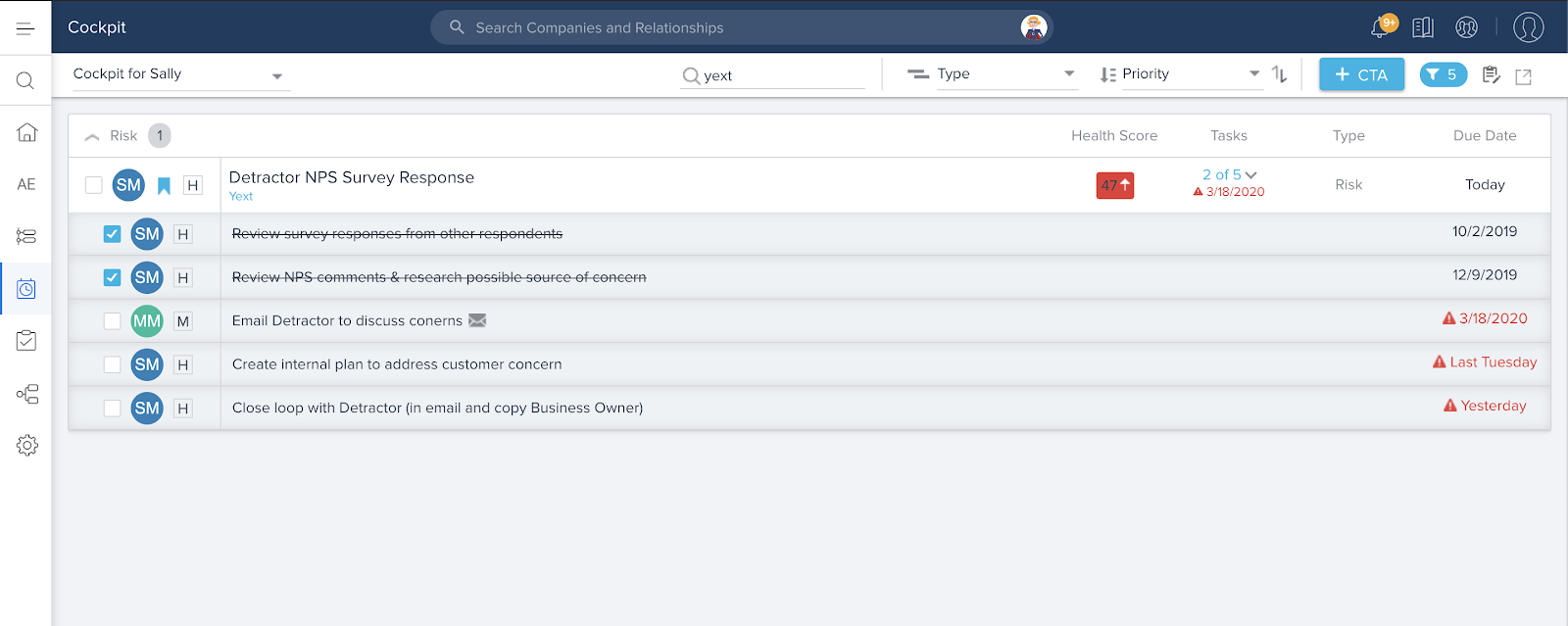
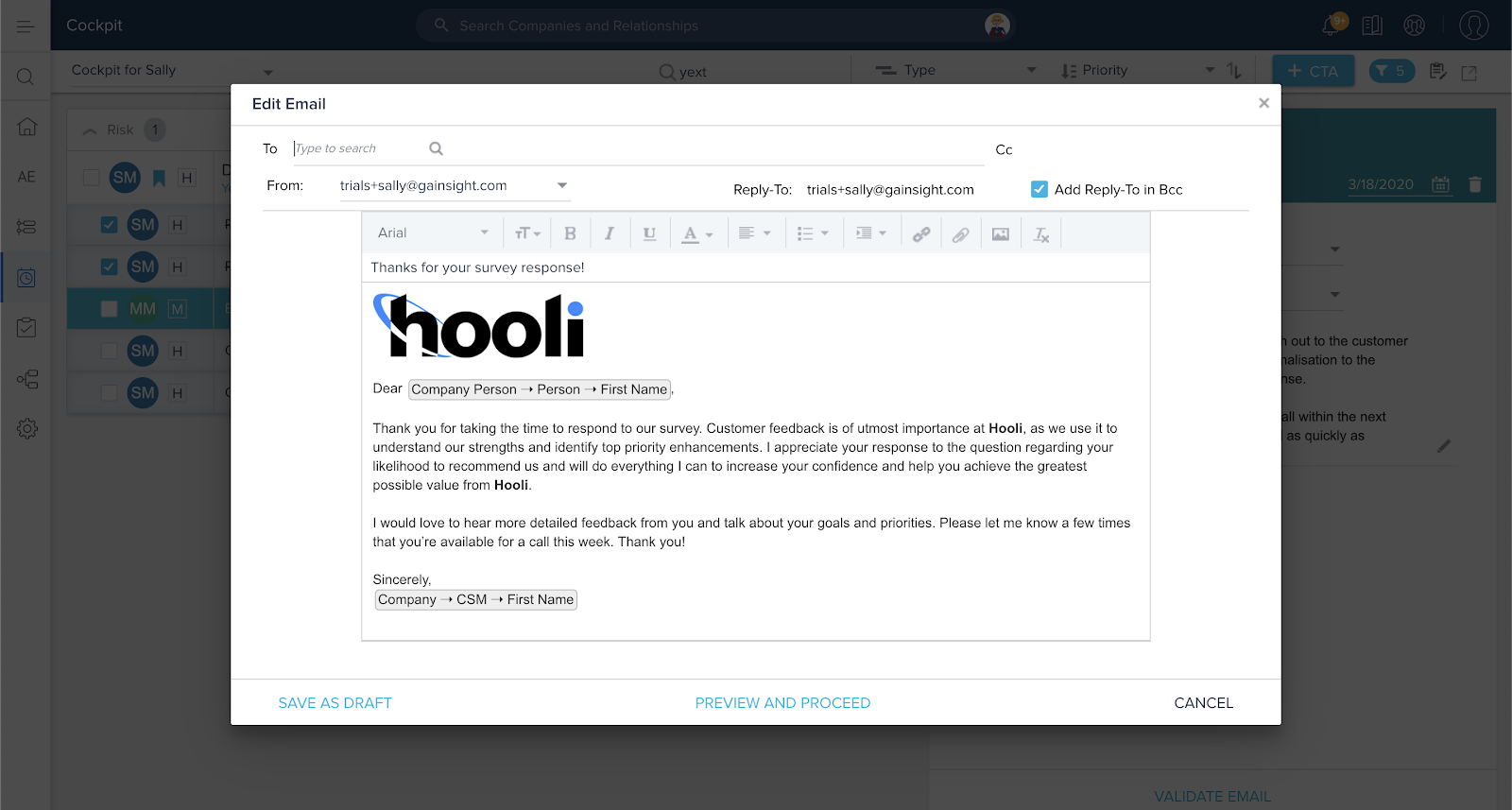
Quick Win: Easily track and log emails in Gainsight Timeline
Even if you cannot automate all of the emails going from your CSM’s inboxes, you need to log and track them. The CSM or someone else in the organization will likely find value in those interactions in the future. At the same time, you don’t want to log/track all emails to the customer because it makes it hard to differentiate the signals from the noise. To track important one-off email interactions, use the “BCC to Timeline” functionality to log and track them in Gainsight.
Include your personal BCC email ID and auto-magically log the email to Gainsight Timeline.
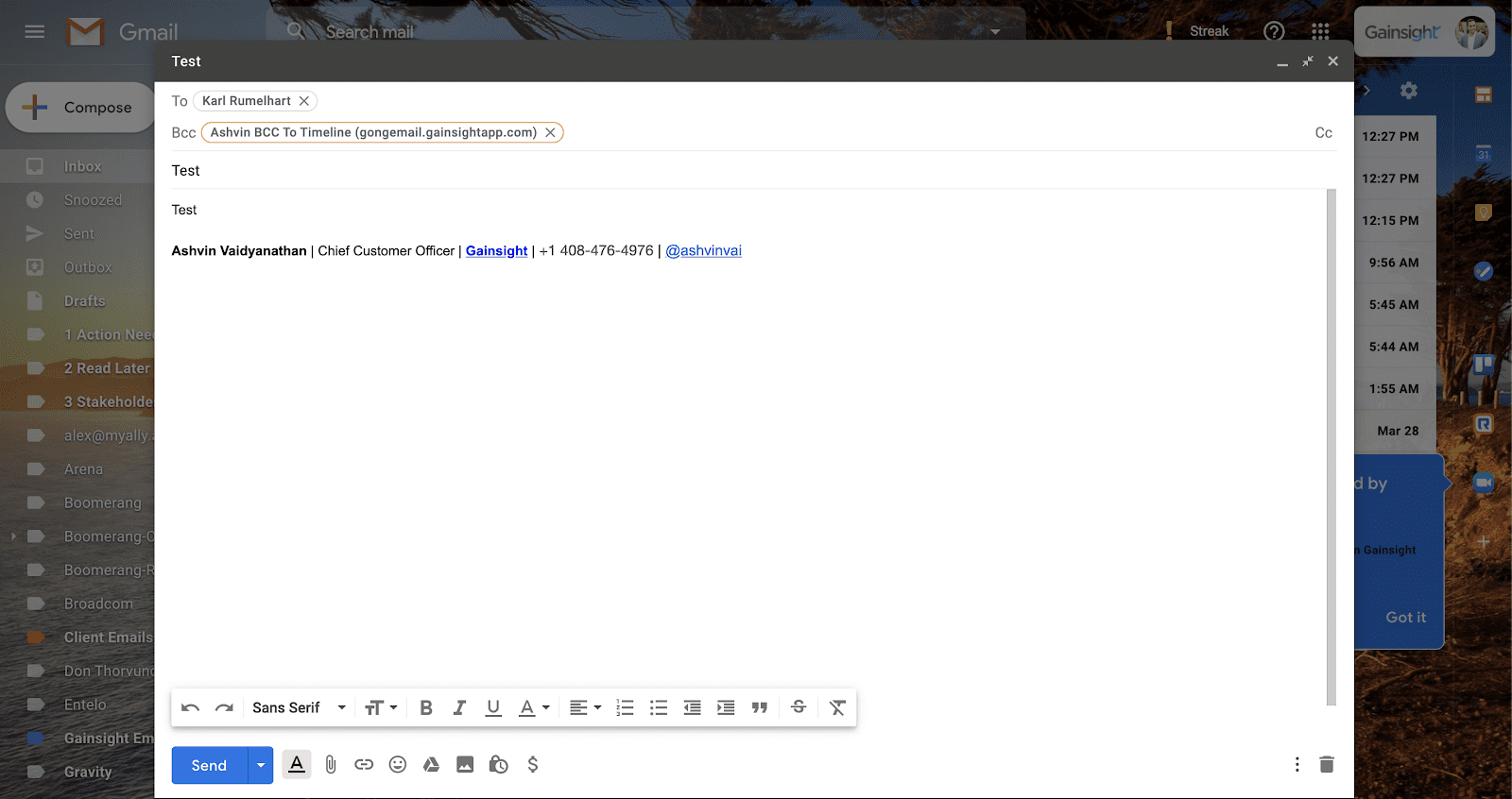
Currently in beta, Gainsight will allow logging emails to Timeline directly from your email. You can also use templates created in Gainsight directly in your email inbox.
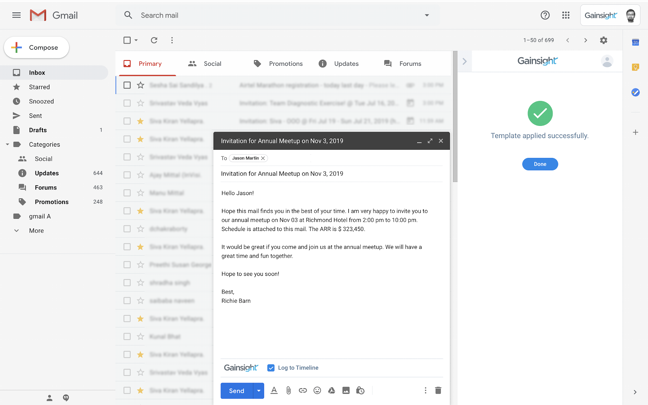
Moderate Win: Completely automate key moments of truth
If you can completely eliminate manual or one off email outreaches, it can add a lot of time savings for your CSMs. In my experience, the typical use cases include:
- Simple onboarding workflows, including reminders to complete training modules
- Sharing adoption reports with your customers
- Product release emails customized based on entitlements or usage, etc.
You can then bring in the CSM in the journey based on triggers around completion (or lack of completion) of an activity (e.g., training modules by the customer) or change in data (e.g., usage went up as a result of the outreach). Several companies have been able to increase customer to CSM ratios by 10-20% by leveraging contextual automated emails using the Journey Orchestrator functionality in Gainsight.
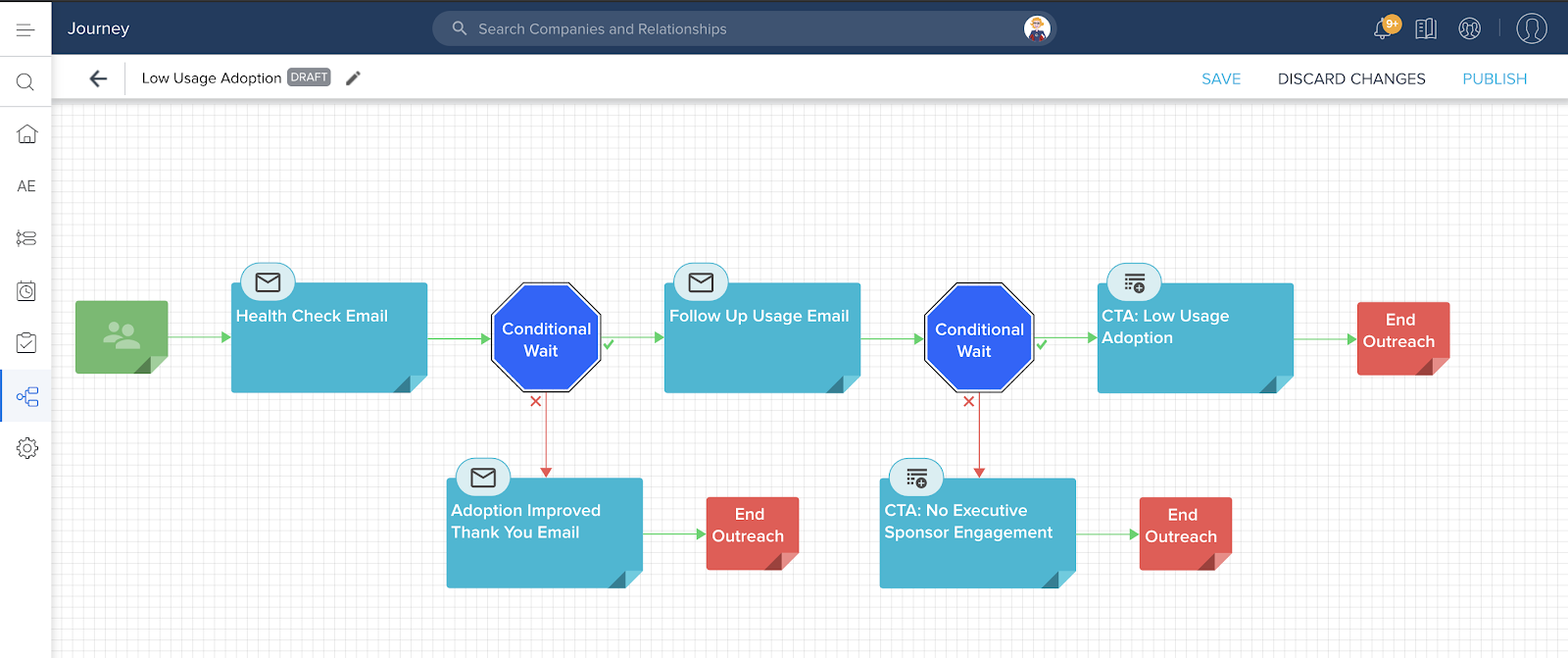
Advanced Win: Automate collaboration and sharing of value stories with customers
Most CSMs spend a lot of time creating slide decks to share in Executive Business Review (EBR) and other such forums. These decks can be very time consuming to put together. Also, those meetings happen infrequently (they could depend on customer segments) and you want to share value stories and wins with your customers throughout the customer journey.
Using the Success Snapshots functionality, CSMs can convert data and insight available in Gainsight to company branded PowerPoints (PPTs).
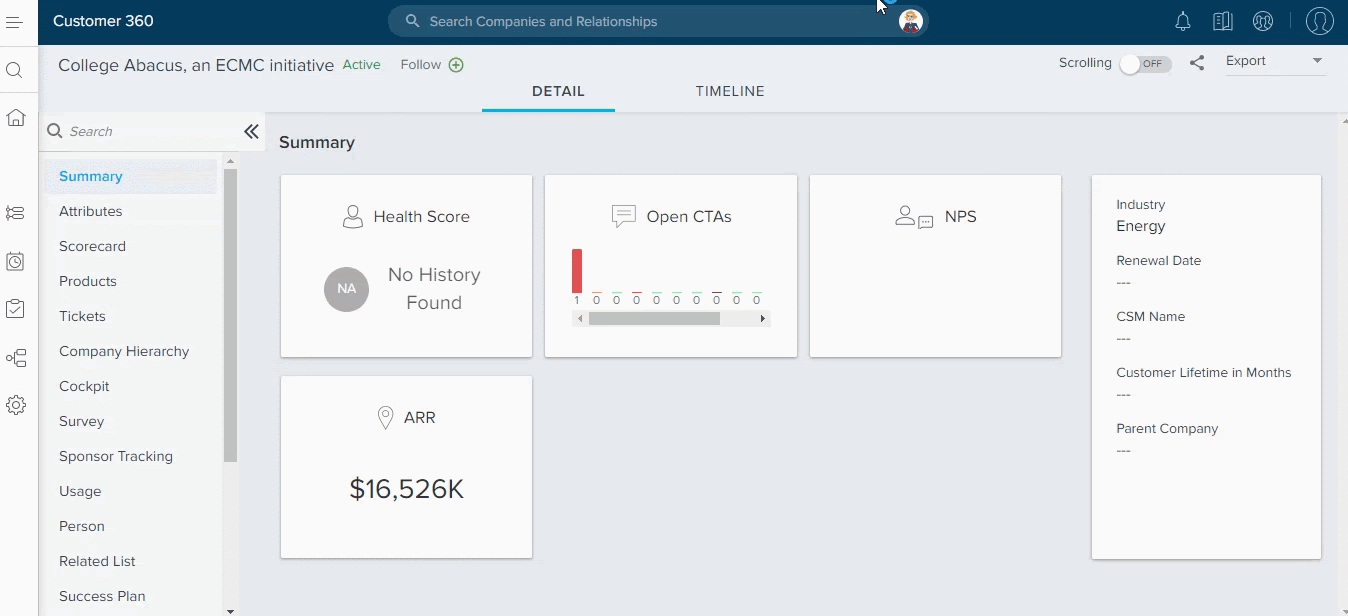
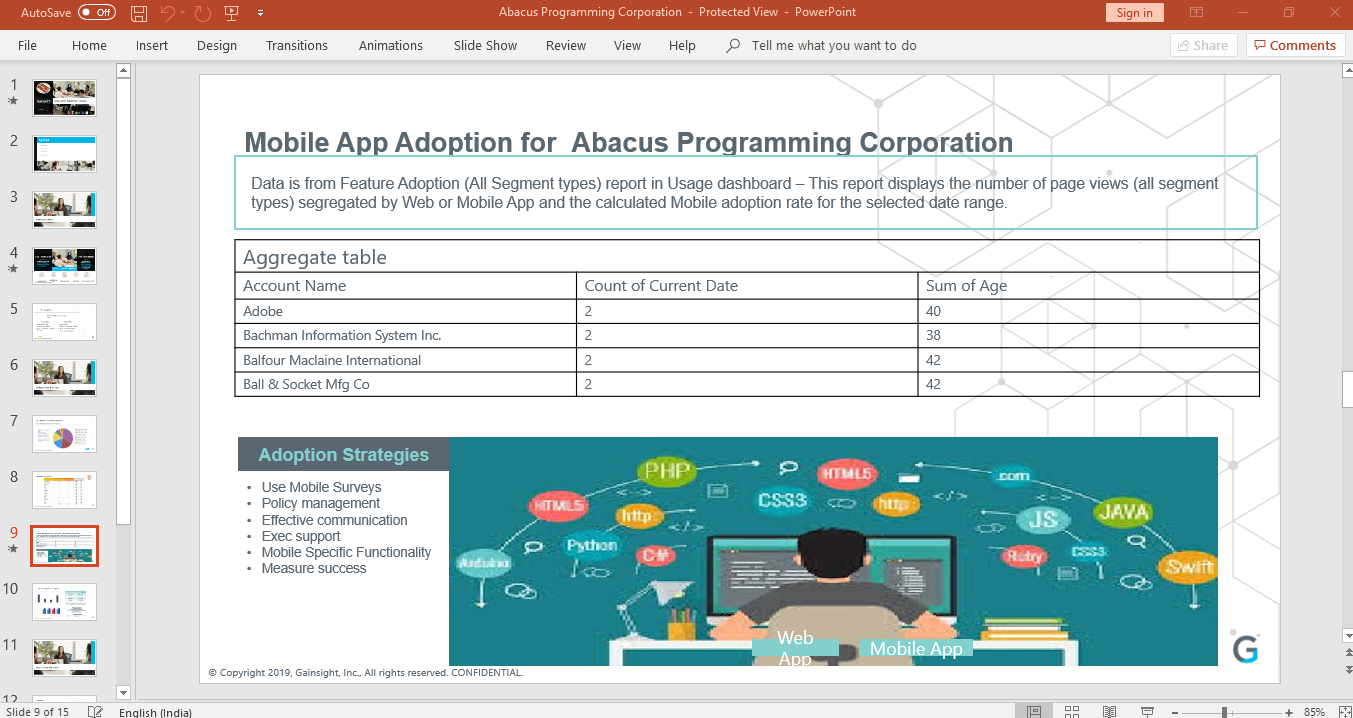
You can also reduce the need to create PPTs by sharing insights from Gainsight directly with your customers using the Sharing functionality.
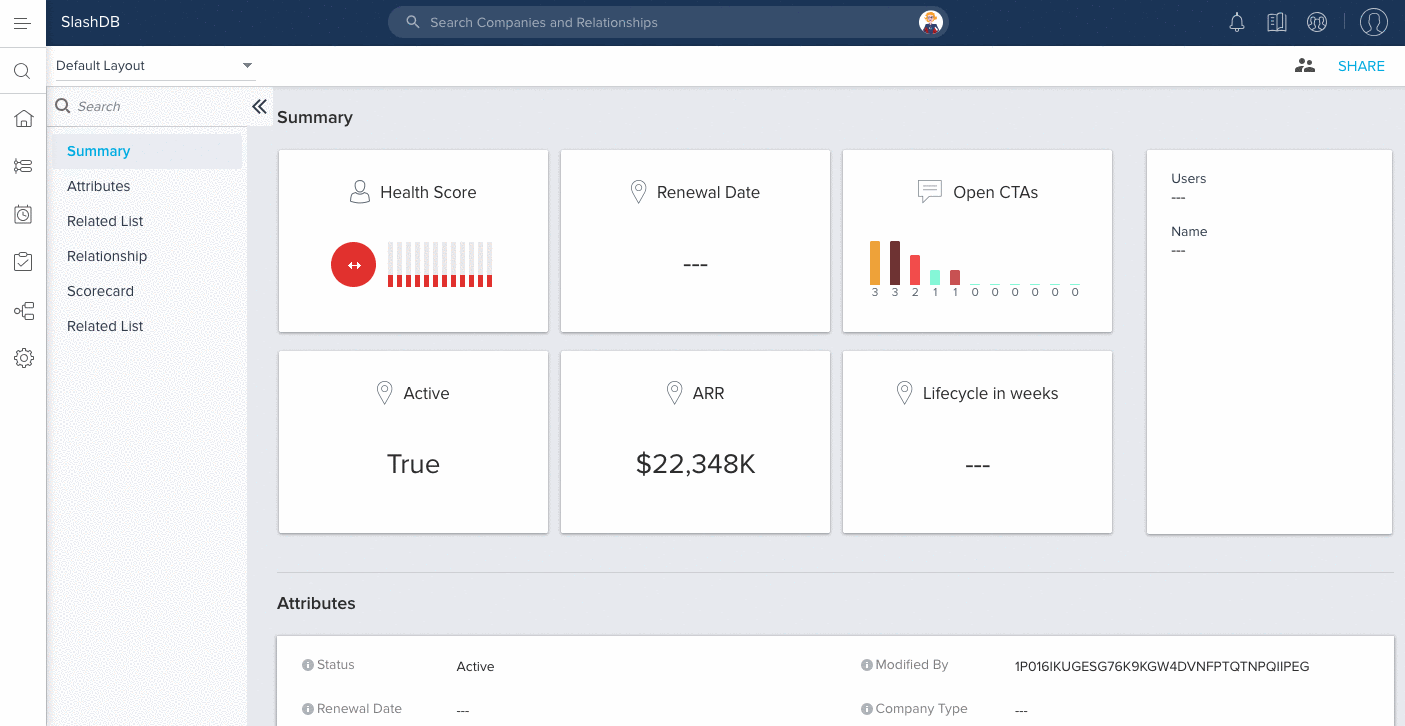
2. Keep tabs on important customer news and milestones
There’s a lot going on with your customers (and in turn their customers). And you need to stay on top of their business in a scalable, actionable way. Your customers also need to hear from you and they need to hear clear and consistent messages—they are under stress, and a poor or confusing experience is totally unacceptable. Your company’s teams are suddenly distributed and your own communication is challenged. So you need to stay in sync internally about customers in an easy and asynchronous way.
Quick Win: Sponsor Tracking and Company Intelligence
Track key sponsors at your customers and any changes to their roles or companies using Sponsor Tracking in Gainsight.
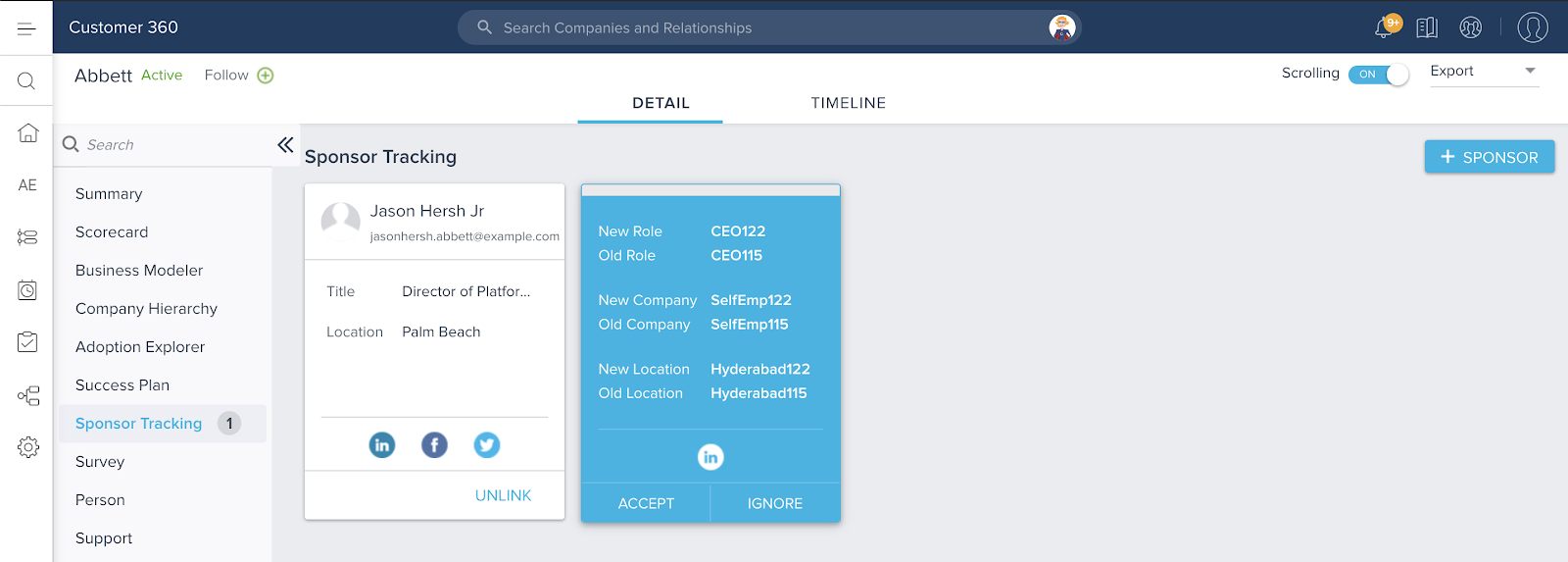
Use the Company Intelligence feature in Gainsight to track news about your customers related to funding, executive appointments and departures, new product launches, etc. and push them to Slack.
Quick Win: Log insights, notes and email exchanges to Timeline for everyone to see and comment
Replace offline notes, google docs and other note taking notes by taking notes in Timeline where other teams can have access to the common source of information. Everyone in your organization can then comment on the notes to collaborate on action plans.
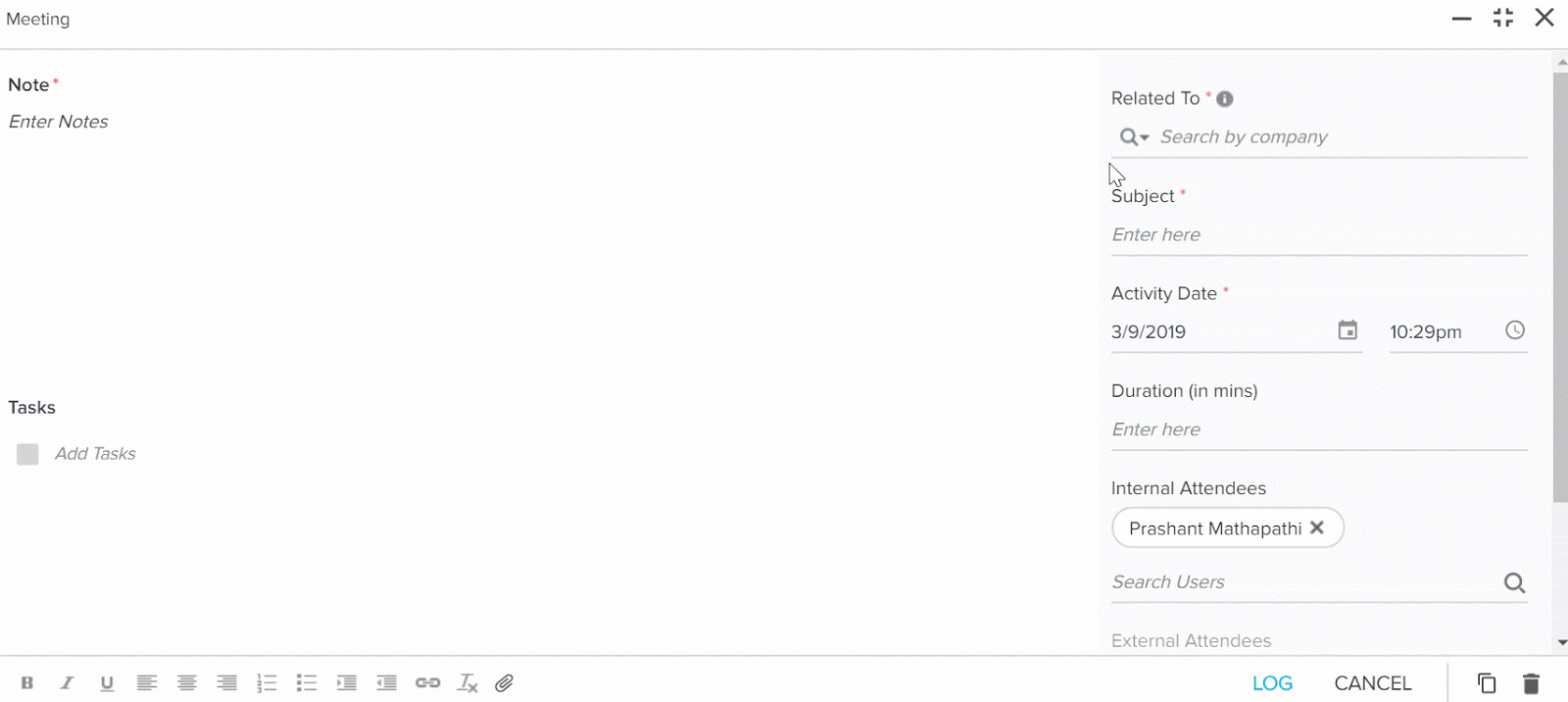
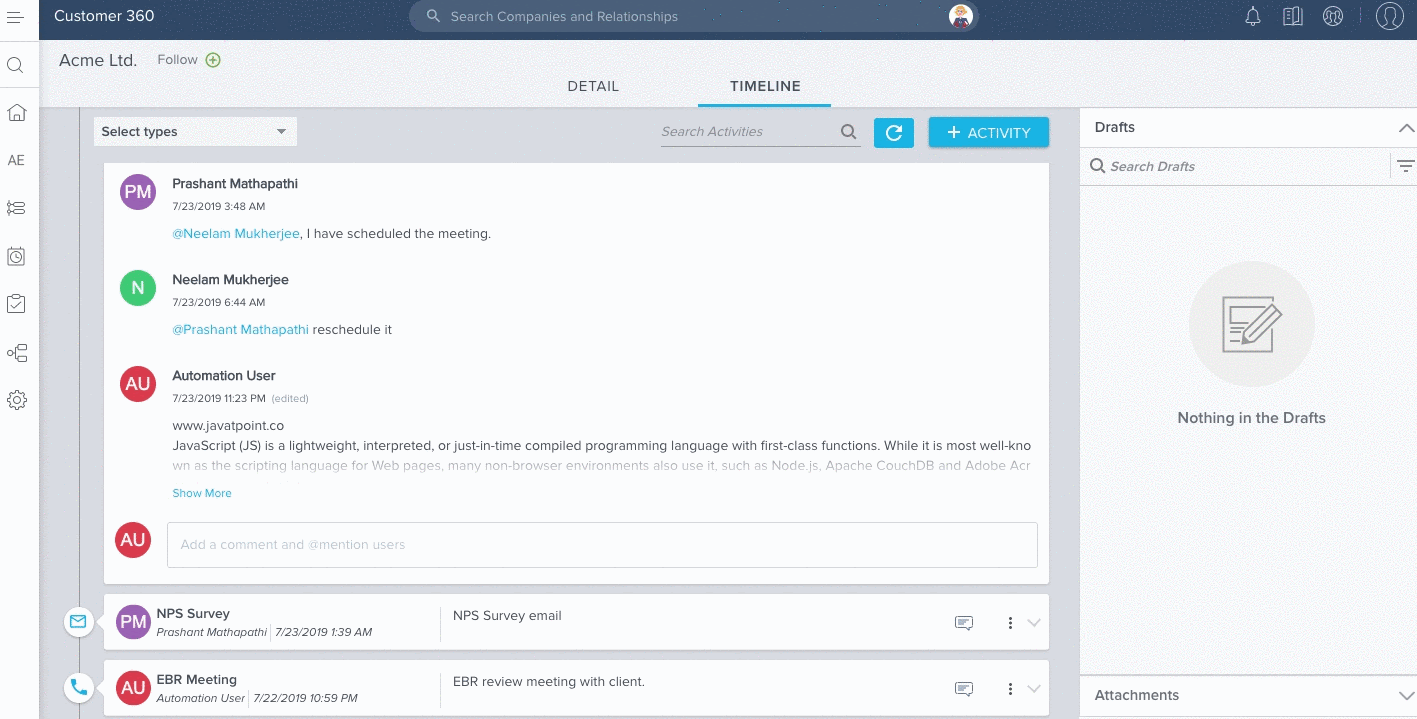
Moderate Win: Expose the data to Sales and other stakeholders in your CRM
Expose Gainsight data including notes as a widget in your CRM for better collaboration.
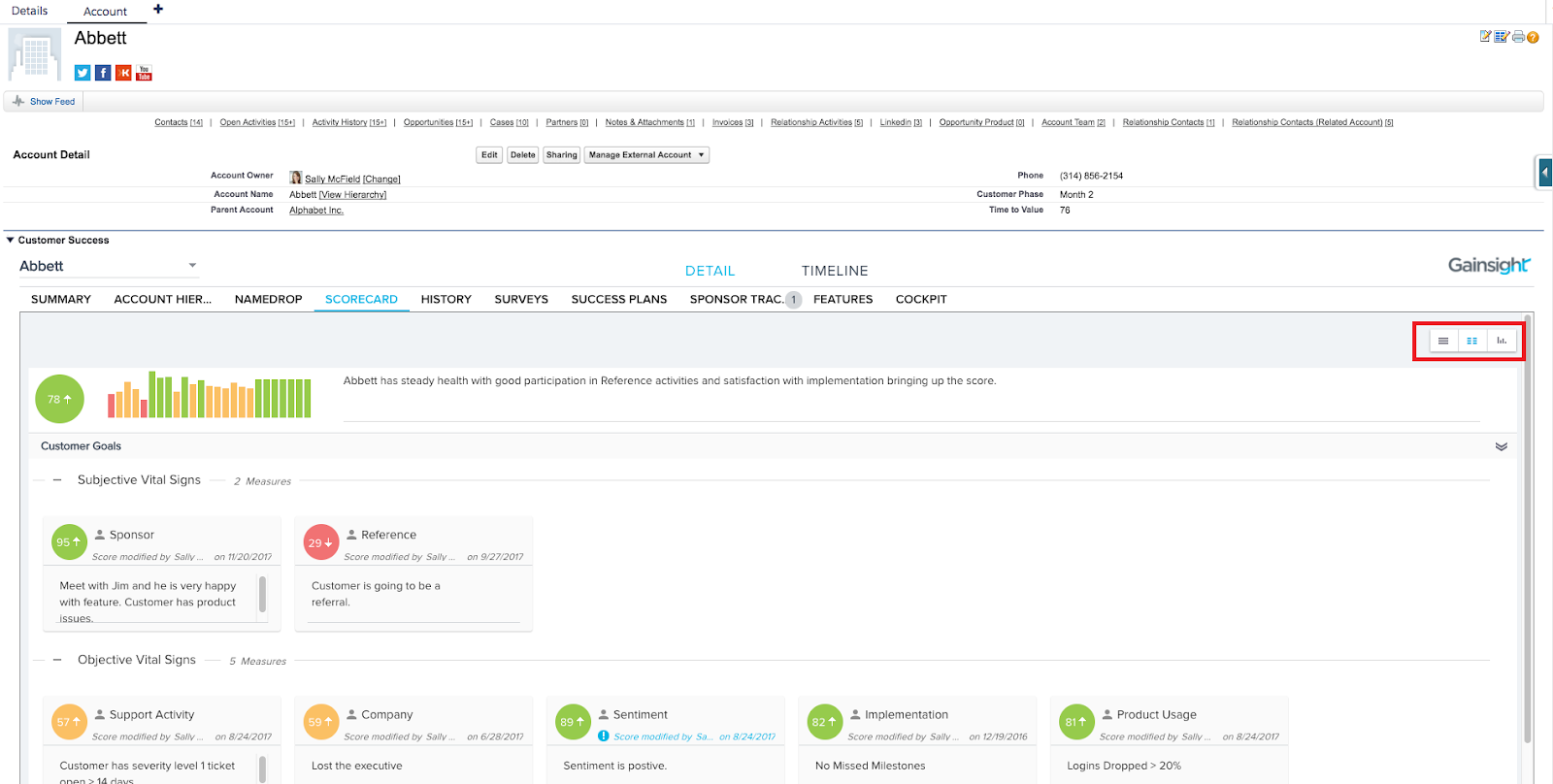
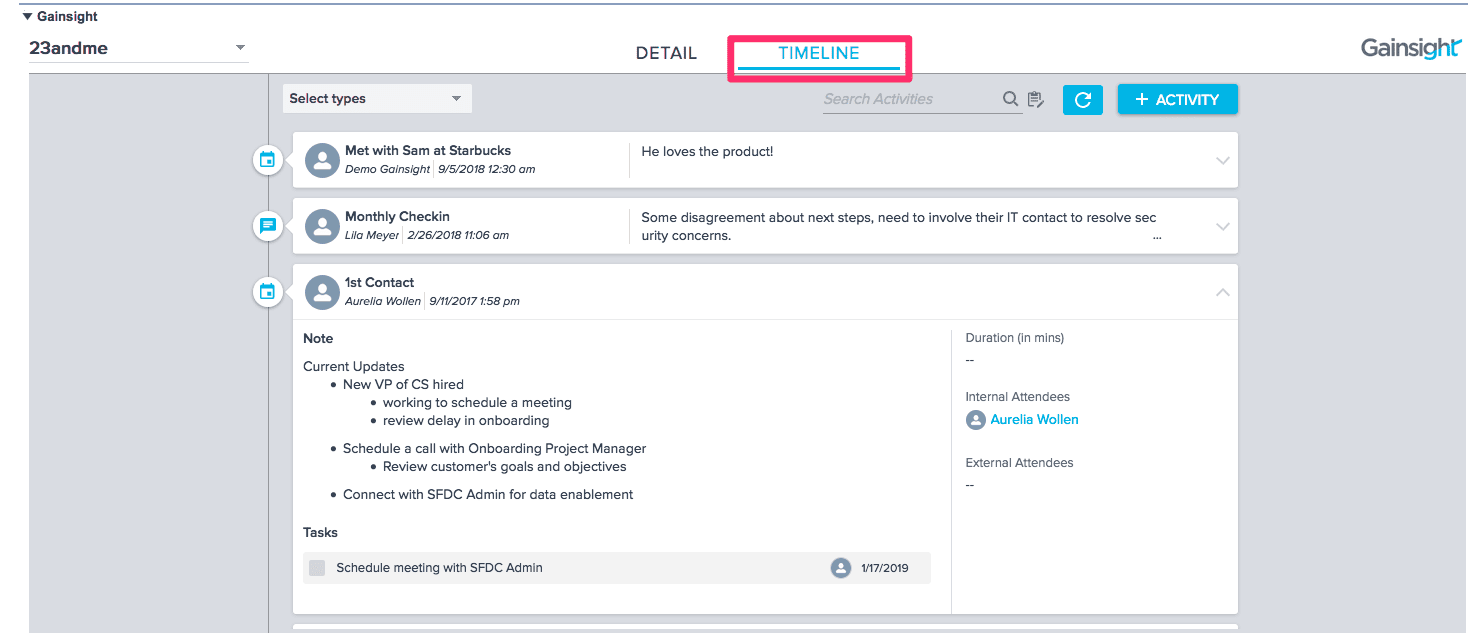
Moderate Win: Expose and prioritize customers who have not heard from you by analyzing Timeline and Journey Orchestration data
A common example of this is customers that have not had an Executive Business Review since X days.
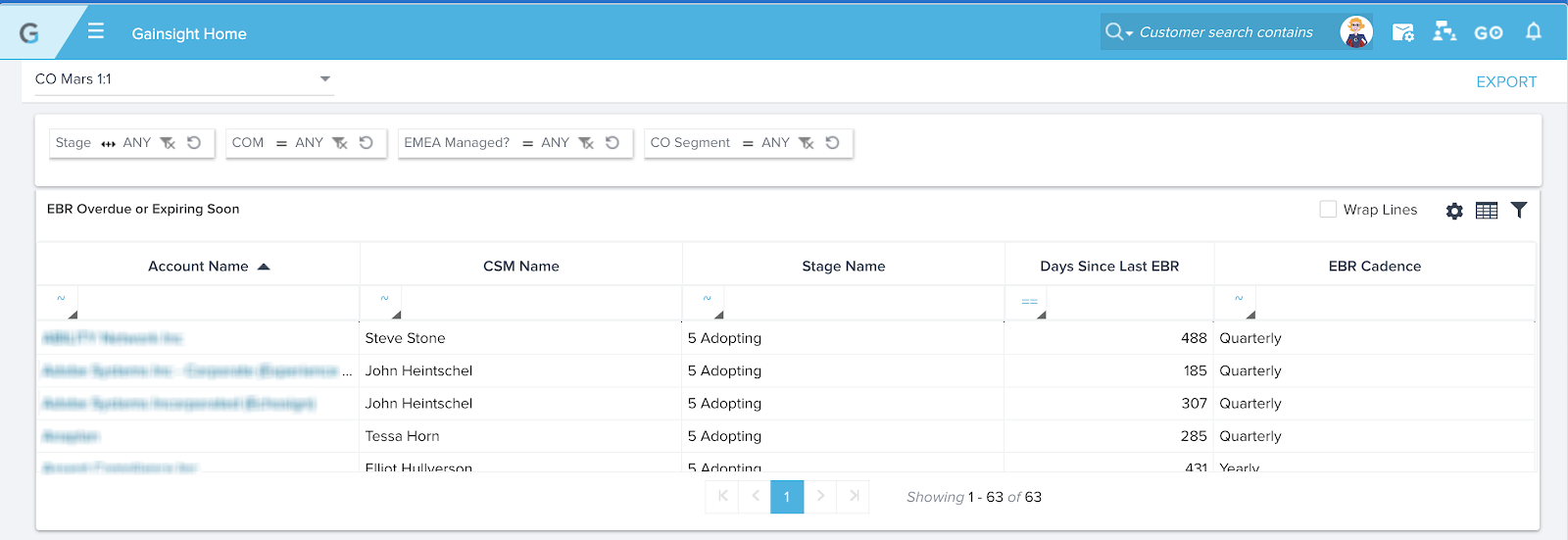
Advanced Win: Create actions based on Company Intelligence information with CTA and Timeline posts
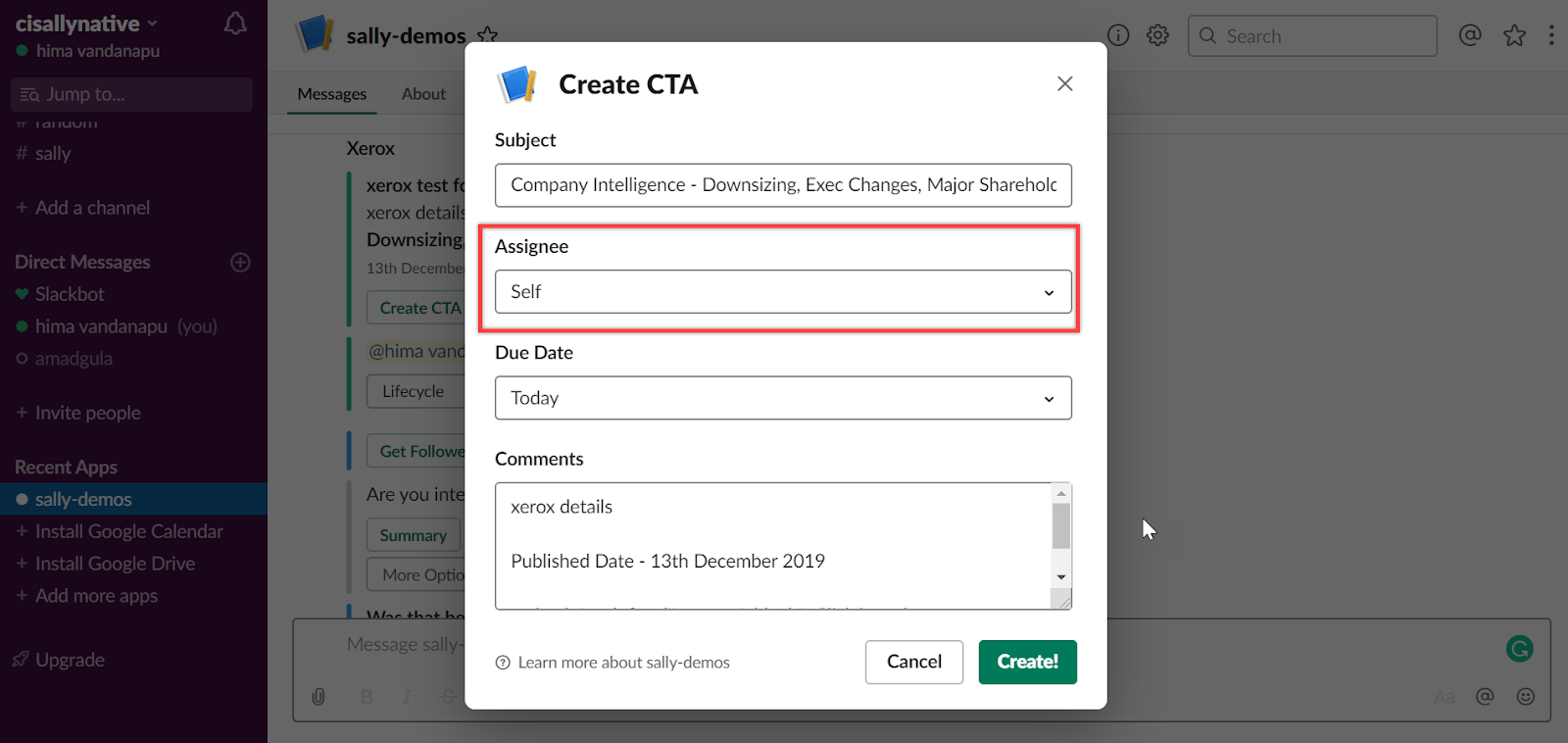
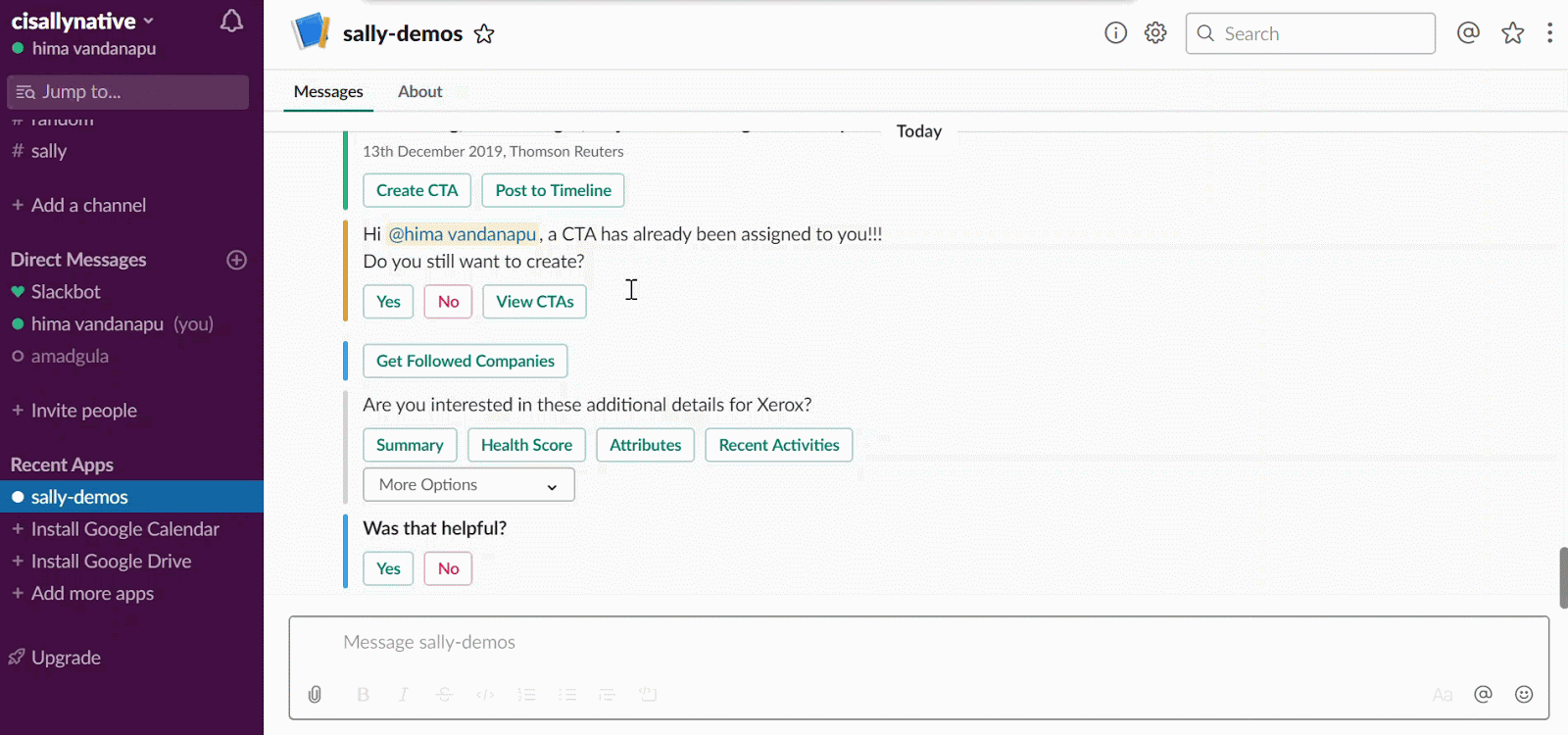
3. Prevent “swivel chair” of data sources for your CSMs
Your company is probably lucky enough to have a lot of customer data at your disposal—usage/telemetry, support, survey, training, etc. This data is likely spread out over multiple sources and is likely not in a form where it can be quickly accessed and acted upon by CSMs. Access to actionable customer data is among the most common inefficiencies that CSMs have to deal with.
Quick Win: Make CRM data usable
Your CRM (SFDC, Dynamics, Hubspot, etc.) already has rich data about your customers—how much do they pay you, upcoming renewal dates (if your business has renewals), demographic data (segment, vertical, geography, etc.), open and closed opportunities, contacts and roles at the customer, account team (internal to your company).
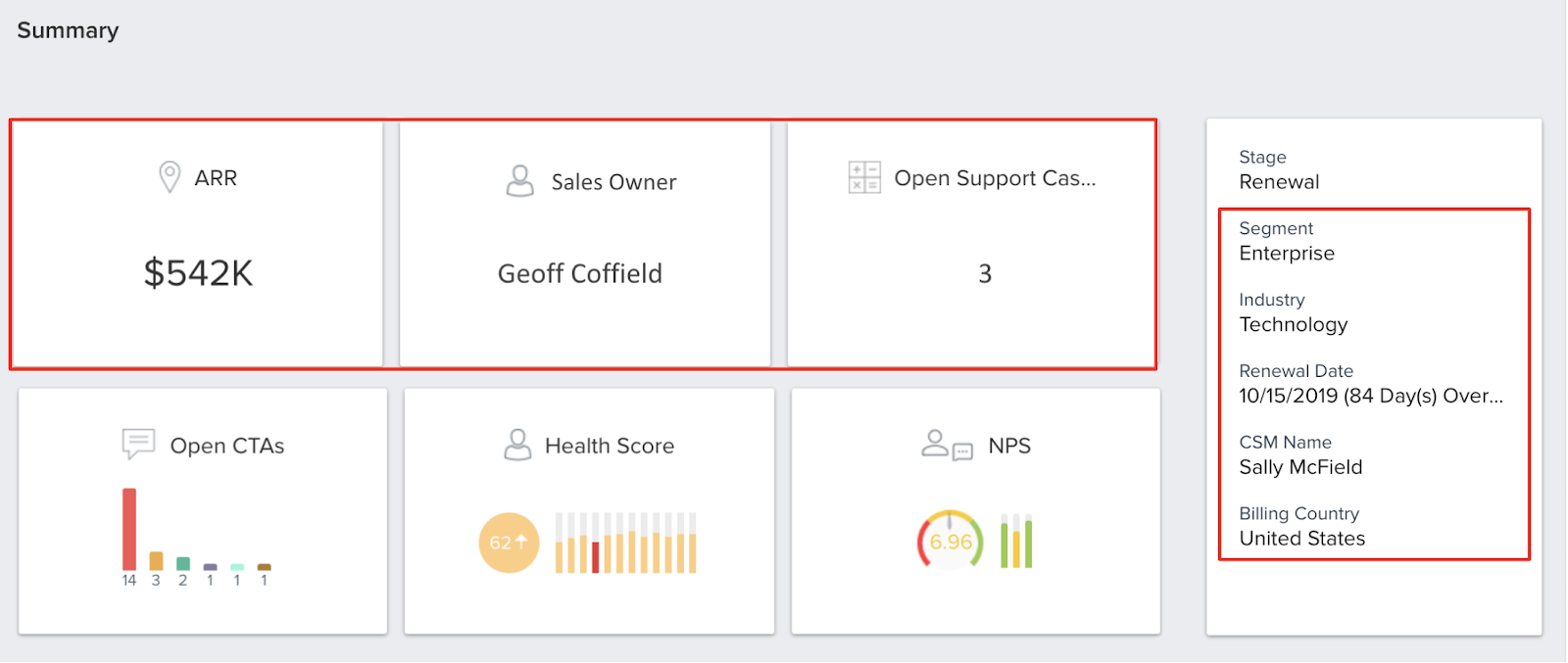
Be aware of open and closed opportunities so you’re not blindsided in conversations
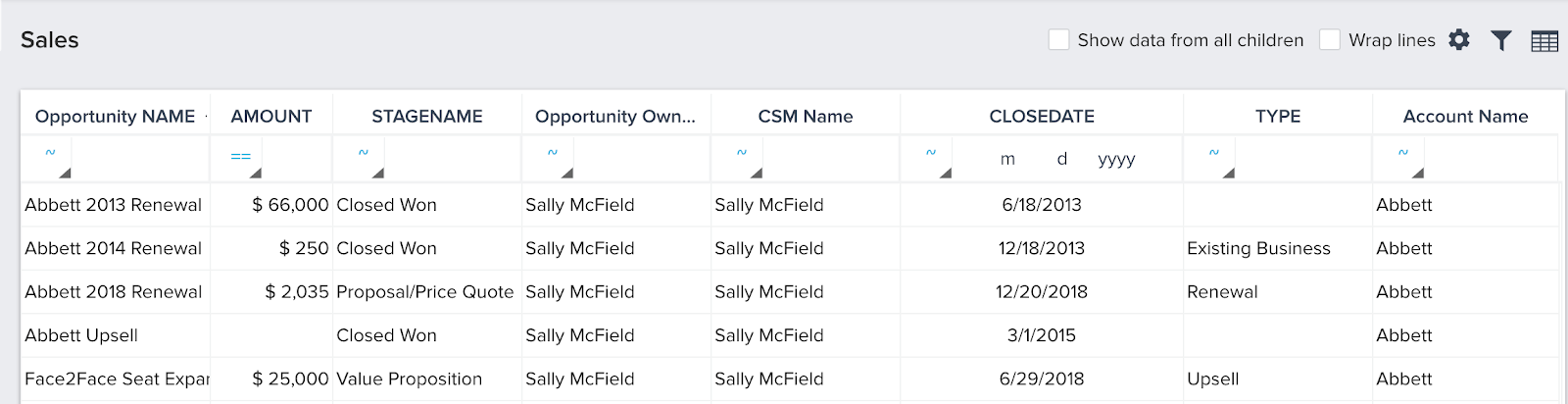
Have the option to access this information from other tools – e.g., mobile app, Slack, etc.
Moderate Win: Prioritize NPS, usage and support data next
Bring in NPS, support and/or usage data (or data that is most used by CSM team) to one place and make it easy to view trends. Leverage Gainsight’s out-of-the-box connectors and assets to quickly set up charts and workflows.
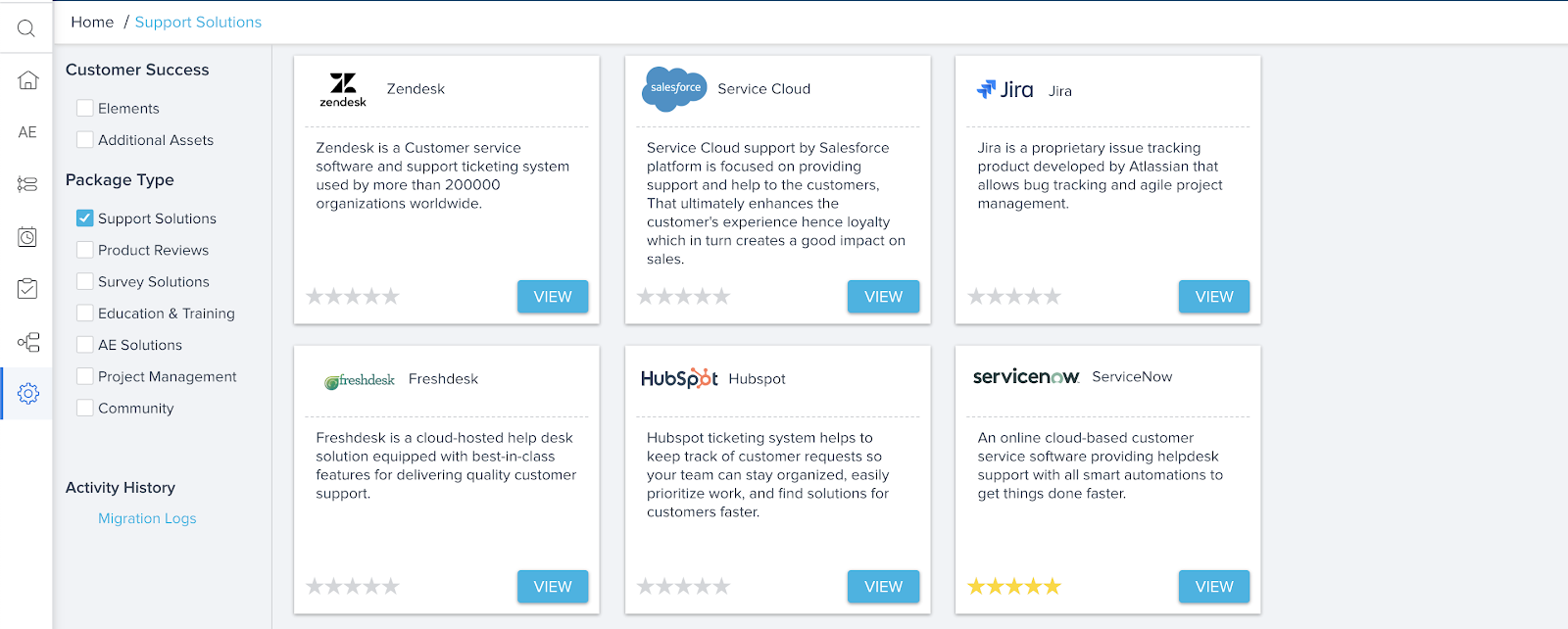
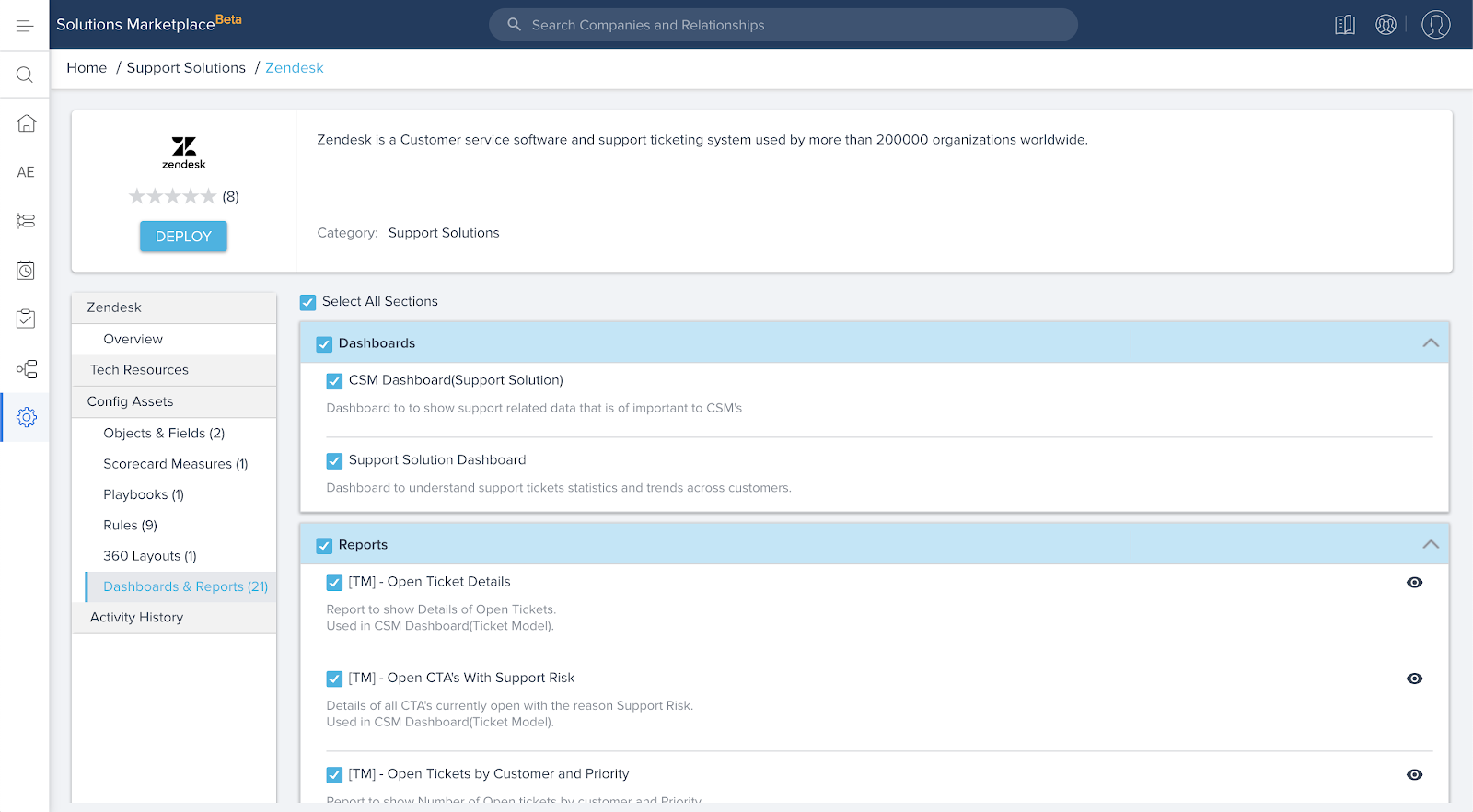
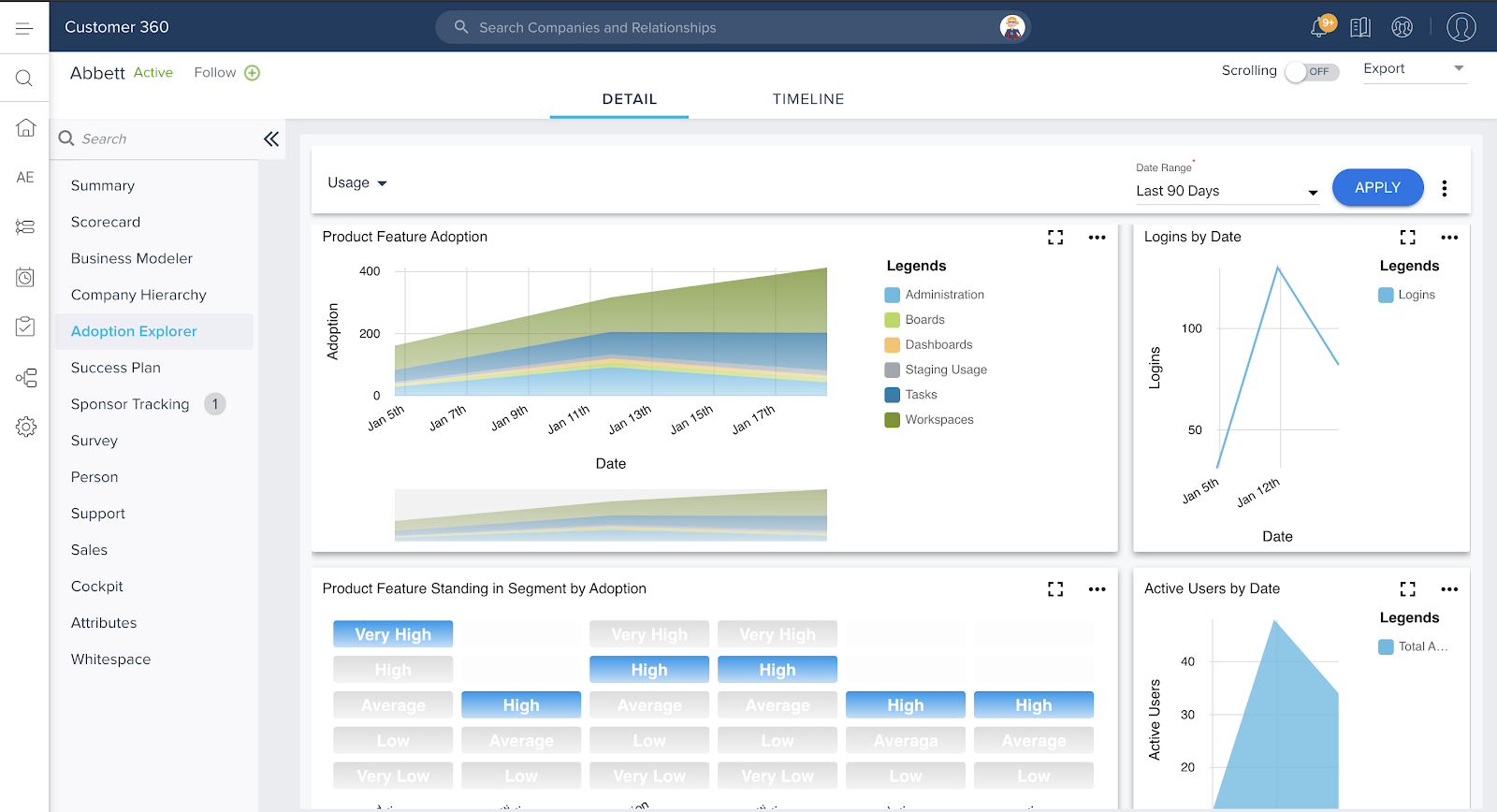
4. Revisit your Health Score to prioritize customers
A sure way to add efficiency is to use Health Scores to identify which customers need the most help at this moment and focus the right resources on those customers. In the absence of a good Health Score to prioritize customers, you run the risk of CSMs “peanut buttering” their time across all customers, which is a “lose-lose” proposition.
First, before you look inside, gaze outside. How are your clients affected by the crisis of the day? In the case of COVID-19, we propose the following categories:
- Category 1: Businesses in the ecosystems of in-person restaurants, hotels, airfare, energy, in-person retail, and the like might be challenged to buy or retain anything.
- Category 2: Companies not in Category 1 or 3—the messy middle!
- Category 3: Businesses in industries like healthcare, remote work, videoconferencing, logistics, e-commerce, delivery, etc. that will long-term benefit from the changes caused by the crisis.
Conceptually, you should now have a table with four columns:
- Customer name
- Business category from the above
- Annual “Recurring” Revenue
- Renewal date
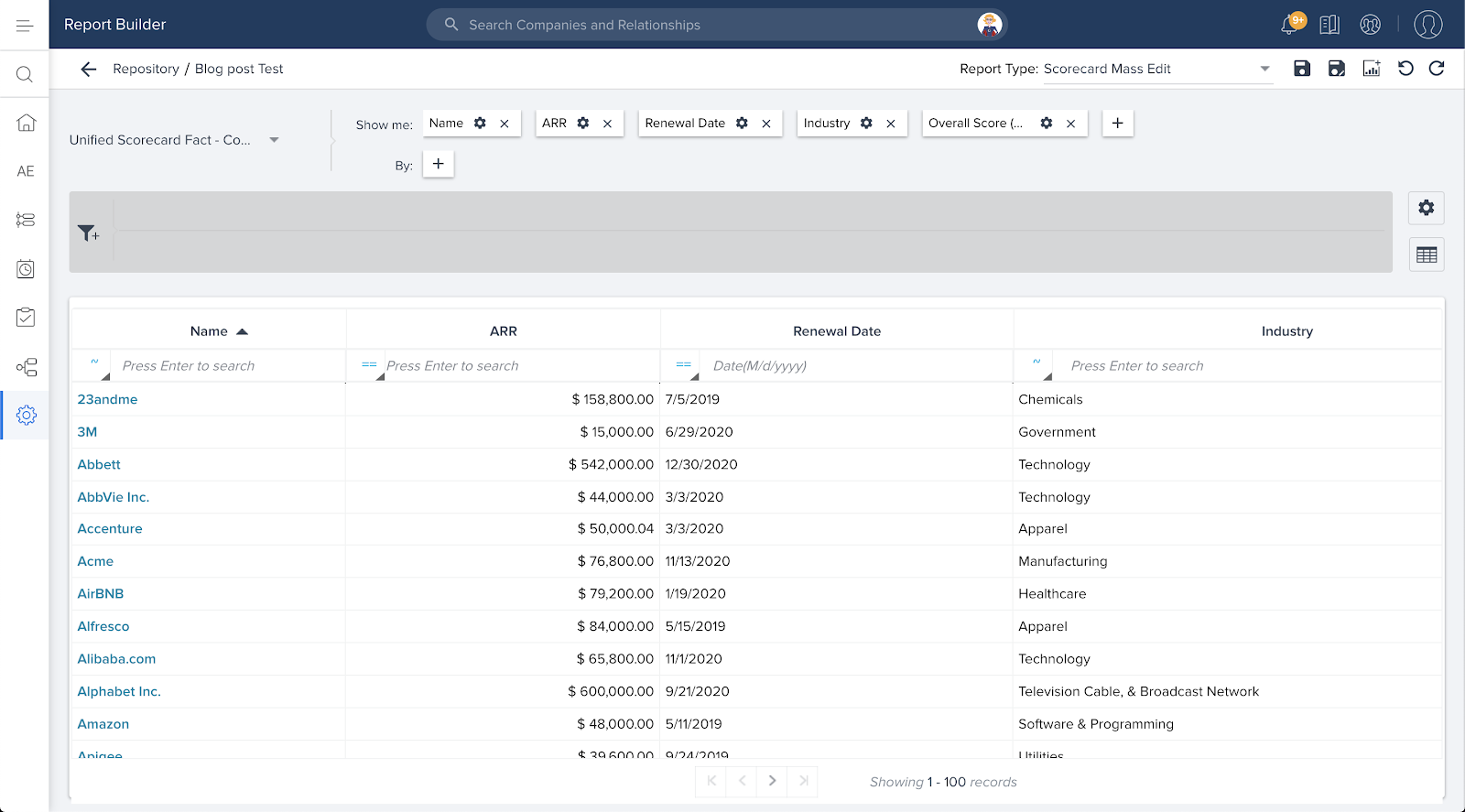
Quick Win: Simple sentiment driven score
Create a simple Health Score measure that is based on the sentiment logged by CSMs or Sales teammates.
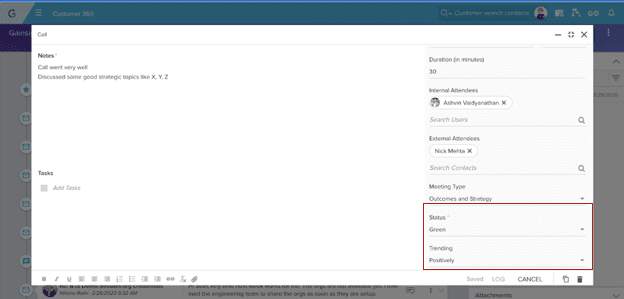
Sort the customer list based on the category and Health Score.
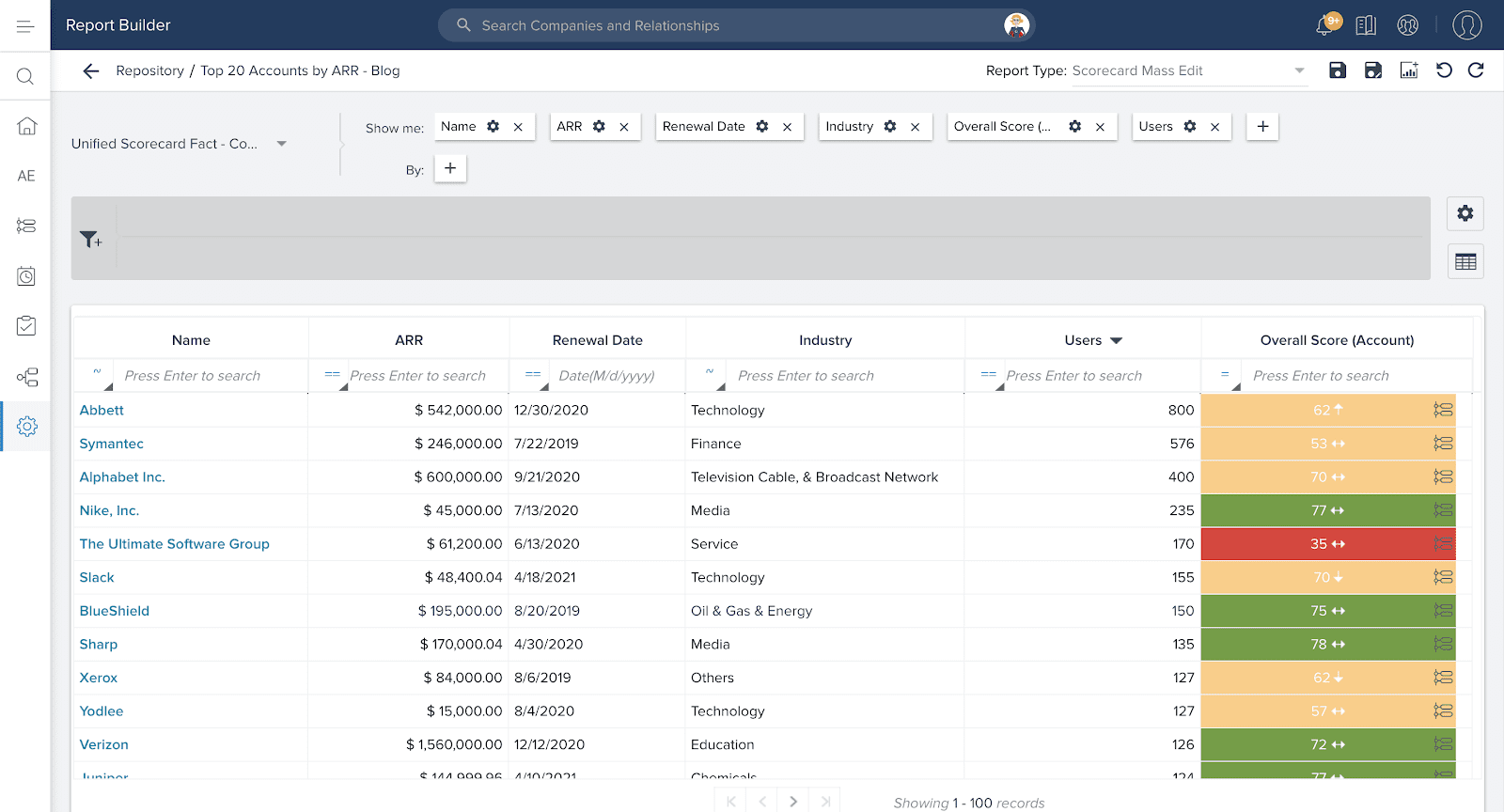
Moderate Win: Include data driven Health Score measures
Include measures such as usage, customer outcomes achieved, customer experience, etc.—take a look at this blog post to get some more in-depth details .
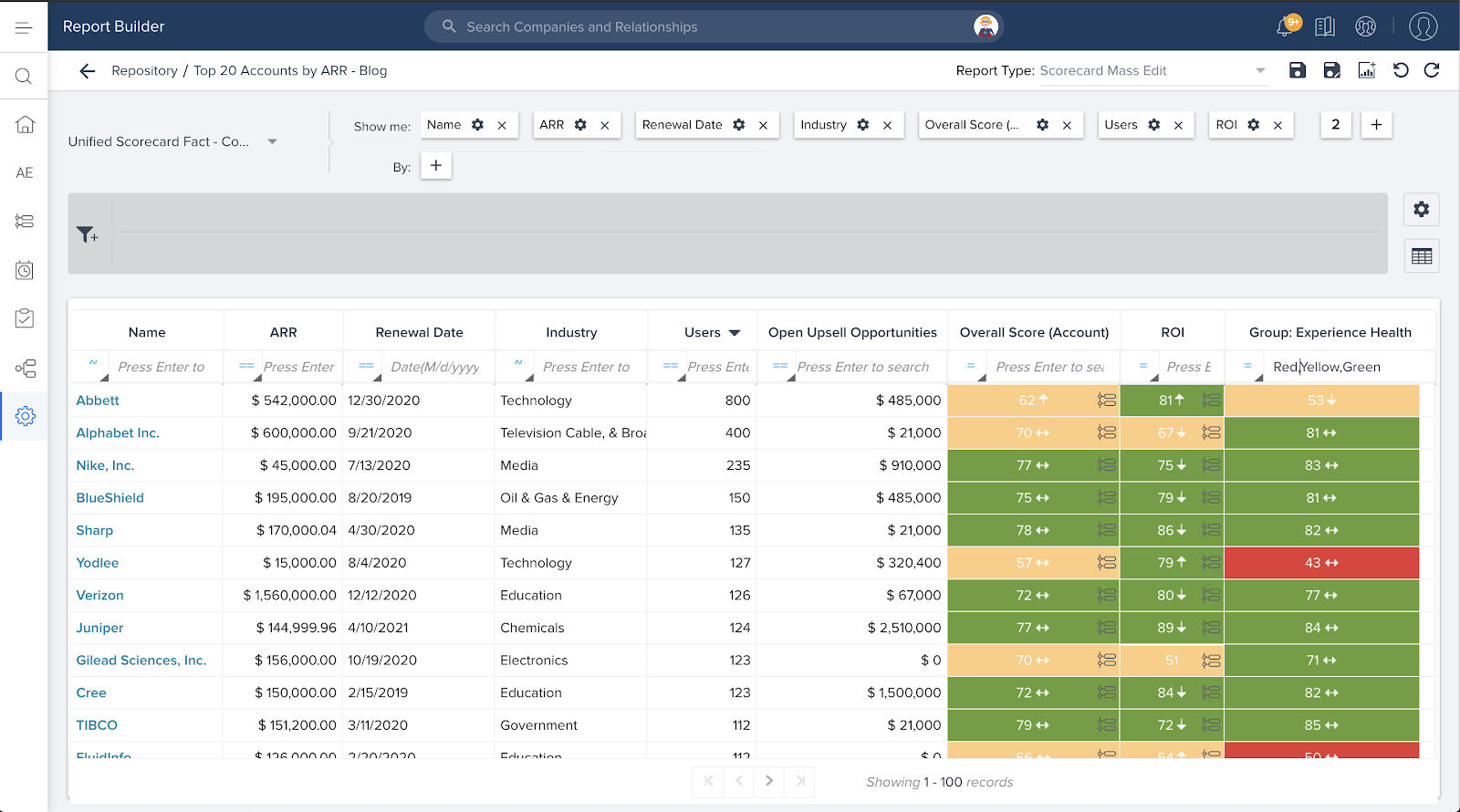
5. Run efficient risk escalation meetings
We’ve said it before—customer success is a team sport. This means multiple functions have to come together to deliver value and prevent customer risks and churns. Any meeting that needs cross-functional attendance has a high bar for efficiency, otherwise people stop attending those meetings. If done right, the risk review meeting can be a great forum for CSMs to voice their asks and get sponsorship within the company.
Quick Win: Take notes and action on all at-risk accounts seamlessly
Use the Mass Edit Scorecard to view all at-risk customers in one table, take notes on the “Save Plan”, and assign actions to other teams. That way you can revisit the following week and hold everyone accountable.
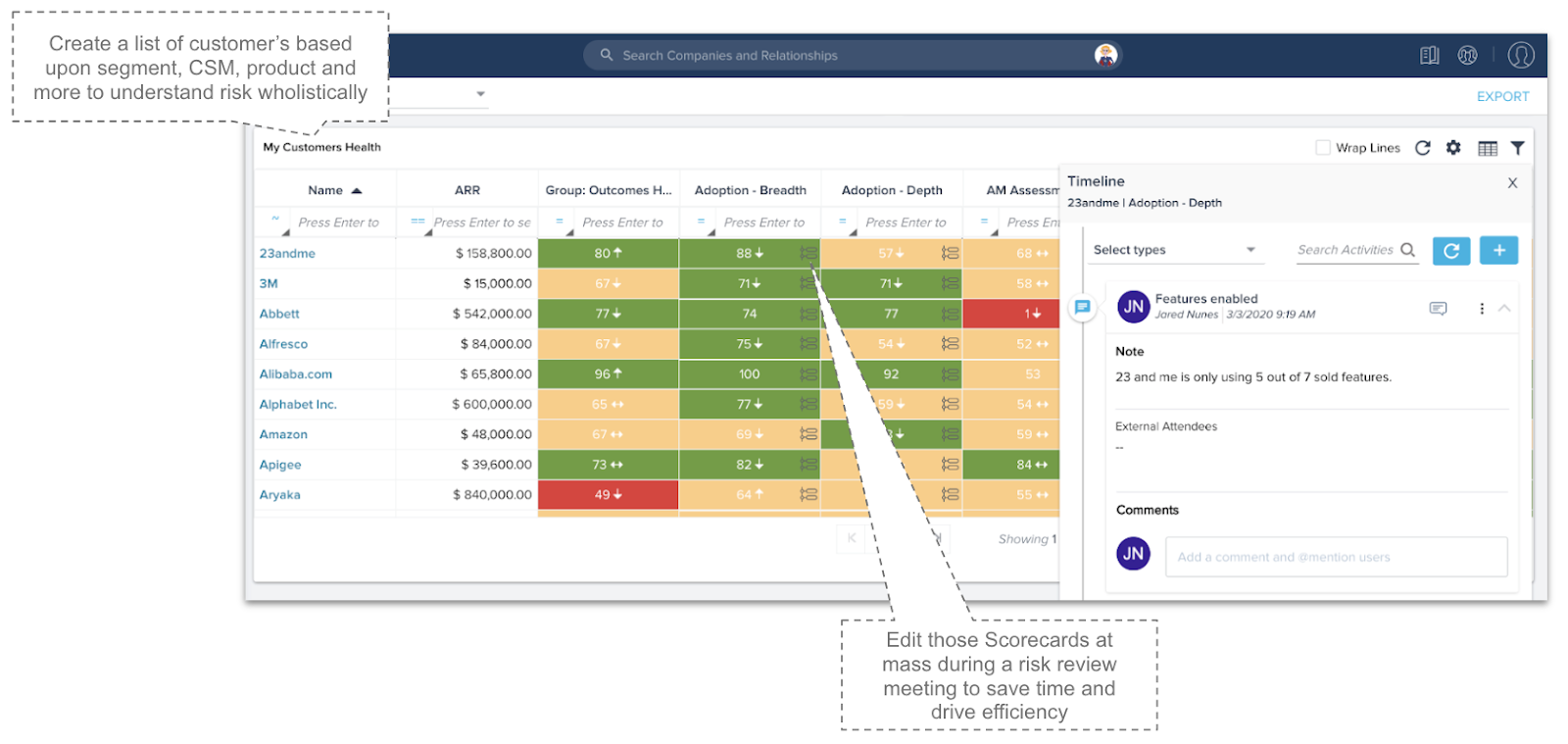
For Managers of CS teams, create a dashboard of types of risks and if updates are being made to the risks as per the desired cadence.
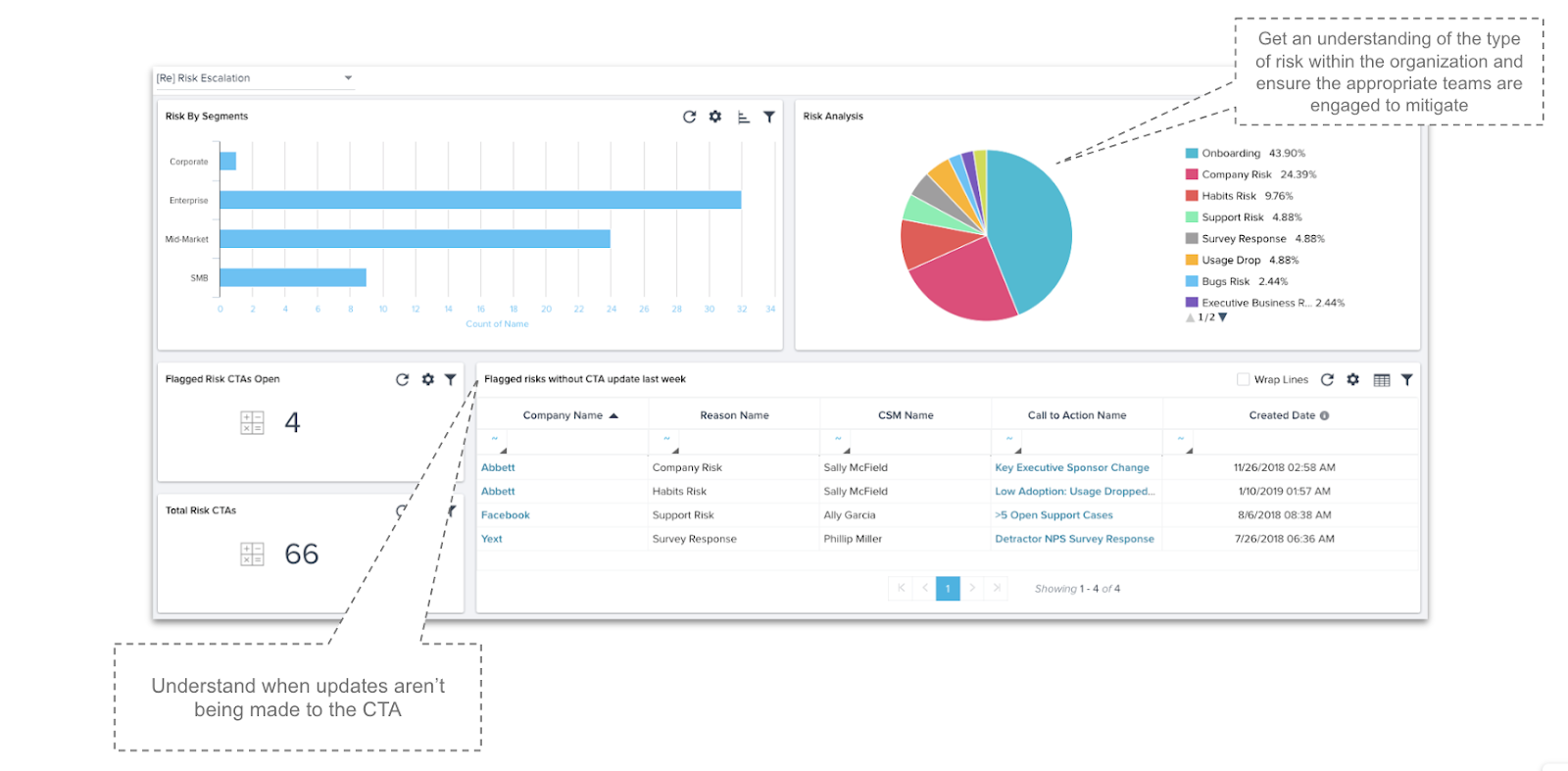
Moderate Win: Weekly Risk updates delivered to Executives’ inboxes:
Using Gainsight’s Journey Orchestrator, email all Executives in the company with the most recent updates for each of the open risks at any time.
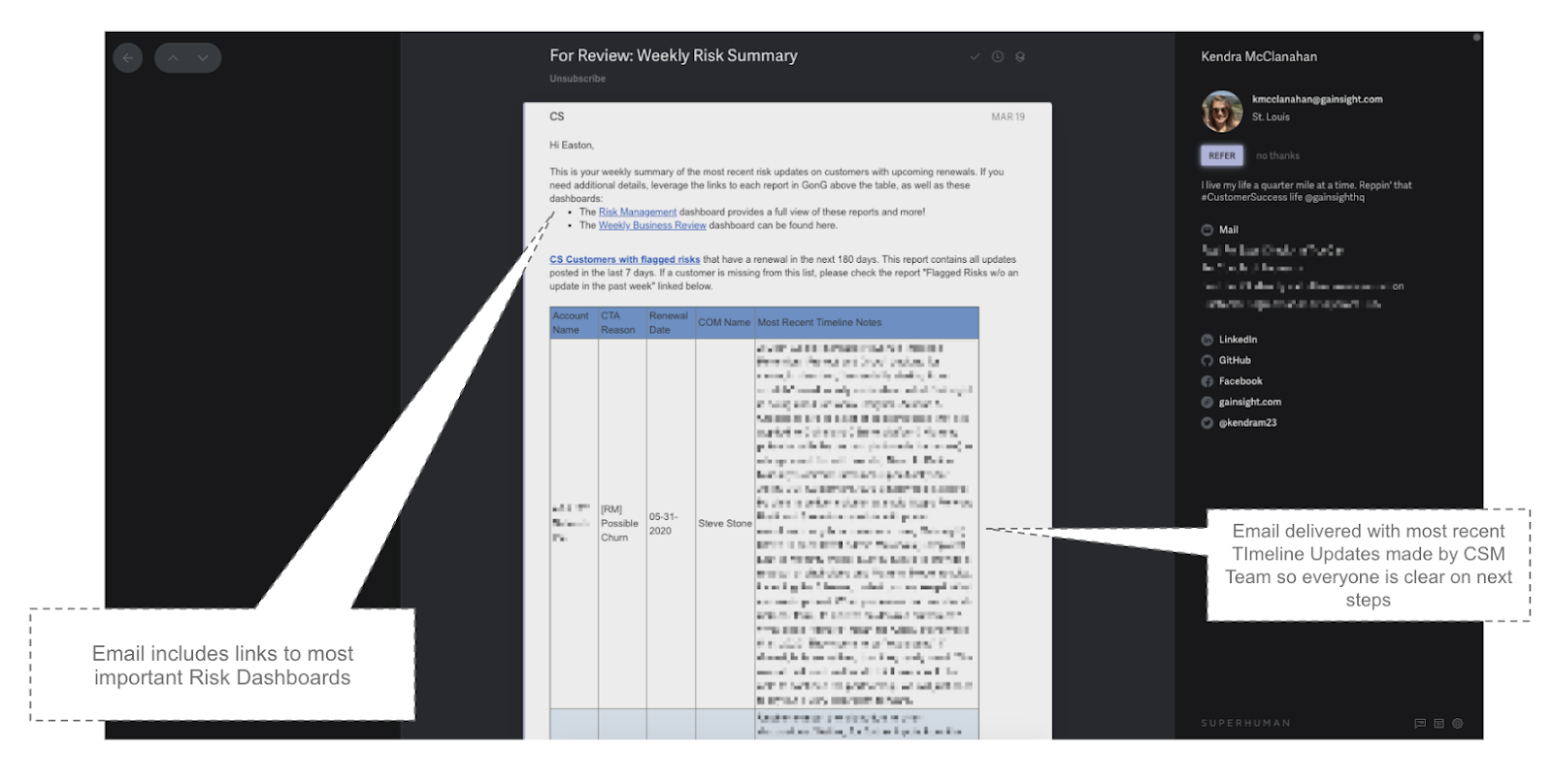
—
These five strategies have proved to be very impactful in creating more efficiencies for CS teams. In this time of crisis, we hope these wins can provide your CSMs the much needed relief to excel at their roles.