If you want to build the best product, you need access to the best reporting and analytics.
Data, as prolific as it may seem, is still underutilized. But it’s data that provides the answers to critical questions that could mean the success or failure of your product. We’ve compiled a list of questions that every product team should be able to answer and the reports you can use to not just answer those questions, but take action on them.
While no two product teams are alike in the things that they measure, track, and prioritize, we’ve found that the following three reports are broadly applicable. Gainsight PX was built for SaaS companies, so our product analytics features are meant to surface critical, useful insights that recurring revenue companies can use to grow and retain customers. Here are three essential reports in Gainsight PX, the questions they answer, and examples of their application.
Table of Contents
Adoption Report
The adoption report is your one-stop-shop to discover revenue impact and spot trends.
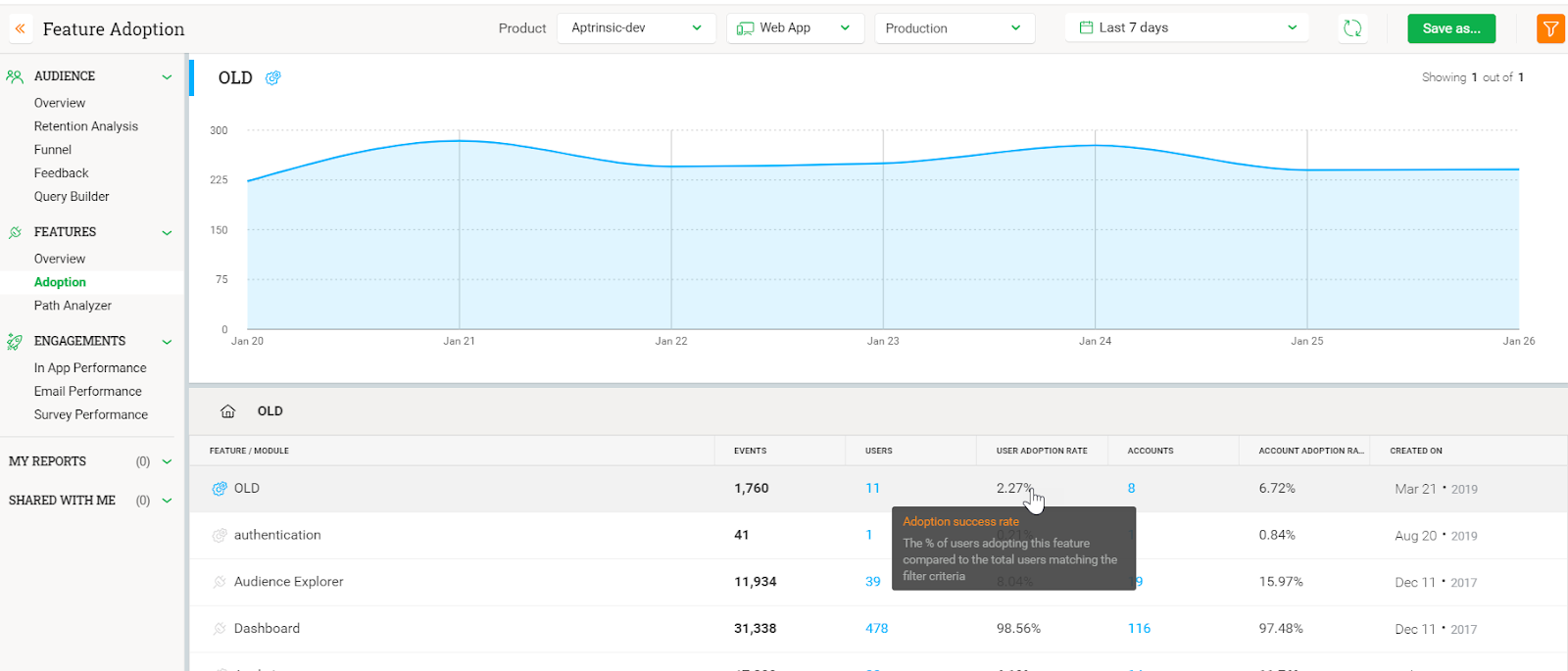
Answers the questions:
- Are people using this feature?
- What was this user or account doing in the last 30 days?
- How does this feature impact customer lifetime value?
- How is this feature attributing to revenue?
- How are different customer segments using certain features?
Use Case: TruSTAR Makes Data-Driven Decisions Using Gainsight PX
TruSTAR, an intelligence management platform, knew that long-term retention starts with product adoption and usage. Not only did they want to gather critical insights on their users, but they also wanted to empower their team to take action on those insights.
Insights from the Adoption Report (and the other reports mentioned later on) are shared at weekly meetings. This data has helped break down silos. By seeing what actions are taken or not taken, Sales can have more meaningful conversations while Product explores ways to guide users to key milestones more quickly. Read the full case study here.
Path Analysis Report
The path analysis report is a powerful way to visualize user activity.
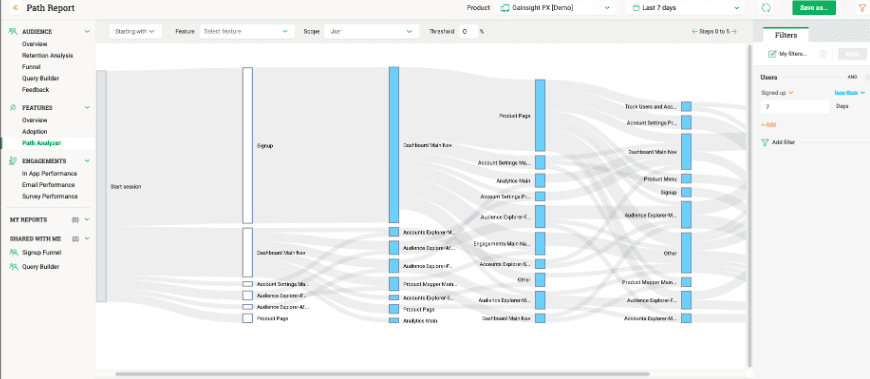
Answers the questions:
- How is a user navigating through our product or through specific features?
- How successful is this new release?
- What’s the journey through our product like for different user cohorts?
- How did a user get to a given feature? Where did they go next?
- Are users following the most optimal workflow?
- Where are users dropping off?
Use Case: Bongo Uses Path Analyzer to Increase Adoption
Meet Bongo. They’re a video assessment solution that enables experiential learning and soft skill development. They sell their technology mainly through channel partners, so it was challenging to interact directly with end-users and ensure scalable onboarding and adoption.
Using analytics in Gainsight PX, like the Path Analyzer, they’re able to see which users are using what features and how. For example, they track who is using the most basic workflow—pairing this knowledge with the in-app engagement capabilities, they can provide resources and guidance directly within the product at key moments in the user journey. They’re no longer bound to the limits of communicating through channel partners and can now make a direct impact on their users. Read the full case study here.
Retention Report
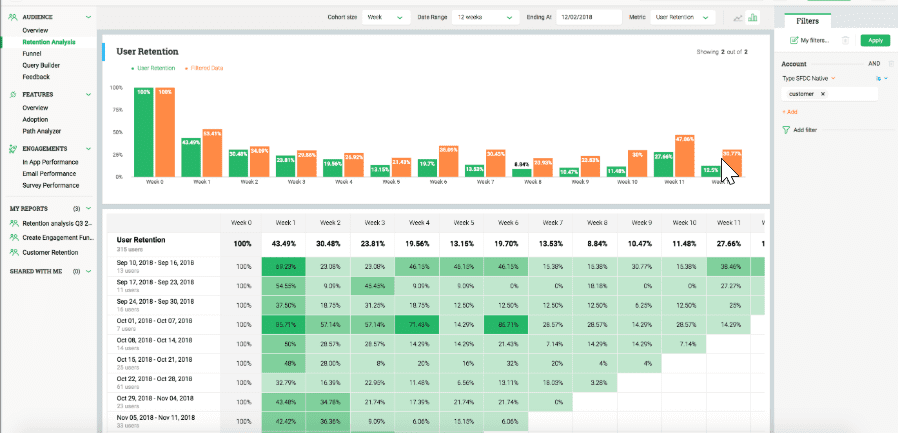
Answers the questions:
- How long does it take for users to realize value from my product?
- Are users returning to my product? How do I increase this number?
- Has my product achieved Product Market Fit?
- How do I discover opportunities for product growth?
- How are my product usage stats growing over time?
- How does the feature usage between two different cohorts compare?
Use Case: Onclusive Uses Gainsight PX to Reduce Churn
Onclusive—an analytics software—realized their churn model wasn’t complete without usage data, so they turned to Gainsight PX.
Using the Product Experience Platform, their customer success team can trend product usage day by day at both the account and user level. They can easily see when usage changes dramatically and pinpoint problem areas at a granular level. For example, when usage dropped, they were able to investigate and find the root cause—in this case, a power user had gone on vacation! Their product marketing team also uses the report to understand which features are worth investing in and whether they’ve delivered a minimum viable product.
So far they’ve decreased churn by nearly 60% from 2017, due in part to Gainsight PX. To learn more about the power of Adoption Reports in Gainsight PX, read the full case study here.
Can these reports answer your questions?
We’d like to prove they can in our biweekly live demo. In this webinar-style demo, we’ll share these reports and more, as well as the engagement features in Gainsight PX that you can use to act on those surfaced insights. You can either be a fly on the wall or use the demo as a means to get all of your burning questions answered. Sign up today for our next demo!

