I am excited to share the details of some new features that help capture rich customer context to build a deeper understanding of your customers:
- Customer360 Timeline: Log and view customer activities on a timeline to capture and consume rich, contextual information
- C360 Layouts: Create custom C360 layout views for customer stage and also tailor differently for various user profiles
- Survey Links: Link together the survey triggering event, the customer’s survey response, and the follow-up action to improve your closed-loop workflow
Customer360 Timeline: Rich, Contextual Customer Information
In their day-to-day work, CSMs need to record their customer activities and capture information using rich customer notes. They also need a quick way to understand a long history of activities conducted by different customer owners.
Typically, each person involved with a customer will record activities in their tool of choice: some in a CRM, some in offline note-taking tools, and some in a notebook. Then, before an EBR or a handoff, multiple meetings need to take place to gather and make sense of all those fragments of customer history. C360 Timeline provides a centralized place to record events and notes as well as easily digest historical events.
In its first version, Timeline will support four types of customer interactions (Updates, Meetings, Emails, and Calls) directly from the C360 tab where CSMs live and work today. CSMs can log an activity combined with relevant notes about that activity. The notes capability will be more robust than the typical comments box, allowing rich notes and formatting. CSMs can save notes as personal drafts and the system will auto-save their work every 5 seconds.
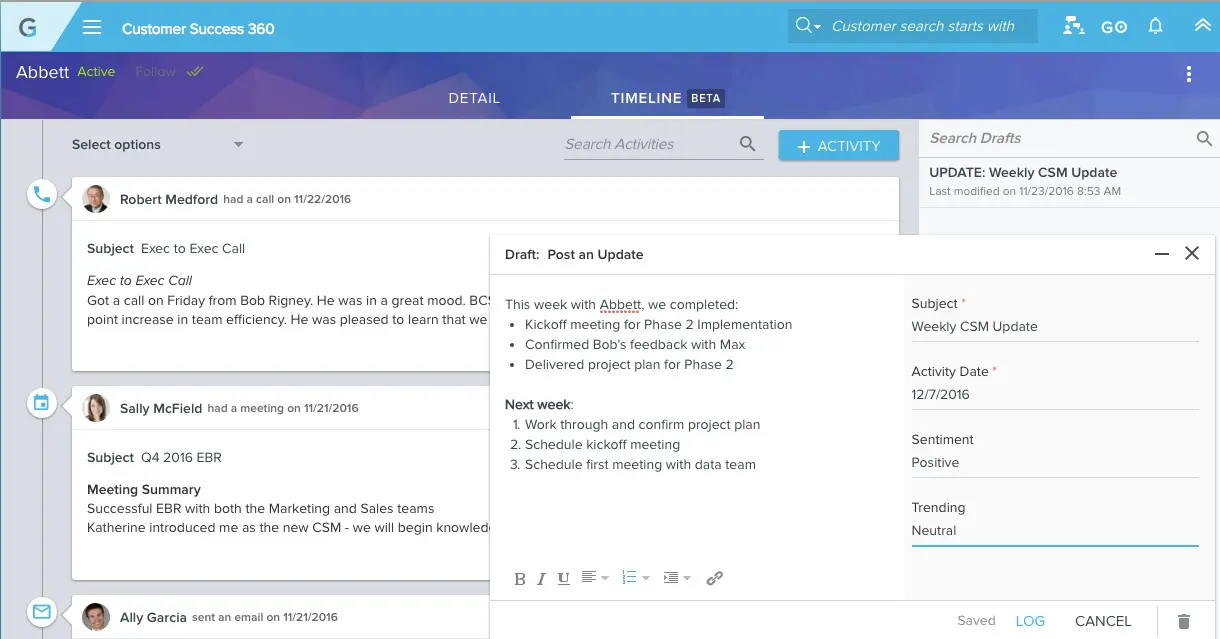
Timeline presents these historical activities and notes in a chronological ‘feed-style’ view. Now it will be easy to understand the events of a customer’s lifecycle paired with the crucial context from the people involved.
We have a big vision for the Customer Timeline in Gainsight and will continue to invest in this area. Timeline will have custom activity types, allow for automatic addition of significant data-driven events and support custom reporting through Gainsight’s report builder.
Custom C360 Layouts: Customized Views for Different Types of Customers and Users
Multiple stakeholders use the C360 page for the data needed to have a successful customer interaction. But what you need to know about a customer in onboarding is very different from what you want to know about a seasoned customer. Additionally, the customer information a support user needs to see versus an executive might be different. Alternate C360 Layouts support the design and display of the C360 layout according to the type of customer or user.
Survey Links: Complete Data for Closed-Loop Survey Workflow
Surveys are often triggered by a specific customer event like the completion of a new purchase or the close of a support ticket for example. To effectively ‘close-the-loop’, a CSM needs to understand the specific opportunity or ticket for which the survey was sent.
Survey Links tie together the underlying data of the survey triggering event, the customer’s survey response, and the follow-up action. With this data association in place, you can present a CSM with the specific details they need to effectively respond.
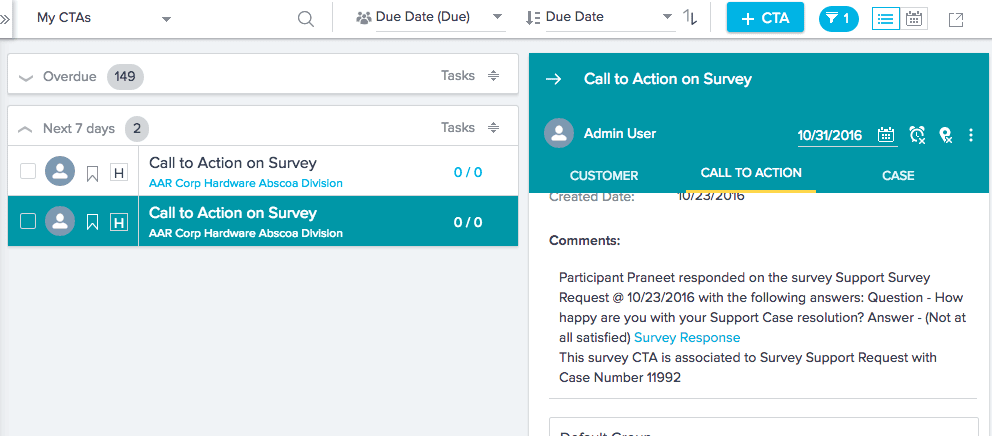
Survey Links build upon Gainsight’s existing closed-loop survey functionality. Anytime transactional surveys are used, Survey Links can provide added value. The clearest example is surveying upon the close of a support ticket:
- Gainsight sends a survey upon close of a support ticket.
- The customer responds evaluating their experience.
- If the response is negative or highly positive, a Call-to-Action is created to prompt the CSM to respond to the customer.
- CSM follows the Playbook to complete the right set of tasks to resolve the situation and close-out the CTA.
With this new capability, the original support ticket, the customer’s survey response, and the corresponding CTA are all linked together within Gainsight. It’s now possible to share information throughout the follow-up workflow and provide greater visibility in reporting.
Through easily capturing customer events and rich notes, displaying the right C360 layout and linking together survey response data, Gainsight’s Fall Release provides the context you need to deepen your understanding of your customers.

