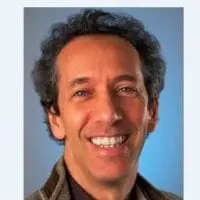We all know how it works…a fledgling SaaS company releases a minimally viable product and starts bringing on customers.
Early customers help shape the direction of the product and before you know it, a Customer Success team is created. The CSMs start doing Executive Business Reviews (EBRs) and the product road map is the crutch used to schedule the meeting. But after a while, the customer (or more likely, their executives) start to skip EBRs as they would rather talk about how others are using your product than features that are months out or are not relevant to them.
That’s not to say the road map isn’t valuable. Certainly, prior to the renewal is an opportunity to dive into it. Or if you know a customer can take advantage of a feature, absolutely talk about it. But as Allison Pickens writes, if your CSM team is just filling in product gaps, it’s probably not driving growth.
Over the past few years, we’ve started to see thought leadership on the unique relationship between Product Management and Customer Success. Most recently, it culminated with Gainsight’s rollout of the PX Product Experience Platform. As customer success becomes more and more established, the relationship between PM and CS has the potential of mirroring the sales and marketing challenges many companies struggle with. That’s because CS (and Support) are hearing product requests from customers, but the processes to manage those requests can leave a lot to be desired. Plus, requests have to be balanced with the needs and resources of the Product Management, Developer teams, and the overall company strategy.
The purpose of this post is to identify a few examples of capabilities a customer would not ask for or Product Management might not think of. These four ideas may help deliver experiences and outcomes to keep and grow customers at all types of SaaS companies.
1. Login Page
Except for those customers logging in with some sort of single sign-on protocol (SSO), the login page is very valuable real estate. Every user has to go through it to get access to your platform. Unfortunately, most log-in pages look like this:
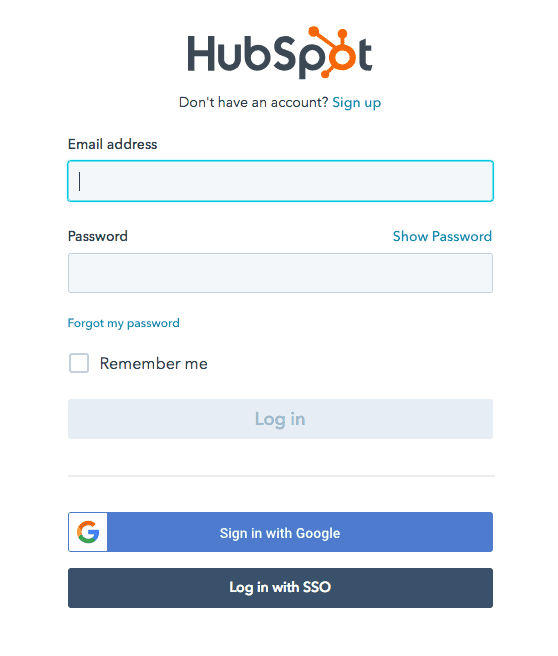
There’s minimal design and no opportunity to update users about upcoming events, product updates, customer focused content, etc. The argument you will hear from the Product team is, “We want users to get into the platform as quickly as possible with no distractions.” Try these:
- Compare your login page to your competitor’s. There may be a surprise or two.
- Customer engagement is critical to the success of your company and all methods of communicating with platform users should be taken advantage of. We’ve found that upwards of 50% of all event registrations come from in-app messaging platforms. Customers are saying it’s okay to communicate with them while they’re in the platform. Your users are thinking a lot more about your product when they’re in it as compared to when they receive an email.
- Go to your company’s sign-up for a demo or free trial page. In most cases, they’re well-designed and engaging. With customer revenue larger than new logo revenue in most successful SaaS companies, isn’t the customer login page as important? For customer messaging on the login page to work, it has to be able to be updated every one-to-two weeks by Customer Marketing without taxing Engineering. If the Customer Marketing team can’t step up or does not have enough valuable content to deliver to customers, then don’t do it. I did some research on the login pages of the 1,000 leading and hyper-growth SaaS companies, and many are missing out on this opportunity to engage.
It doesn’t have to be complicated. Consumer-oriented Marriott drives people to their rewards program. On the other hand, Salesforce and NetSuite offer a rich experience with various messages displayed randomly at each login.
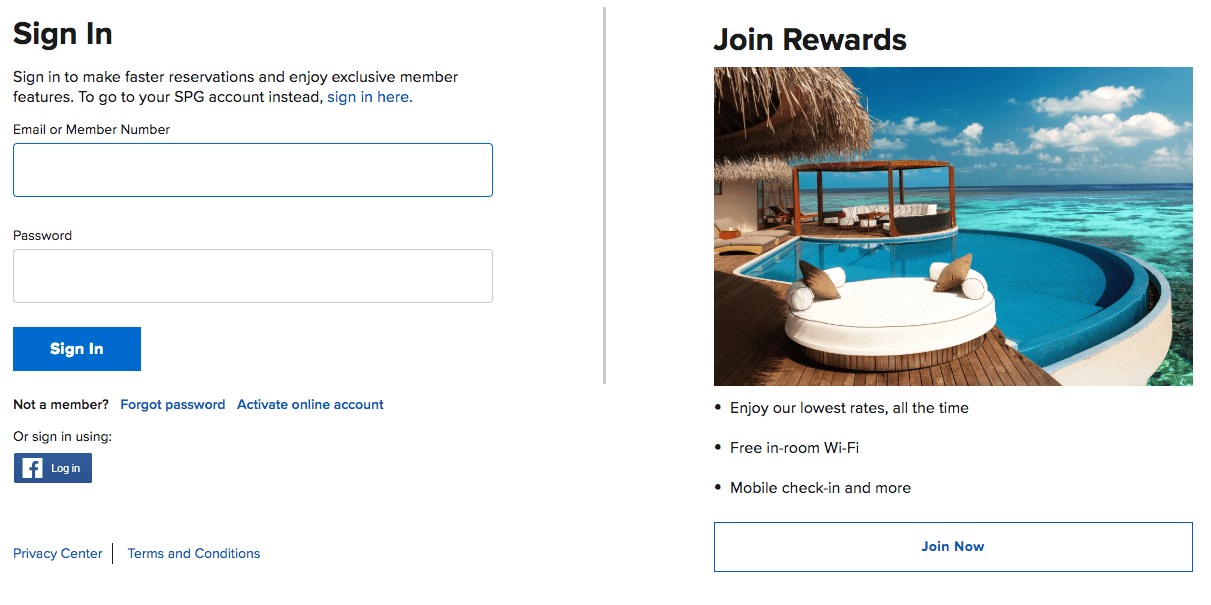
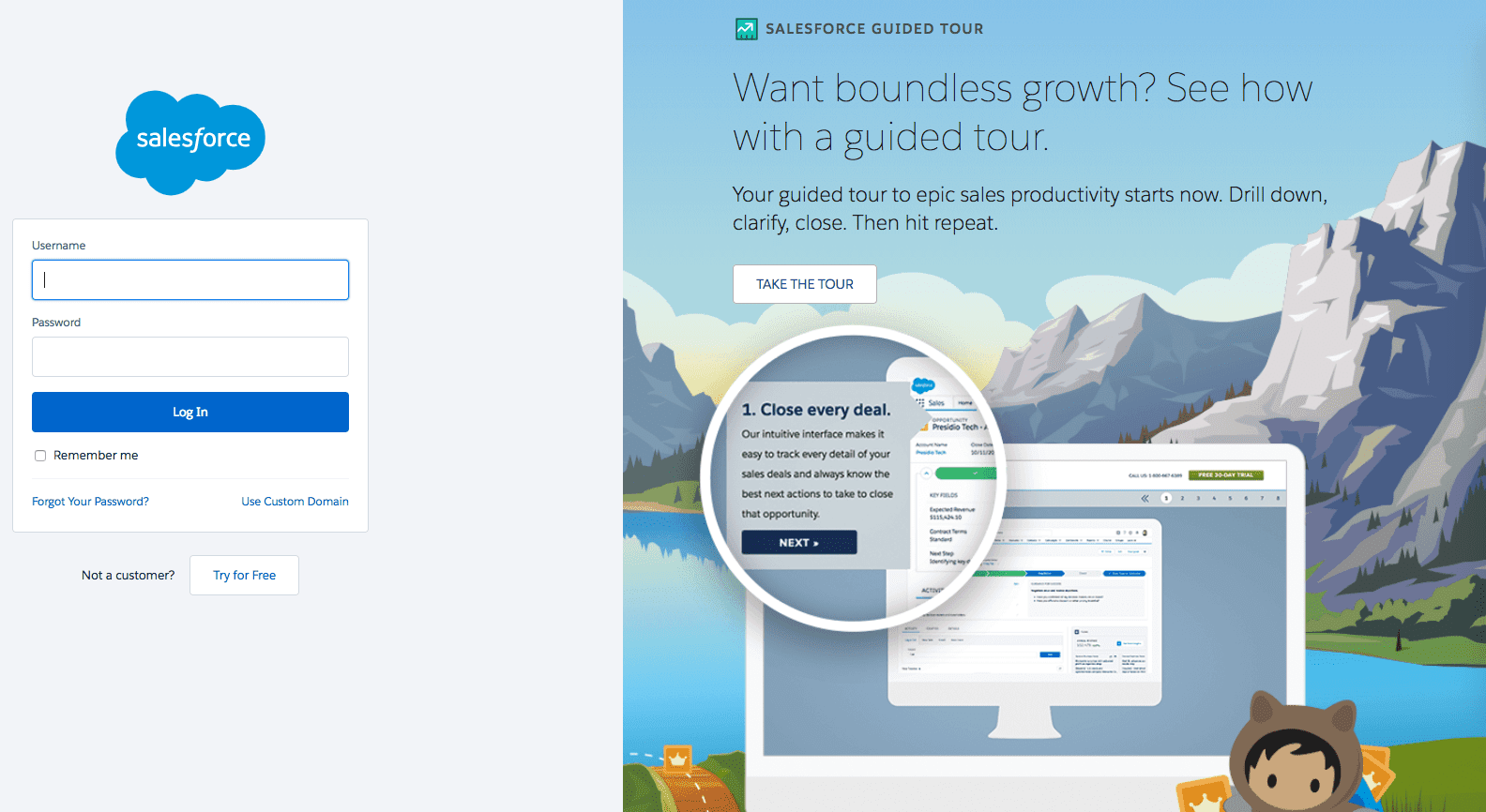
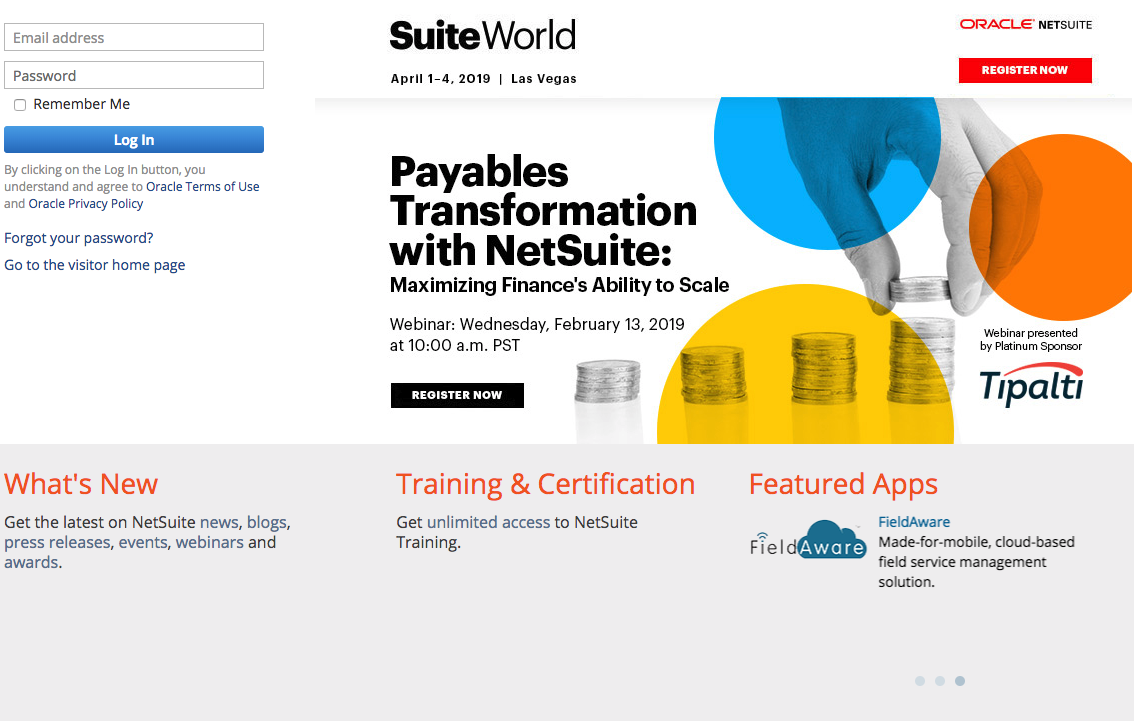
Login pages are low-hanging fruit. Next are capabilities that enable more targeted and personalized customer communications.
2. User Registration
Most SaaS platforms ask for a first name, last name, and email when creating a user account. Similar to the login page, Product teams usually say, “What is the least we can ask to get someone started?” But it would really help the CSMs to know the person’s title, city, state, and primary use case. It’s true that titles can generally be found manually through LinkedIn, and there are tools that can automate that process—but those tools are typically used for prospects.
If your company doesn’t automate the process for customers, then why not at user registration? Location is also important, because you can’t assume that everybody is located wherever the billing or mailing address of their company is. A User Location field is especially helpful for companies that are organizing user groups, meet-ups, or have salespeople in the field.
3. Use Cases
In the last section, I mentioned capturing the person’s initial use case. The best way to do this is with a dropdown menu with the four-to-six key use cases for your product. And to take the next step in the use case evolution, when a customer logs in and creates a new campaign, search, piece of content, etc., you re-introduce the use case question. This way, you get to see how the user moves along the maturity and stickiness curve by identifying new ways to use your product.
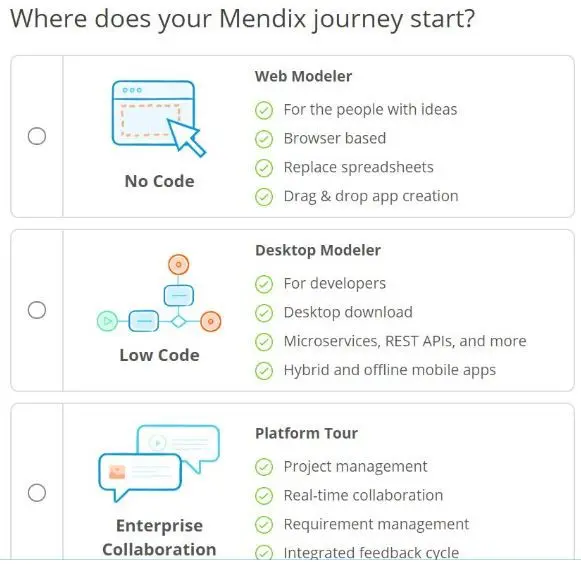
On top of that, how a specific customer or all customers are using your product is data that can be used by CSM, Product, Marketing, executives, and more. My suggestion is to make this a question that can be turned on and off on a per customer basis. Some customers won’t like this, so it can be disabled for them. My theory is that many of your customers would love this data, and if you committed to sharing it in your EBR, more customers would say yes. This data would generate lots of conversation and would get away from the product road map EBR crutch I mentioned earlier.
4. Monthly Reports
Almost all SaaS products have the capability for customer admins to run reports. These are often filled with the same feature use, logins, and utilization data the CSMs have access to. To better align Product and CS, ask the CSMs what are the two-to-three pieces of data they could present to customers that are not part of the standard reports. My guess is at the top of this list would be utilization numbers across the customer base by industry, size, price plan, or longevity. This way, a CSM could compare a customer across various metrics and use that information in an EBR. Over time, this could become a quarterly report sent directly to customers.
It’s never too late. By implementing these ideas, the internal discussions and customer conversations would quickly get past feature utilization and move into insights that can be used by a company and its customers.
Want to learn more data-driven ways to build products your customers (and customer success managers) love? Register to watch this webinar presented by Nick Mehta (CEO), Allison Pickens (COO), Mickey Alon (CTO, Gainsight PX), and Travis Kaufman (VP Product Growth).
Watch the Webinar: How to Build a Data-Driven Product Your Customers Love