Dashboard
Track the effectiveness of your help content
Get a better understanding of how well you’re serving your customers with our self-service dashboard.
- Measure self-service scores.
- Monitor trends.
- See unique visitor views.

Pulse isn’t just a conference—it’s where innovation meets community. The largest gathering of professionals dedicated to sparking revenue growth, building real connections, and turning ideas into action. Ready to put customers at the heart of your strategy? This is the place.
Check it OutPulse isn’t just a conference—it’s where innovation meets community. The largest gathering of professionals dedicated to sparking revenue growth, building real connections, and turning ideas into action. Ready to put customers at the heart of your strategy? This is the place.
Check it OutCreate a single destination for your customers to connect, share best practices, provide feedback, and build a stronger relationship with your product.
Check it OutPulse isn’t just a conference—it’s where innovation meets community. The largest gathering of professionals dedicated to sparking revenue growth, building real connections, and turning ideas into action. Ready to put customers at the heart of your strategy? This is the place.
Check it OutGet to the next level by combining your own resources with user-generated content.
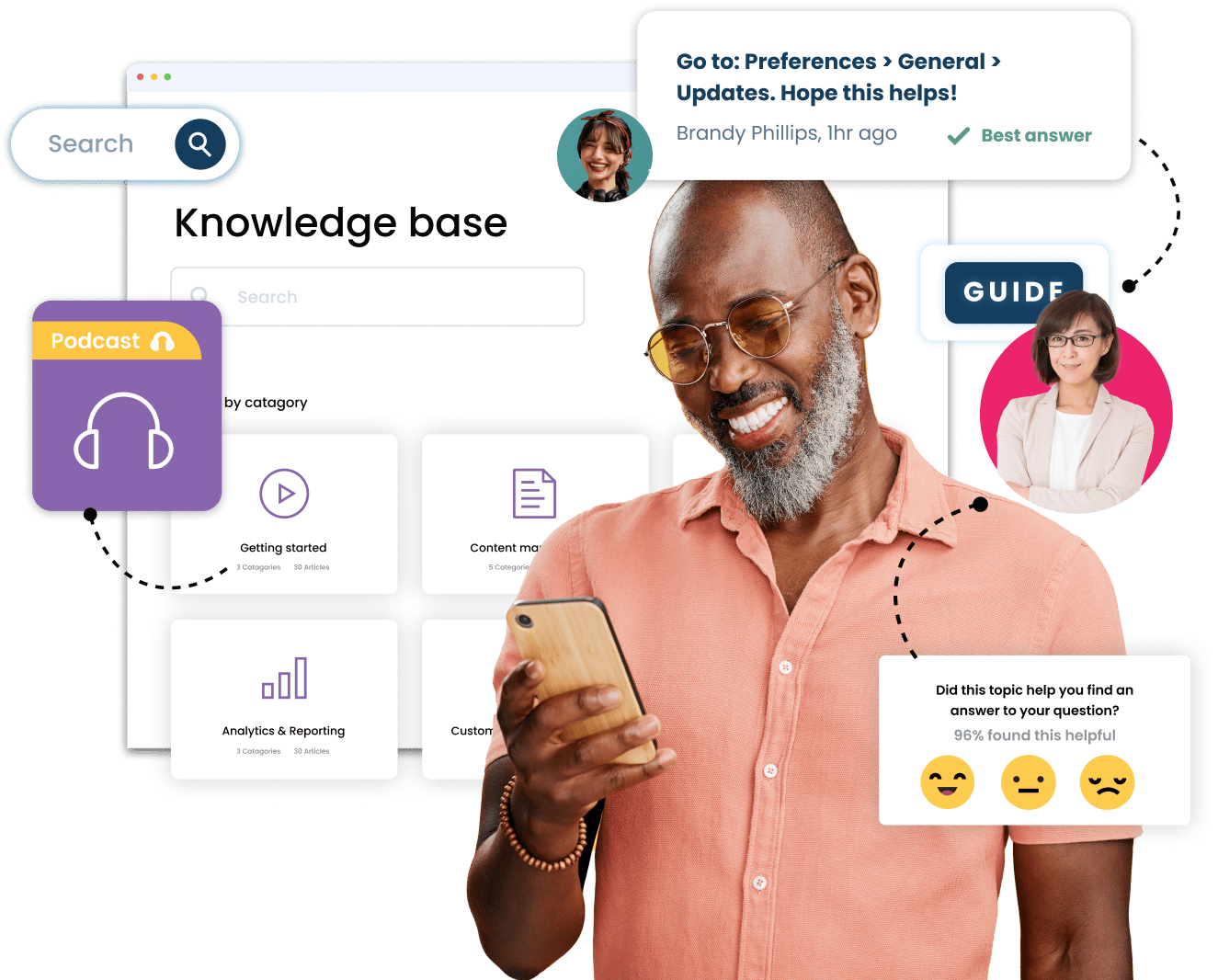
Federated search makes it easy to comb through events, courses, community posts and more, all in a few clicks.
Simplify how users discover key content by categorizing and organizing help resources by topic.
Allow users to reply to other users and share best practices, solutions, and workarounds.
Allow users to mark the best answers, give feedback, and rate how helpful content really is.

Clearly organize your articles into categories by using our drag-and-drop feature.
Pin popular articles and highlight user replies to the most helpful answers immediately available.
Review and choose whether to approve replies before they go public.
Easily escalate complex questions to your help desk using our API or integrations such as Zendesk.
All your content is completely optimized for Google, so users find the answers to their questions as soon as they search online
Our flexible API enables you to measure, share, create and interact with your knowledge base like no other platform.
Get a better understanding of how well you’re serving your customers with our self-service dashboard.

RICH MEDIA ARTICLES
Embed music, videos, and interactive content from your favorite platforms (YouTube, Vimeo, Spotify, Typeform, etc.) in our intuitive text editor.
Content Helpfulness Ratings
Allow users to mark the best answers, give feedback, and rate how helpful content is.
Fast And Smart Search
Get the most relevant content to your users faster with smart search suggestions.
Structure Content
Clearly organize your articles into categories. Simply drag and drop topics where they belong.
Highlight Content
Pin popular articles and highlight user replies to make sure the most helpful answers are at your customers’ fingertips.
Easily Accessible Help Content
Embed your knowledge base content across your site.
Moderation Tool
Stay on top of newly created content with activity updates, and choose whether to approve replies before they go public.
Multiple knowledge bases
Create multiple knowledge bases for different regions or brands. Each one is unique so you can manage permissions and customize themes accordingly.
Article publishing tools
Schedule a draft article to be published on a particular date and time in the future and publish perfectly-formatted articles with article preview.
Content monitoring
Understand the most successful content and fill gaps in your knowledge base.
Article editing tools
It’s easy to collaborate and prepare knowledge base articles before publishing, while article versioning allows you to review all changes made to the content in the article.
The moderation tooling can support teams of any size and has allowed us to set up efficient processes around keeping our community healthy and happy.
JB
Head of Community
Discover the community platform that keeps your customers coming back for more.