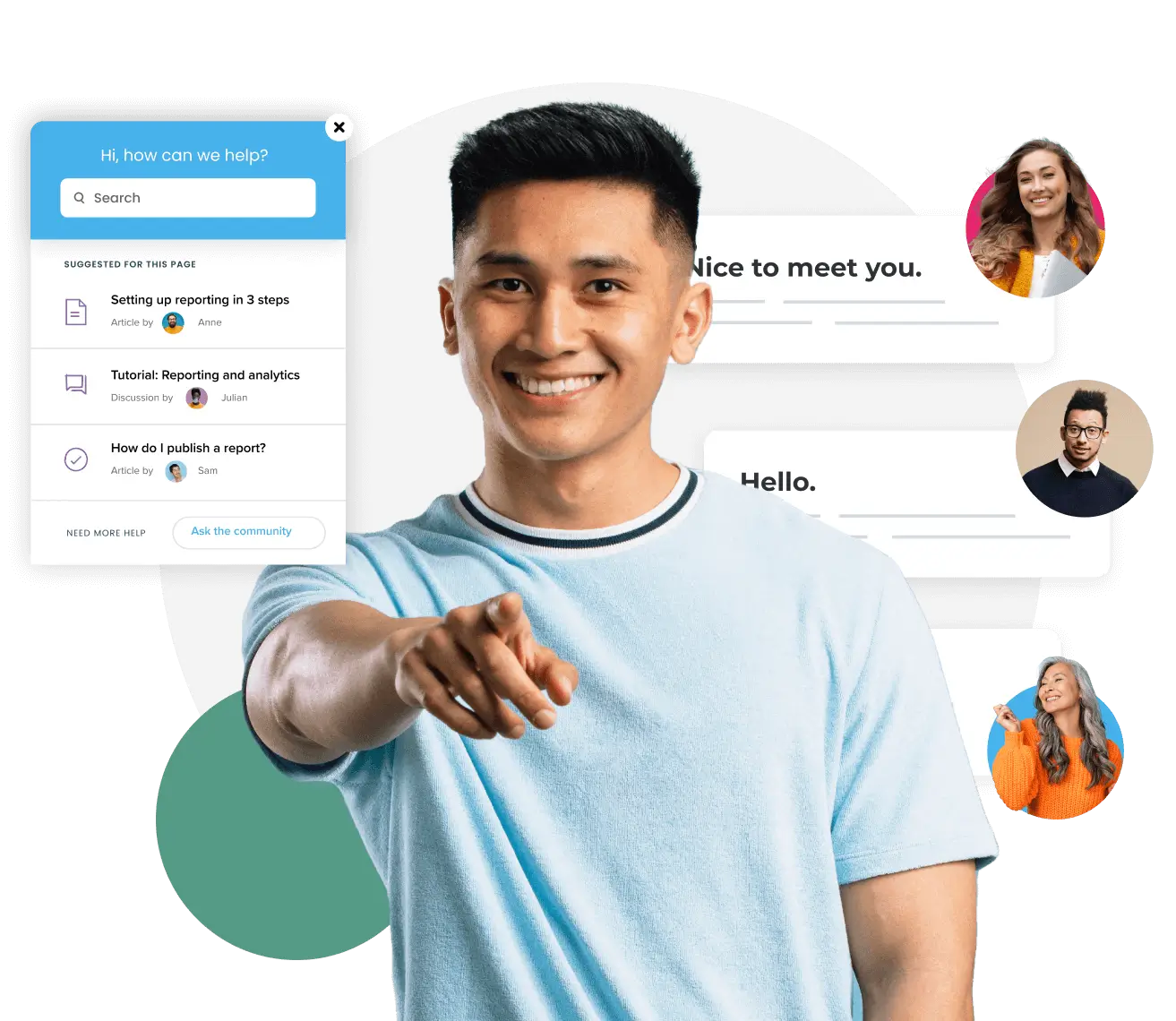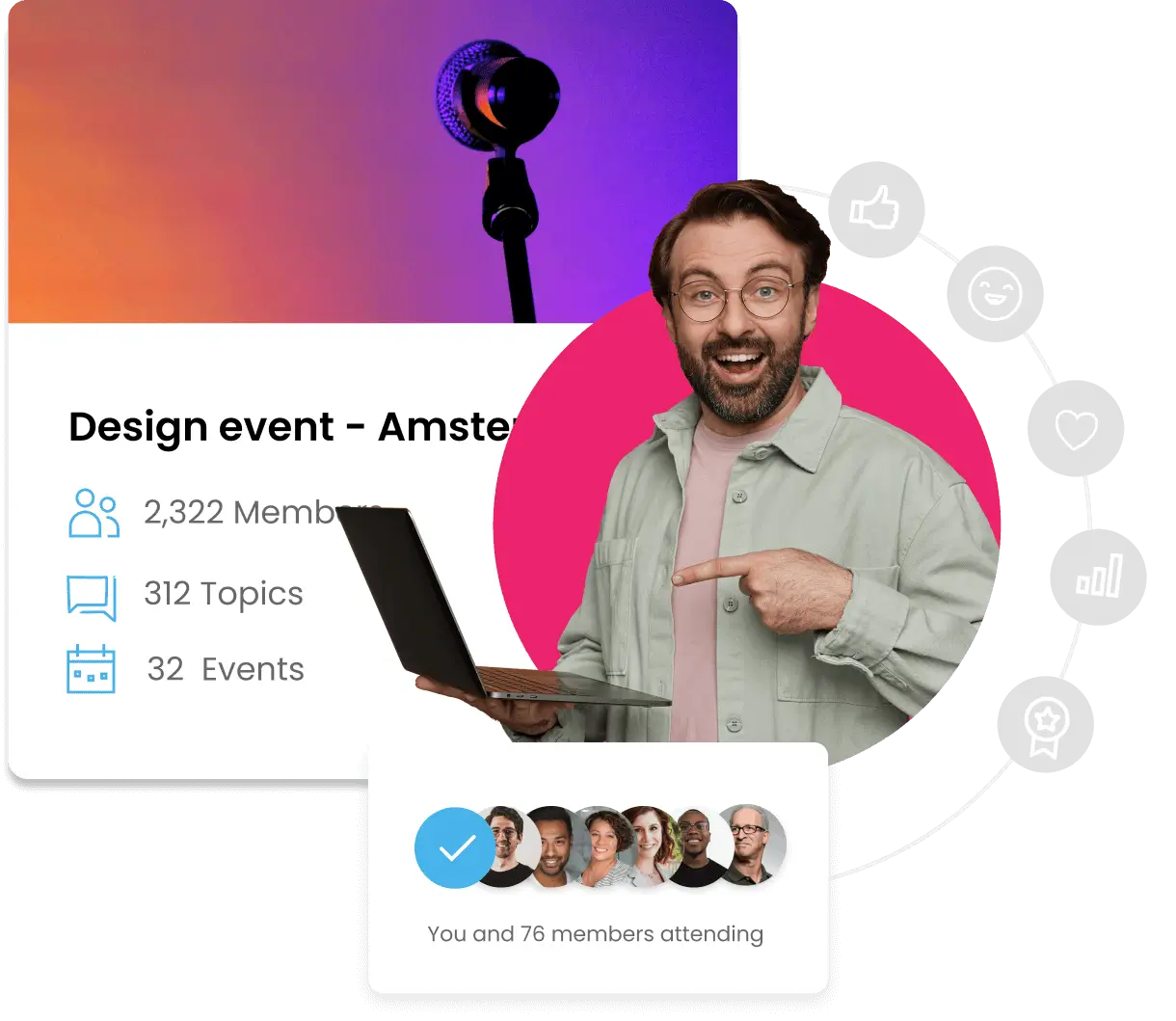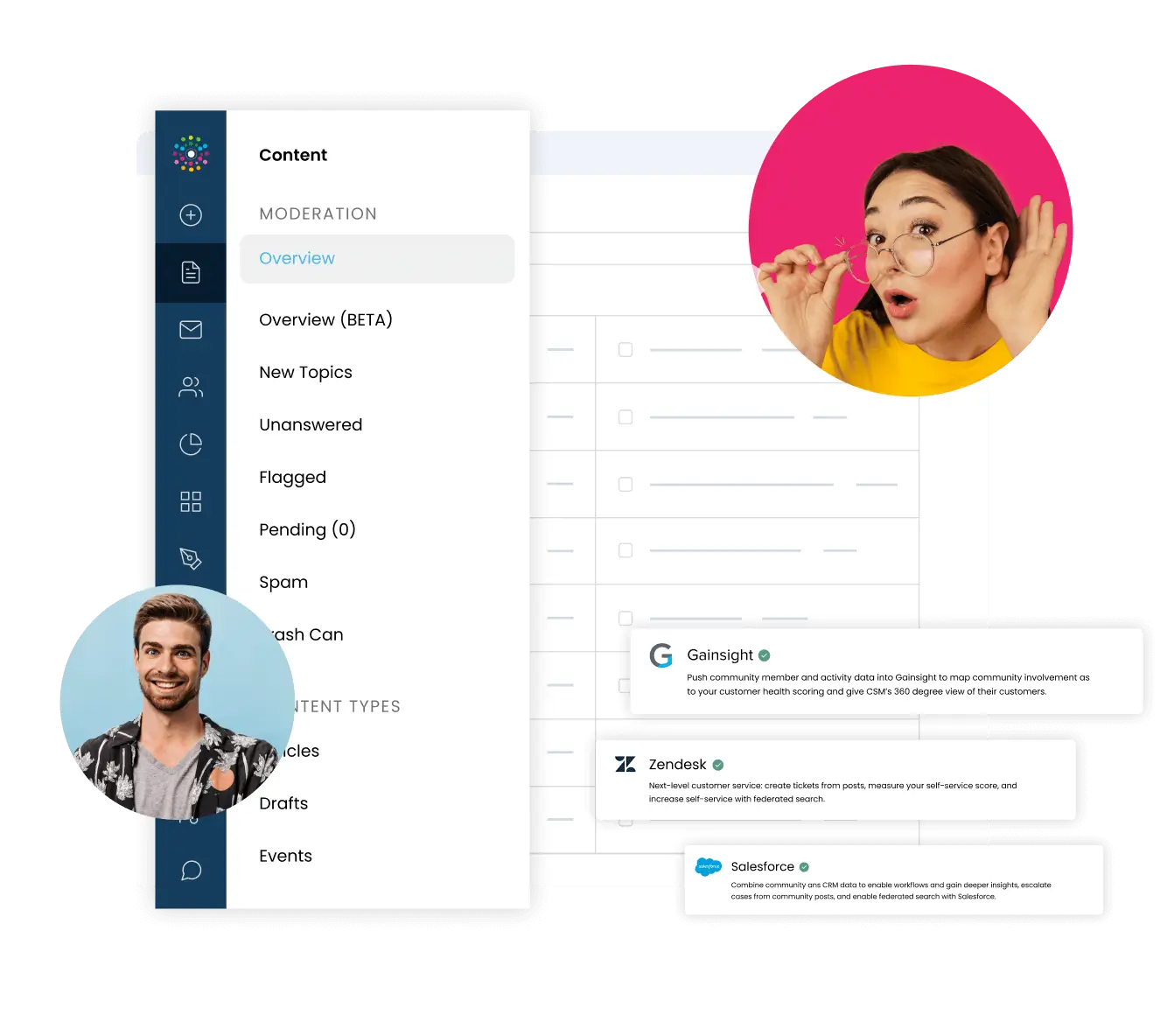Build Authentic Connections with Groups and Events.
Complete the customer experience with Groups and Events and build more meaningful connections with your customers.
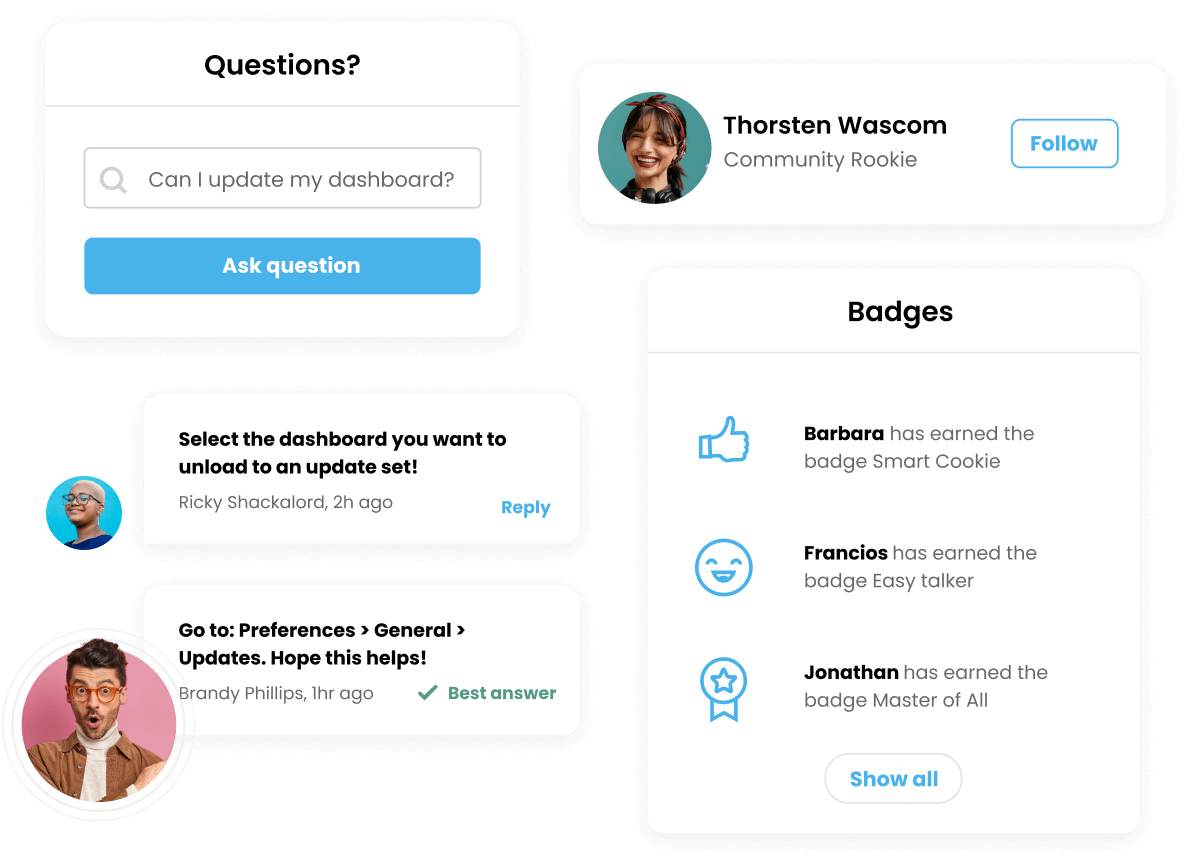
Groups
Connect with customers through Groups
Create Groups to allow members to more easily engage with the content they find most valuable.
- Create public and private groups: Organize the content around a common interest or theme.
- Manage members with ease: See who is a member of a group, remove unwanted members, and approve new users.
- Build more intimate experiences: Get deeper insights into customer needs by creating Customer Advisory Boards