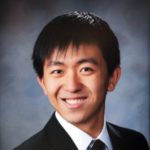CSMs are busy people. They’re multi-tasking between emails, meetings, and all the things to keep their customers happy.
Gainsight is the one-stop shop for all of these customer success activities. In this blog post, we will share how four CSMs at Gainsight each found a feature that has helped them to do more in less time. They have found ways to use Gainsight to cut down on their time using other tools. These efficiency gains have led to them spending more time in driving the success of their customers.
Nadav (Linked Objects):
When Nadav isn’t playing a Chopin nocturne on his grand piano in San Francisco, he is busy driving results for some of our largest customers here at Gainsight.
“The thing I like most about working with my clients is coming up with a strategy that simplifies their CSMs’ lives. Seeing an idea that has real effect on saving CSMs’ time come true in Gainsight is truly satisfying.”
For a busy guy like Nadav, he is always looking for ways to make his life easier. Thankfully, he uses Linked Objects, which have saved him a lot of time navigating between Gainsight and Salesforce.
“Linked Objects are an awesome way to reduce clicks and have better integration between CTAs and Salesforce Objects right at my fingertips.”
Linked Objects allow you to link CTAs to other Salesforce objects, whether they are standard objects like Opportunity or Contact, or custom objects. You can see relevant information from Salesforce records and also update these records directly from the Cockpit.
Whenever one of Nadav’s customers submits a positive NPS response, he receives an alert via an NPS Promoter CTA. Since that type of CTA is linked to the Contact object in Salesforce, he can review the NPS response and set the respondee as a potential reference via the “Referenceable” field in Salesforce without ever having to leave Gainsight.
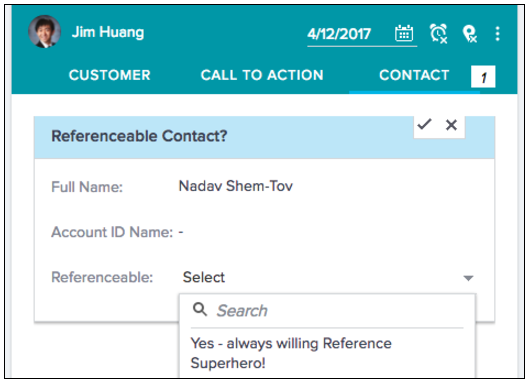
Nadav has also helped his customers set up Linked Objects. He helped one customer set up links to a custom Salesforce object to better display onboarding status. After their CTAs were linked to this custom object, the customer’s onboarding managers no longer had to open a separate Salesforce page to update this object.
There are many more ways to use Linked Objects, such as linking Salesforce Opportunities to Renewal and Expansion CTAs, or displaying Case information on high-priority support tickets in Support Risk CTAs.
For now though, Nadav can get back to practicing his scales on his piano.
(Learn more about Linked Objects.)
Dan (Timeline):
Dan is a classic handyman, whether it’s tackling carpentry projects for his home in Pennsylvania, or helping his customers figure out the intricacies of our product’s most advanced features.
“I have two strong passions in my professional life – technology and working with people. Customer Success lends itself so well to these interests, as I can dig deep into the product and then use that knowledge to help my customers extract the most value from our product to achieve their business objectives.”
One of the features that Dan is particularly fond of is Timeline.
“Timeline is worth the price of admission by itself.”
Timeline is the ultimate note-taking tool for CSMs. You can log Activities, such as Updates, Calls, Meetings, and Emails. All of your notes are preserved in the system and displayed in a chronological sequence that is easy to follow and easy for everyone in your organization to access. Plus, you can sync your Activities with your Activity History in Salesforce.
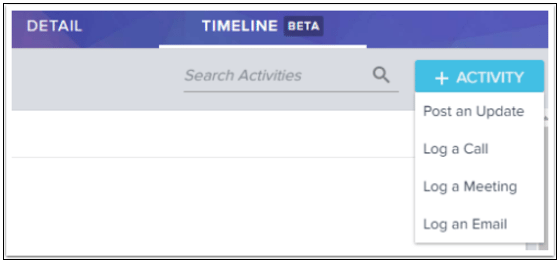
“Timeline completely erased my need to use any other note-taking tool. Now, I have all of my notes in Timeline, accessible to anyone in the company.”
Because all of the notes are shared with the rest of the organization, Timeline serves as a central location for information regarding your customer interactions. This is especially helpful for account transitions or when a CSM is on vacation.
“Every person has his or her own style of note-taking. If one person uses OneNote, another person uses EverNote, and a third person uses Word, imagine what would happen if you had four or five different account transitions. They would have to start afresh each time.”
Another great benefit of Timeline is that it enforces good “contact hygiene”. Unlike other tools, Timeline allows you to reference specific Contacts in your notes. Since Timeline is connected to our Salesforce Contacts, Dan can quickly find individuals, and easily update things like Contact Title, Role and Contact Information. Timeline has also helped Dan keep track of new individuals and find duplicate records, which has helped us to keep our Contacts database clean.
We plan to roll out more updates to Timeline in the near future. Expect to see business analytics capabilities that will allow you to generate reports on the duration and frequency of your customer interactions. There will also be better integration with Cockpit and the ability to attach files.
“I would challenge anyone who is not using Timeline to think about their current note-taking process. I have yet to meet anyone with a process better than Timeline.”
(Learn more about Timeline.)
Elaine (Attributes):
Elaine is a master of many things; when she’s not meeting with her customers, she’s home in Austin squeezing in a round of golf or enjoying many of the fun opportunities available in the “Live Music Capital of the World”. She’s also very passionate about the thriving PulseLocal Austin customer success community, which meets every couple of months to share best practices and learnings.
Elaine is also an expert on many of Gainsight’s features, but two often overlooked capabilities that stick out to her are Attributes and Features on the Customer360. Both options allow you to capture more information about your customer in one central location. This helps you save time preparing for calls and addressing questions from others about your customer.
“Attributes is very complimentary to Timeline. If you’re taking notes for meetings, you use Timeline. If you want to keep specific data about a customer up-to-date, put that field in Attributes and let your team quickly and easily capture the relevant info.”
The Attributes section of the Customer360 specifically allows you to display, and optionally make editable, fields from the Account and Customer Info objects. By putting all of the important fields in a single view, you can make sure that those facts about your customer are captured and kept current. Some Attribute examples may be “Size of Team” (using your solution) or “Referenceable” as a customer, based on the tone of the last conversation. You can directly update these Salesforce fields from Attributes. That ensures that Elaine and the sales reps she works with are always looking at the same information.
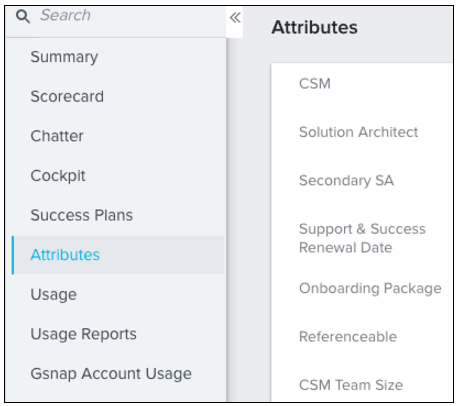
Elaine checks the Attributes section before customer interactions. She does many customer calls per week, so she is always jumping to the section to refresh her memory of key details. After the call, she goes back to Attributes to document changes as needed. This option is especially useful for mid- to high-touch CSMs; it’s low-effort to maintain and high-value in terms of keeping a pulse on all of your customers.
“I think if your team has agreement on what key attributes are needed, you can keep them current and save a lot of time in the long run.”
In addition to Attributes, Elaine also uses the Features section of the Customer360. She describes this section as a “pre-built Attributes area” primarily focused on products and entitlements. The simple interface allows you to check boxes for what’s applicable to a specific customer, as well as a place to post a quick comment about that entitlement. You can also use the Rules Engine to automatically “Load to Features” if you’ve got data to drive the specifics that you’re interested in tracking. Automated and manual “Feature” tracking is just one more way to build a fantastic repository of information about your customers.
(Learn more about Attributes and Features.)
Aurelia (Email Assist):
Born and raised in the San Francisco Bay Area, Aurelia is used to great hiking spots in the North Bay and innovative tech startups in the South Bay. As a CSM at Gainsight, she now actively supports those companies in achieving their customer success goals.
“My biggest satisfaction in being a CSM stems from empowering my customers and watching their businesses grow with the help of Gainsight. It’s a really fulfilling role to be able to contribute to their successes through training or helping to resolve their issues on a daily basis.”
As part of a recent program to provide low-touch customers with configuration support, she has been actively using one of our newer features, Email Assist.
Email Assist allows CSMs to send templated, auto-populated emails directly from the Cockpit as part of a CTA Playbook. Unlike CoPilot, the emails are not administered by a Gainsight admin or one-to-many lead, so CSMs can choose when and how to send the emails to their customers. CSMs take the pre-built email templates and tailor them to each customer, eliminating the need to recreate the wheel.
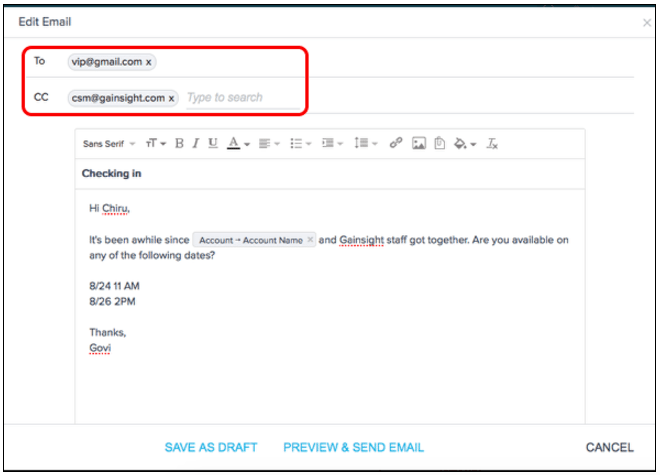
“I spend 60% of my day in email. I need all the help that I can get to cut down on time in my Inbox.”
Before Email Assist, it took Aurelia a significant amount of time to draft emails, seek approval, and finally send the emails. Now, these emails are standardized across the team and are consistent in the way they incorporate our values and share technical expertise. Not only do these emails follow best practices, but they are also pre-populated with customer data. This allows Aurelia to send these out within minutes.
“With Email Assist, I was able to send these emails to 6 customers in under 10 minutes. It’s a game changer!”
Even with the standardization, Aurelia has the ability to tailor her emails to each of her customers. She can add specific tokens or additional links. She can “cc” other people in the emails. She finds that adding that personal touch really goes a long way.
“As much as it helps to scale our communications, my customers are still more likely to respond when the emails come from me.”
Email Assist is also great if you want to provide an option to send an email at a certain point of the lifecycle, but you aren’t comfortable fully automating it.
Aurelia uses Email Assist for a variety of situations. She uses it to schedule an EBR with a customer and to inquire about how the fiscal quarter is going. For a recent program that offered configuration support, she easily switched across multiple Email Assists to tailor her emails based on the support each customer needed.
For Aurelia, Email Assist is a no-brainer.
“The speed and efficiency of it – you can’t beat.”
(Learn more about Email Assist.)
Special thanks to:
- Nadav Shem-Tov, Client Strategy Manager
- Dan Ahrens, Customer Success Director
- Elaine Cleary, Customer Success Director
- Aurelia Wollen, Customer Success Manager